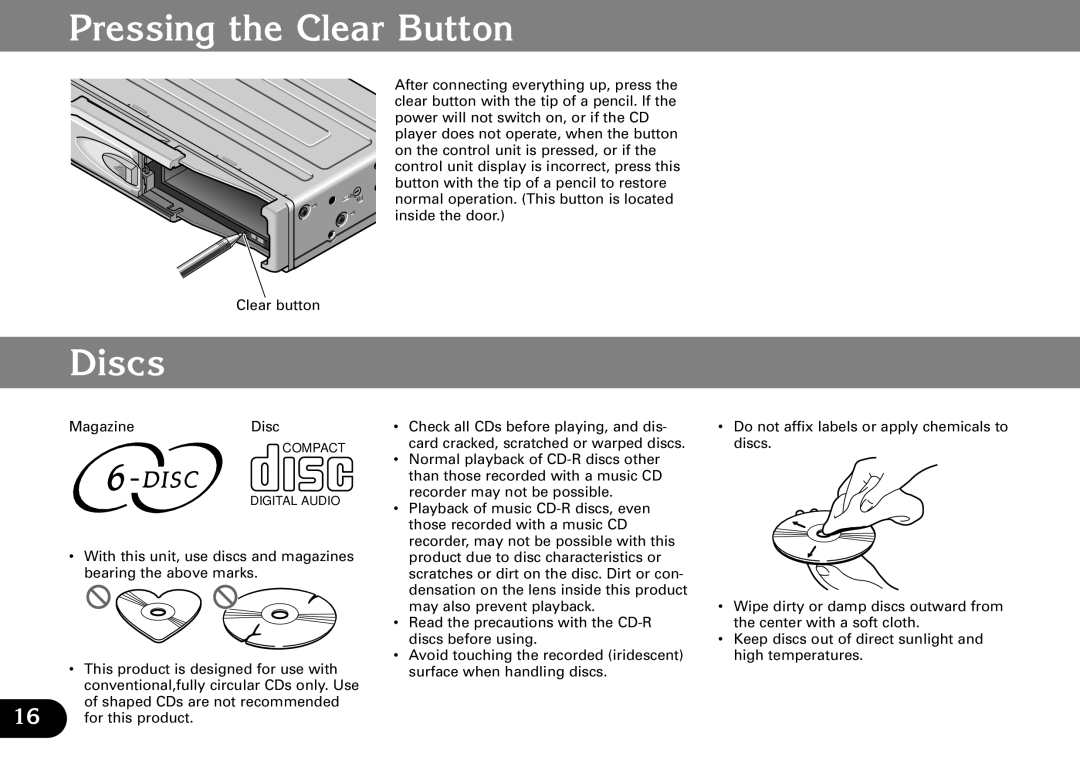CDX-FM673 specifications
The Pioneer CDX-FM673 is a versatile and robust car audio system that has garnered attention among music enthusiasts and casual listeners alike. This unit stands out for its integration of modern technology with classic audio functions, providing an impressive listening experience tailored for today's drivers.One of the primary features of the CDX-FM673 is its CD playback capability, allowing users to enjoy their favorite albums on the go. In addition to CDs, this audio system also supports MP3 playback, which means users can enjoy compressed audio files without significant loss of sound quality. This feature is particularly beneficial for those who prefer to create playlists or have large music libraries stored on CDs.
The unit includes an AM/FM radio tuner, providing a broad range of listening options. The digital tuning feature allows for easy navigation through various stations, ensuring that drivers can find their favorite local broadcasts with minimal effort. The built-in memory presets allow users to save commonly listened-to stations for quick access.
The CDX-FM673 boasts an impressive audio output quality, showcasing Pioneer’s commitment to enhancing sound clarity and depth. The unit incorporates a 4-channel output, delivering powerful sound that can effectively fill a car's interior. Coupled with a built-in equalizer, users can customize their audio experience, adjusting bass, midrange, and treble levels to suit personal preferences.
Another notable characteristic of the CDX-FM673 is its user-friendly interface. The display is easy to read, even in bright daylight, and the controls are intuitively placed for convenient access while driving. The ergonomic design of the buttons ensures that drivers can switch tracks or adjust volume with minimal distraction.
In terms of connectivity, the Pioneer CDX-FM673 is designed to accommodate various audio sources. Although it primarily functions as a traditional CD player, users can also connect portable devices through auxiliary inputs. This feature allows seamless integration with smartphones and other media players, making it easy to play music directly from personal libraries.
Durability is also a key characteristic of the Pioneer CDX-FM673. Built to withstand the rigors of vehicle environments, it is designed to resist vibrations and shocks, ensuring longevity and reliable performance over time.
In summary, the Pioneer CDX-FM673 successfully blends classic and modern audio technology. With its CD and MP3 playback, powerful output, customizable audio settings, and user-friendly design, this car audio system is an excellent choice for anyone looking to enhance their in-car listening experience. Whether you're a devoted audiophile or simply someone who enjoys good music on the road, the CDX-FM673 offers quality and versatility that will not disappoint.