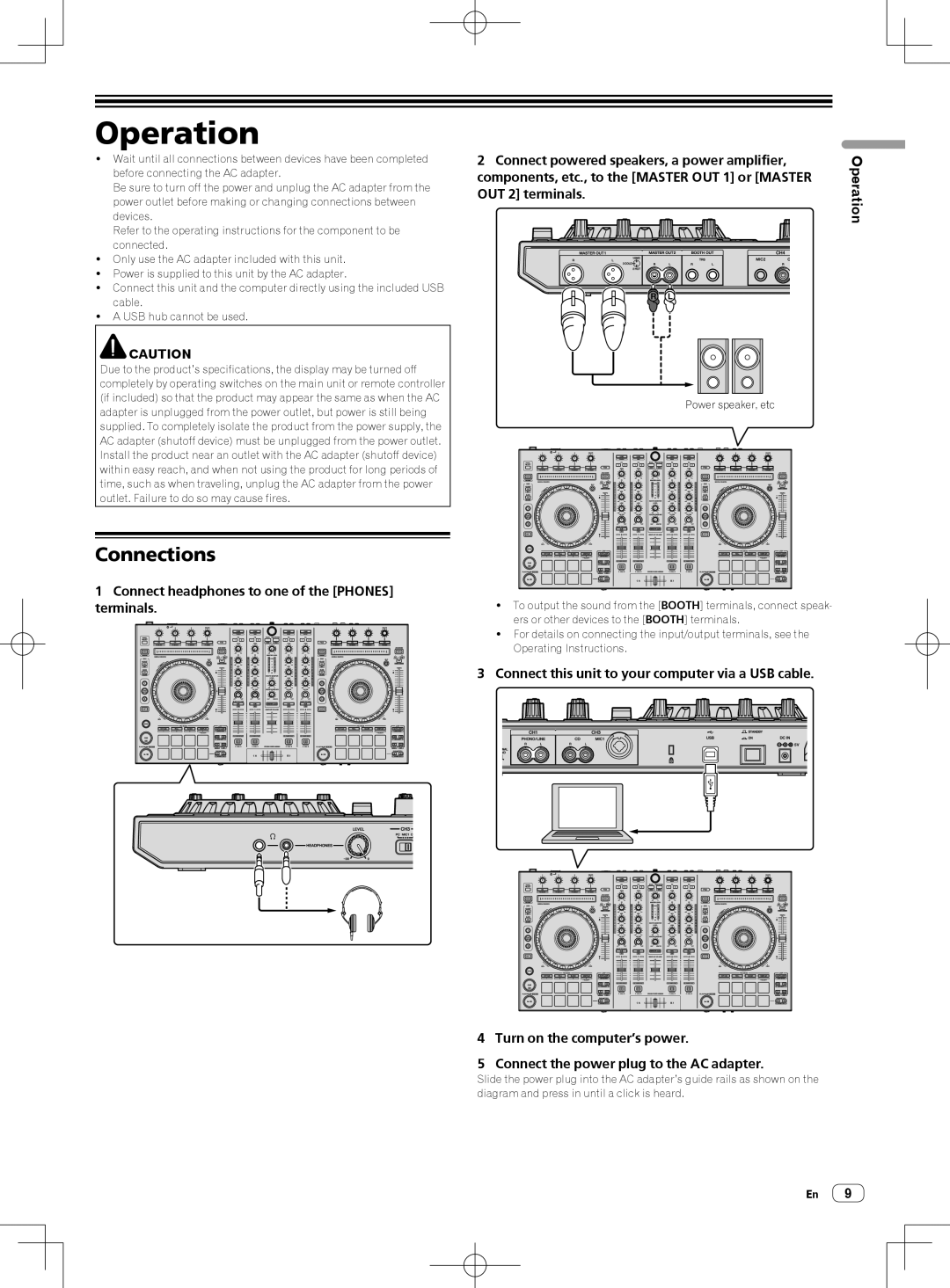Operation
!Wait until all connections between devices have been completed before connecting the AC adapter.
Be sure to turn off the power and unplug the AC adapter from the power outlet before making or changing connections between devices.
Refer to the operating instructions for the component to be connected.
!Only use the AC adapter included with this unit.
!Power is supplied to this unit by the AC adapter.
!Connect this unit and the computer directly using the included USB cable.
!A USB hub cannot be used.
![]() CAUTION
CAUTION
Due to the product’s specifications, the display may be turned off completely by operating switches on the main unit or remote controller (if included) so that the product may appear the same as when the AC adapter is unplugged from the power outlet, but power is still being supplied. To completely isolate the product from the power supply, the AC adapter (shutoff device) must be unplugged from the power outlet. Install the product near an outlet with the AC adapter (shutoff device) within easy reach, and when not using the product for long periods of time, such as when traveling, unplug the AC adapter from the power outlet. Failure to do so may cause fires.
Connections
1Connect headphones to one of the [PHONES] terminals.
2 Connect powered speakers, a power amplifier, | Operation | |
components, etc., to the [MASTER OUT 1] or [MASTER | ||
| ||
OUT 2] terminals. |
|
R | L |
Power speaker, etc
!To output the sound from the [BOOTH] terminals, connect speak- ers or other devices to the [BOOTH] terminals.
!For details on connecting the input/output terminals, see the Operating Instructions.
3 Connect this unit to your computer via a USB cable.
4Turn on the computer’s power.
5Connect the power plug to the AC adapter.
Slide the power plug into the AC adapter’s guide rails as shown on the diagram and press in until a click is heard.
En 9