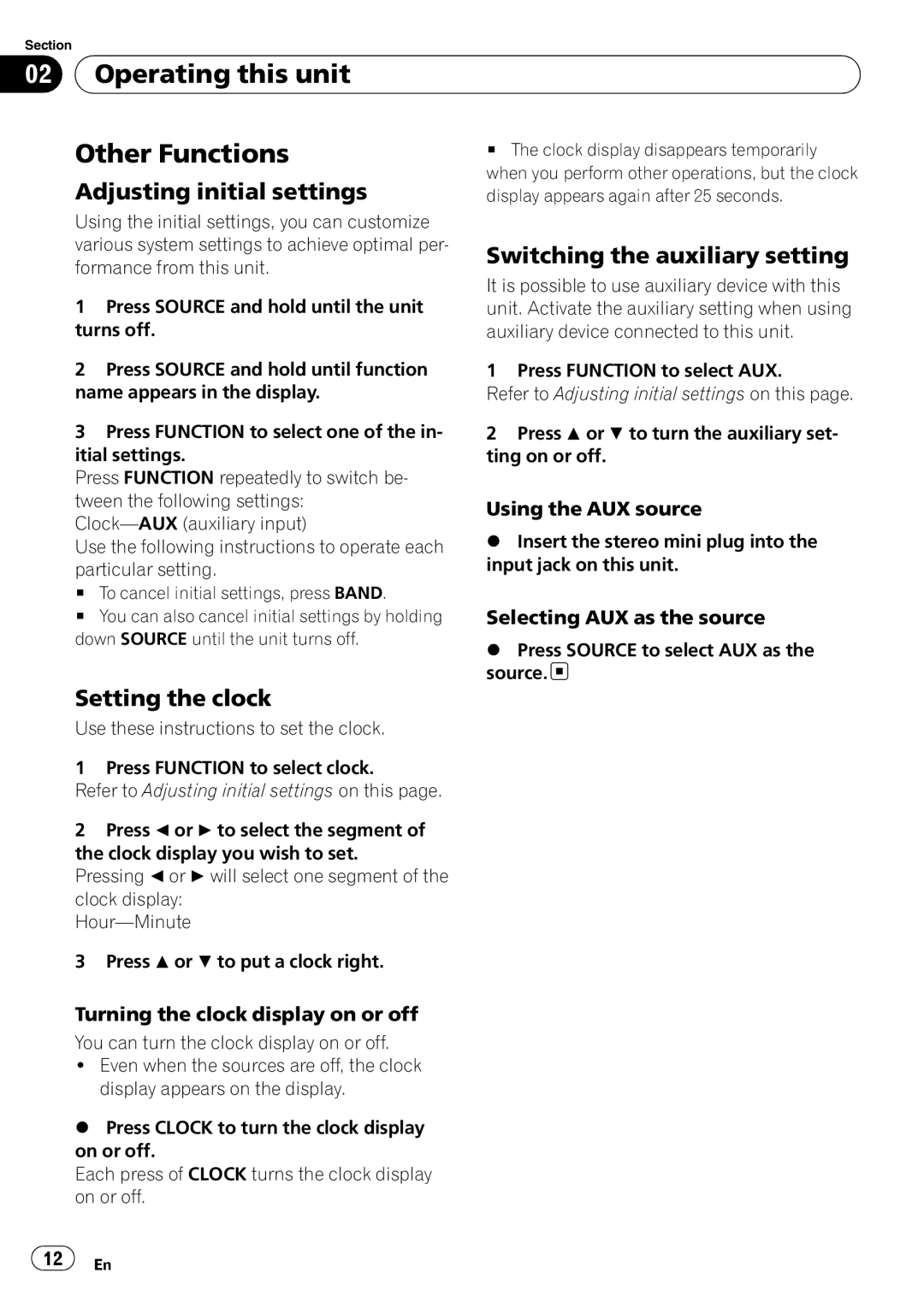Section |
|
|
|
|
02 |
| Operating this unit |
|
|
| Other Functions | # The clock display disappears temporarily | ||
| Adjusting initial settings | when you perform other operations, but the clock | ||
| display appears again after 25 seconds. | |||
| Using the initial settings, you can customize |
|
| |
| various system settings to achieve optimal per- | Switching the auxiliary setting | ||
| formance from this unit. | |||
| It is possible to use auxiliary device with this | |||
|
|
| ||
| 1 Press SOURCE and hold until the unit | unit. Activate the auxiliary setting when using | ||
| turns off. | auxiliary device connected to this unit. | ||
| 2 Press SOURCE and hold until function | 1 Press FUNCTION to select AUX. | ||
| name appears in the display. | Refer to Adjusting initial settings on this page. | ||
| 3 Press FUNCTION to select one of the in- | 2 Press a or b to turn the auxiliary set- | ||
| itial settings. | ting on or off. | ||
| Press FUNCTION repeatedly to switch be- |
|
| |
| tween the following settings: | Using the AUX source | ||
| ||||
| % Insert the stereo mini plug into the | |||
| Use the following instructions to operate each | |||
| particular setting. | input jack on this unit. | ||
| # To cancel initial settings, press BAND. |
|
| |
| # You can also cancel initial settings by holding | Selecting AUX as the source | ||
| down SOURCE until the unit turns off. | % Press SOURCE to select AUX as the | ||
|
|
| ||
|
|
| source. | |
| Setting the clock |
|
| |
| Use these instructions to set the clock. |
|
| |
| 1 Press FUNCTION to select clock. |
|
| |
| Refer to Adjusting initial settings on this page. |
|
| |
| 2 Press c or d to select the segment of |
|
| |
| the clock display you wish to set. |
|
| |
| Pressing c or d will select one segment of the |
|
| |
| clock display: |
|
| |
|
|
| ||
| 3 Press a or b to put a clock right. |
|
| |
| Turning the clock display on or off |
|
| |
| You can turn the clock display on or off. |
|
| |
| ! Even when the sources are off, the clock |
|
| |
|
| display appears on the display. |
|
|
| % Press CLOCK to turn the clock display |
|
| |
| on or off. |
|
| |
| Each press of CLOCK turns the clock display |
|
| |
| on or off. |
|
| |
![]() 12
12![]() En
En