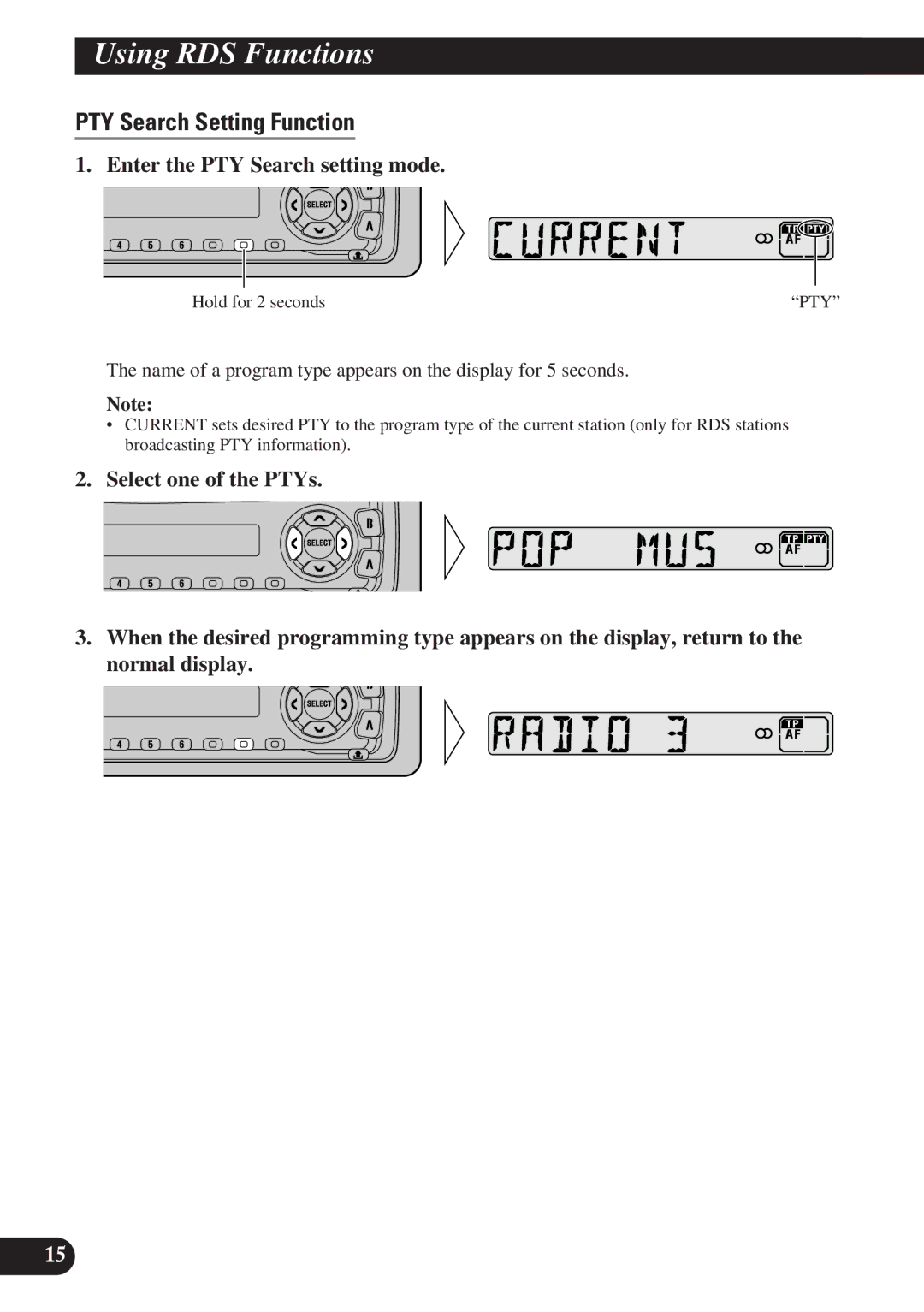DEH-2100R, DEH-2130R specifications
The Pioneer DEH-2130R and DEH-2100R are two robust car audio receivers that have garnered attention for their user-friendly features and reliable performance. Designed for car enthusiasts and everyday drivers alike, they provide an excellent balance of sound quality, connectivity, and sleek design.One of the main features of the DEH-2130R and DEH-2100R is their advanced playback capabilities. They support various audio formats, including MP3, WMA, and WAV files, ensuring that users can enjoy their favorite tunes without compromise. The devices come equipped with a high-performance CD player, allowing traditional CD playback alongside digital music formats. This versatility appeals to a broad range of users, from those who still cherish physical media to those who prefer digital files.
The receivers also feature a built-in AM/FM tuner, enabling users to easily access a wide array of radio stations. With the ability to store presets, users can benefit from quick and effortless access to their favorite channels. The inclusion of a detachable faceplate not only enhances security but also adds a touch of personalization to the unit.
A standout characteristic of both receivers is their customizable sound settings, which empower users to fine-tune audio output according to their preferences. The built-in equalizer offers multiple preset options, allowing users to adapt the sound to fit different music genres and listening environments. Additionally, the DEH-2130R and DEH-2100R are compatible with external amplifiers, providing the opportunity for an enhanced audio experience for audiophiles.
Connectivity is another strong suit of the DEH-2130R and DEH-2100R. They are equipped with a front auxiliary input and USB port, enabling users to easily connect portable devices such as smartphones and flash drives. This feature ensures quick access to a vast library of music, facilitating a seamless listening experience while on the go.
Both models offer a user-friendly interface, complete with a digital display that provides easy navigation through menus and settings. The controls are intuitively laid out, allowing for straightforward operation, even while driving. The sleek aesthetic of these receivers ensures they blend seamlessly with the interior of any vehicle.
In conclusion, the Pioneer DEH-2130R and DEH-2100R are solid choices for anyone looking to upgrade their car audio system. With their versatile playback capabilities, customizable sound settings, and convenient connectivity options, these receivers are designed to enhance the in-car listening experience. Whether for casual use or passionate audio enjoyment, these models deliver quality and functionality to meet a variety of user needs.