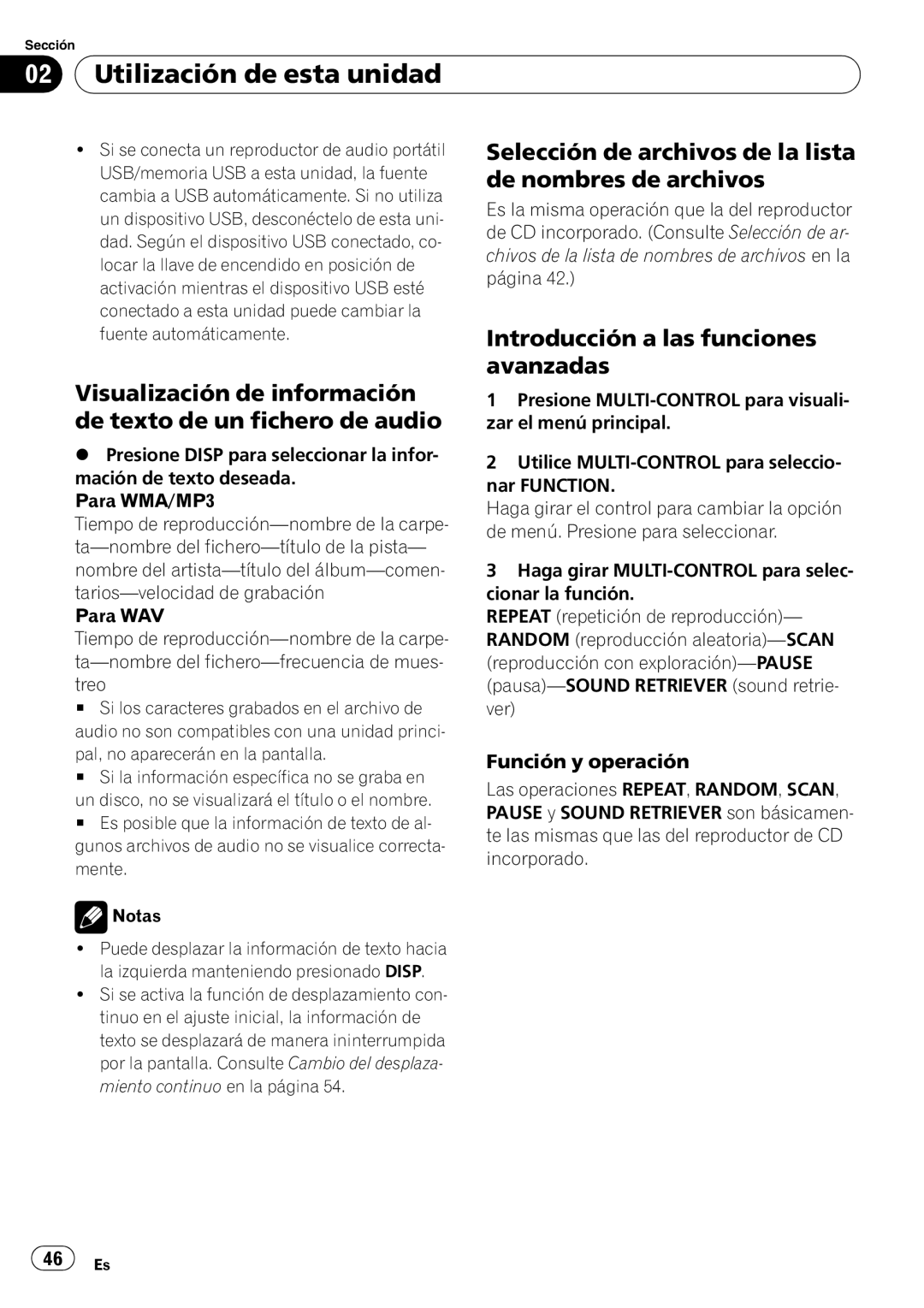DEH-3050UB specifications
The Pioneer DEH-3050UB is a versatile and feature-rich car stereo designed for those seeking quality audio performance and modern connectivity options. This unit stands out with its impressive list of features, making it a popular choice among car audio enthusiasts.One of the primary highlights of the DEH-3050UB is its compatibility with a variety of media formats. It supports CD, CD-R, CD-RW, and MP3 formats, ensuring that users can enjoy their favorite music without hassle. Additionally, the built-in USB port allows for direct connection of USB drives, making it easy to access a library full of MP3 files without the need for CDs.
Bluetooth technology is another significant aspect of this stereo. Users can seamlessly connect their smartphones or tablets for hands-free calling and audio streaming. The Bluetooth connectivity allows for easy pairing, providing a safe hands-free experience while driving. The built-in microphone ensures clear communication during phone calls, enhancing safety on the road.
The DEH-3050UB features an FM/AM tuner, providing access to a wide range of radio stations. With 18 preset stations, users can easily switch between their favorite channels without losing track. Additionally, the built-in high-performance equalizer enables users to customize their sound experience. With multiple preset equalizer settings and a 5-band graphic equalizer, everyone can find the right tuning for their audio preferences.
Another key characteristic of this car stereo is its aesthetic appeal. The DEH-3050UB boasts an illuminated display with adjustable brightness, making it easy to read in various lighting conditions. Its sleek design ensures it integrates nicely with most vehicle interiors.
For those who enjoy modern music sources, the Pioneer DEH-3050UB is compatible with iPhone and Android devices. Users can control their music directly from the stereo thanks to the dedicated app support, enhancing the overall user experience and convenience.
With the DEH-3050UB, Pioneer has combined practicality with stylish design and robust audio performance, making it an excellent choice for anyone looking to upgrade their in-car entertainment system. Whether streaming music, enjoying radio stations, or playing CDs, this unit provides a satisfying sound experience that will enhance any journey.