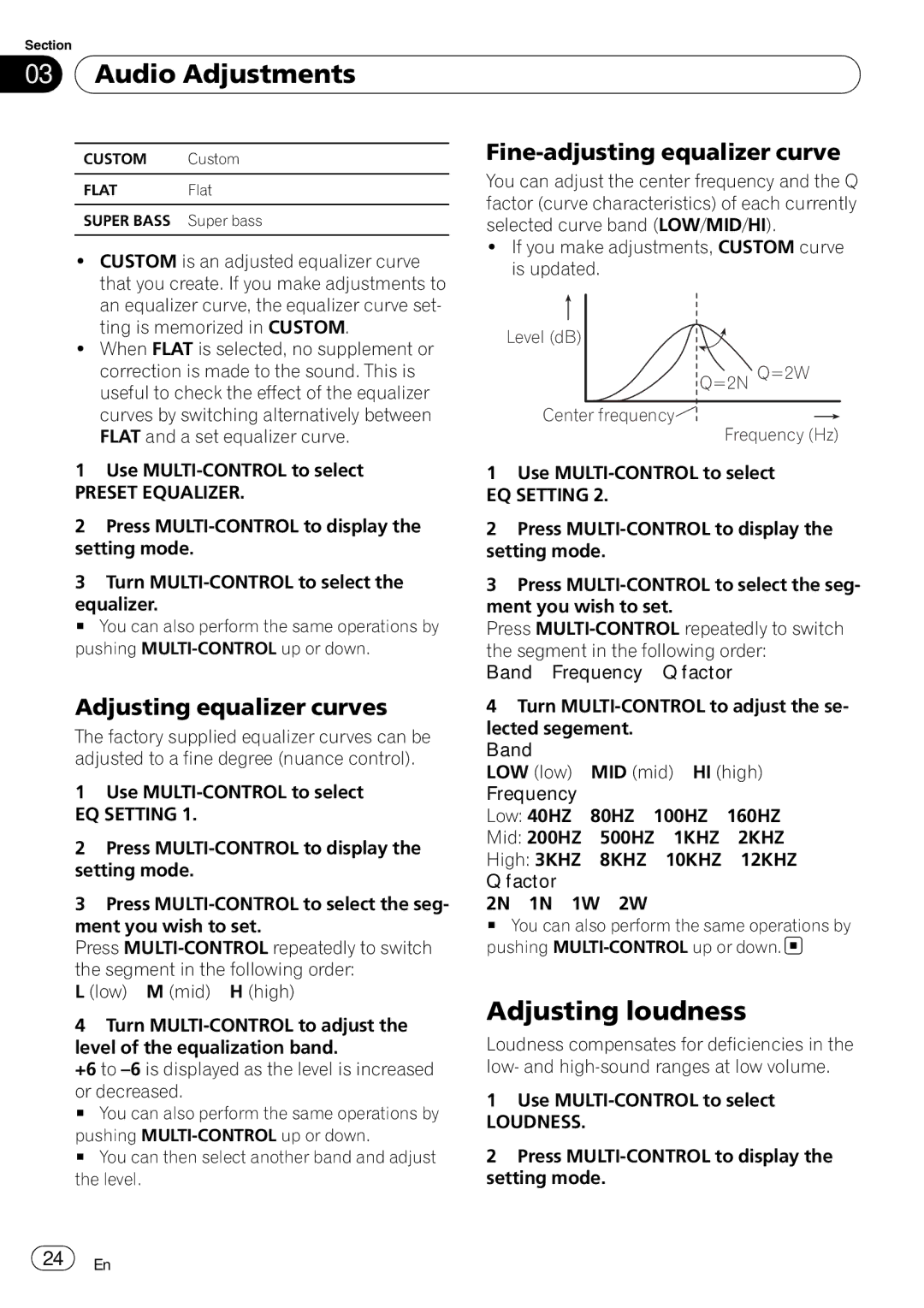DEH-50UB specifications
The Pioneer DEH-50UB is a popular car CD receiver that combines advanced technology with user-friendly features, making it an excellent choice for audio enthusiasts and casual listeners alike. One of its standout features is the integrated USB port, which allows users to connect a variety of devices, including smartphones and USB flash drives, to play their favorite music files directly from the source. The DEH-50UB supports multiple audio formats, including MP3, WMA, and WAV, providing versatility when it comes to playback options.Another key feature of the DEH-50UB is its capability to support high-quality sound. The receiver is equipped with a built-in 50 watts x 4 channel amplifier, delivering clear audio output even at higher volumes. Additionally, it includes a 13-band graphic equalizer, allowing users to adjust the sound to their preferences, ensuring that every song sounds its best. With customizable listening options, the DEH-50UB caters to diverse musical tastes.
The device also boasts hands-free Bluetooth functionality, enabling users to make and receive calls without taking their hands off the wheel. This feature enhances safety while driving and allows for seamless connectivity with compatible devices. Furthermore, the receiver supports audio streaming through Bluetooth, providing users with the convenience of accessing their favorite playlists wirelessly.
The DEH-50UB features a bright and easy-to-read LCD display, designed for visibility in various lighting conditions. The customizable lighting options enable users to match the receiver with their vehicle's interior, adding a personal touch. The intuitive interface and well-organized buttons enhance usability, making it easier to navigate through playlists and settings.
In addition to its audio capabilities, the Pioneer DEH-50UB also offers compatibility with various audio sources. The front auxiliary input and rear RCA outputs provide connectivity options for external devices, ensuring that users can easily integrate their audio setups. The built-in AM/FM tuner allows users to listen to their favorite radio stations, completing the versatile package that the DEH-50UB provides.
In conclusion, the Pioneer DEH-50UB is a feature-rich car stereo receiver that emphasizes sound quality, connectivity, and ease of use. With its modern technologies and customizable options, it stands as a reliable choice for anyone looking to enhance their in-car audio experience. Whether you’re a casual listener or an audiophile, the DEH-50UB is designed to meet diverse audio needs, making every drive more enjoyable.