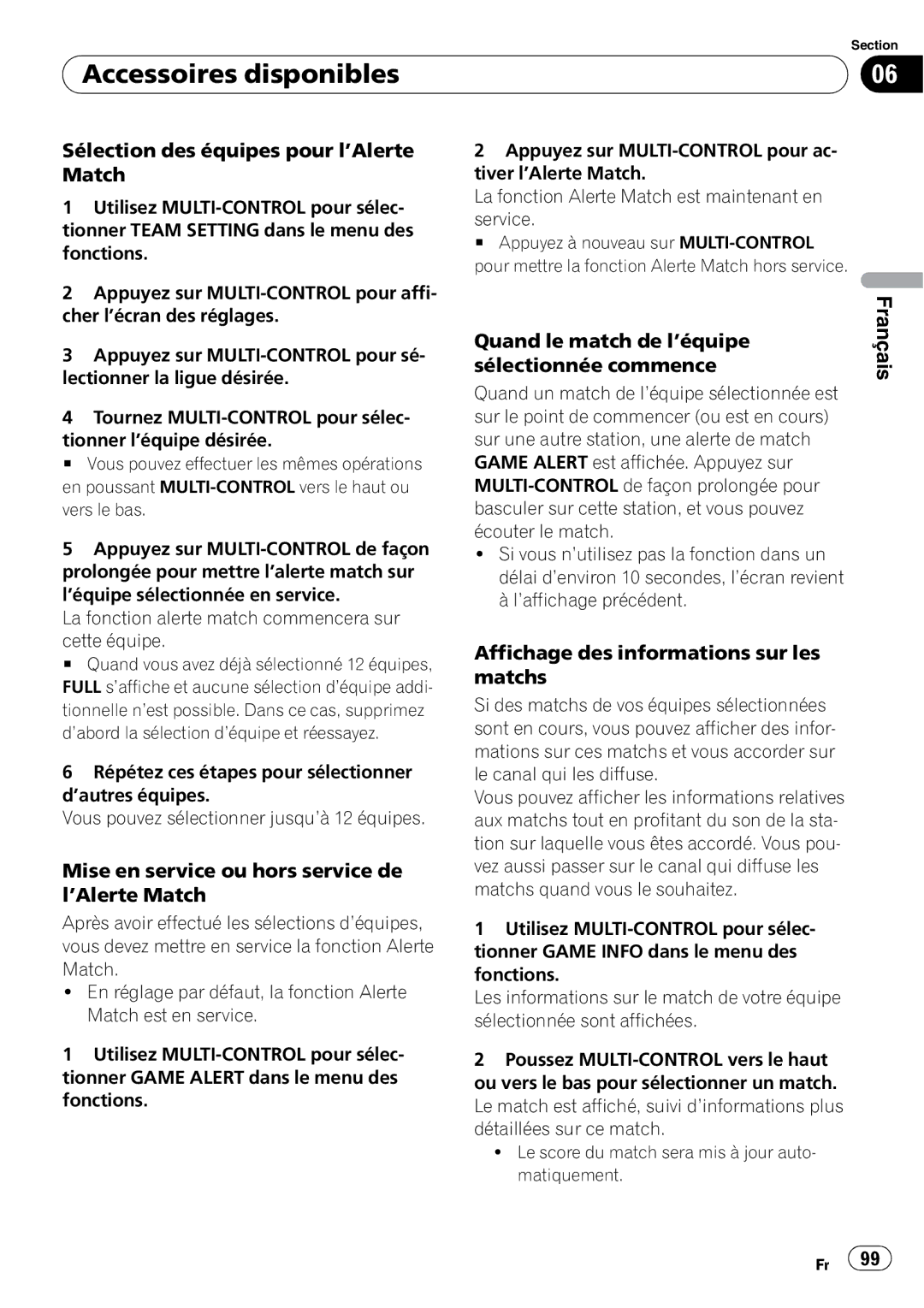DEH-P3000IB specifications
The Pioneer DEH-P3000IB is a versatile and feature-rich car stereo receiver that has been designed to enhance the in-car audio experience with cutting-edge technology and user-friendly interfaces. With a sleek and modern design, this model is perfect for those looking to upgrade their vehicle's sound system while enjoying a range of connectivity options.One of the standout features of the DEH-P3000IB is its compatibility with both iPod and iPhone, allowing users to seamlessly integrate their Apple devices into their audio system. The Direct Control feature enables easy navigation of playlists, artists, and songs directly from the stereo, providing an intuitive interface that enhances the listening experience. Additionally, the receiver supports USB connectivity, which allows for the playback of audio files from flash drives, accommodating various formats such as MP3, WMA, and AAC.
Another noteworthy aspect of the DEH-P3000IB is its built-in AM/FM tuner, which delivers outstanding radio reception with 18 preset stations for your listening convenience. The unit also features advanced EQ settings, including a 5-band graphic equalizer, enabling users to customize audio output to their liking. With the option to adjust bass, midrange, and treble frequencies, the DEH-P3000IB allows for a personalized sound profile that caters to individual preferences.
The receiver's additional features include Bluetooth connectivity, which offers hands-free calling and wireless audio streaming from compatible devices. This technology promotes safety while driving by allowing users to take calls without having to reach for their phones, thus minimizing distractions on the road. The built-in microphone enhances clarity during conversations, ensuring a smooth communication experience.
Furthermore, the DEH-P3000IB is equipped with a detachable faceplate, which adds an extra layer of security against theft. The unit is designed for easy installation, accommodating various vehicle types and sizes. Other technical specifications include a built-in amplifier that delivers powerful sound output, complementing its numerous features for an immersive audio experience.
In conclusion, the Pioneer DEH-P3000IB is a remarkable car stereo that combines modern technology, user-centric design, and outstanding sound quality. Its compatibility with various devices, customizable audio options, and safety features make it an excellent choice for those seeking to upgrade their car audio system. Whether you're a casual listener or an audiophile, the DEH-P3000IB is designed to meet your audio needs on the go.