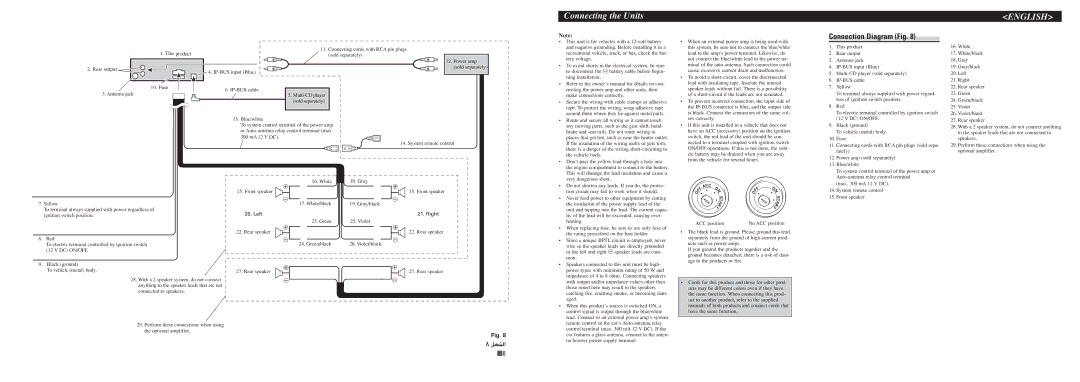DEH-P4770MP specifications
The Pioneer DEH-P4770MP is a popular single-DIN CD receiver that epitomizes the ideal blend of functionality, performance, and user-friendly design. This model is particularly favored for its impressive audio quality and array of features, making it a prime choice for car audio enthusiasts looking to take their in-car listening experience to the next level.At the core of the DEH-P4770MP is its high-performance built-in MOSFET amplifier, delivering 50 watts of peak power per channel. This power allows the unit to drive speakers effectively, providing dynamic sound reproduction across a wide range of audio genres. Additionally, the unit features a multi-band equalizer, allowing users to customize their sound preferences. With various preset EQ curves and the ability to adjust bass, midrange, and treble frequencies, users can tailor their listening experience to perfectly match their tastes.
One of the standout features of the DEH-P4770MP is its compatibility with various media formats. It not only plays standard CDs but also supports MP3 and WAV file formats, enabling users to mix and match their music libraries effortlessly. The front-panel auxiliary input is a welcome inclusion for those who wish to connect portable devices, making it easy to enjoy music from smartphones or other audio sources. Furthermore, the receiver includes a USB port, allowing for direct connectivity to USB drives for convenient music playback.
In terms of user interface, the DEH-P4770MP boasts an intuitive design with a clear and bright display. The LCD screen provides essential information at a glance, such as track details and radio frequencies. The rotary volume control is easily accessible, making adjustments on the fly straightforward and user-friendly.
The DEH-P4770MP is equipped with advanced tuning technologies, including RDS (Radio Data System), which enhances the radio listening experience by providing additional information about broadcasted radio stations. This feature ensures that users can enjoy a seamless radio experience, receiving updates on song titles, artist names, and other relevant information.
For those seeking an enhanced audio experience, Pioneer has equipped the DEH-P4770MP with additional features such as high-pass and low-pass filters, allowing for improved speaker performance and audio clarity. The receiver also supports connections to external amplifiers and subwoofers, making it an excellent choice for users planning to upgrade their sound systems.
In conclusion, the Pioneer DEH-P4770MP combines quality performance, versatile connectivity options, and user-friendly controls. Its robust feature set makes it a compelling option for anyone looking to elevate their in-car audio setup, ensuring an enjoyable listening experience for every journey.