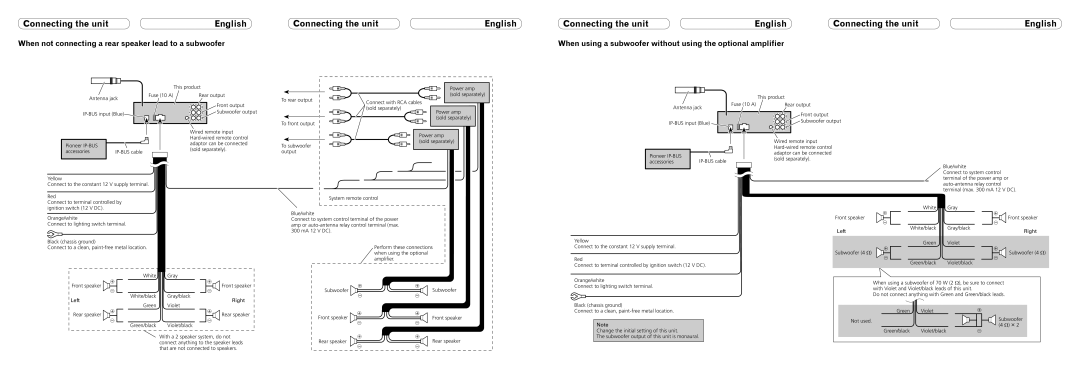DEH-P7200HD specifications
The Pioneer DEH-P7200HD is a versatile and feature-rich car stereo designed for audiophiles and casual listeners alike. It represents a blend of modern audio technologies and user-friendly features, making it a popular choice among car enthusiasts.One of its standout features is the built-in HD Radio tuner, which allows users to enjoy superior sound quality and a wider range of radio stations. HD Radio technology provides crystal-clear audio and enhanced signals, reducing static and interference often associated with traditional FM/AM broadcasts. This feature elevates the listening experience, making it an attractive option for those who frequently tune into the radio.
In addition to HD Radio, the DEH-P7200HD offers extensive media playback options. It supports various formats, including CDs, MP3, WMA, and AAC files, allowing users to enjoy their favorite music from multiple sources. The front USB port enables easy connectivity to USB drives and iPhones, while the 3.5mm AUX input caters to other playback devices. For those who prefer digital streaming, the unit is compatible with Pioneer’s Streaming Audio feature, which allows seamless listening from smartphones and tablets.
The DEH-P7200HD also shines when it comes to sound customization. Its advanced equalizer features multiple preset options, as well as a 13-band graphic equalizer that lets users tailor audio output to their specific preferences. The built-in DSP technology enhances sound quality with time alignment and digital filtering, ensuring every passenger can enjoy a balanced and immersive audio experience.
User convenience is another focal point of the DEH-P7200HD. The unit boasts a sleek display with adjustable colors, making it easy to read under various lighting conditions. The intuitive interface combined with large buttons allows for quick navigation through menus, making it user-friendly even during drives.
For those looking to expand their system, the DEH-P7200HD offers a range of expandability options, including three sets of RCA pre-outs for connecting amplifiers or subwoofers. This feature enables users to create a more powerful audio system tailored to their preferences.
In summary, the Pioneer DEH-P7200HD is an exceptional car stereo that combines HD Radio, diverse media support, advanced sound customization, and user-friendly design. Whether commuting or embarking on long road trips, this unit enhances the driving experience with its high-quality audio and versatile features, making it a top choice for automotive audio systems.