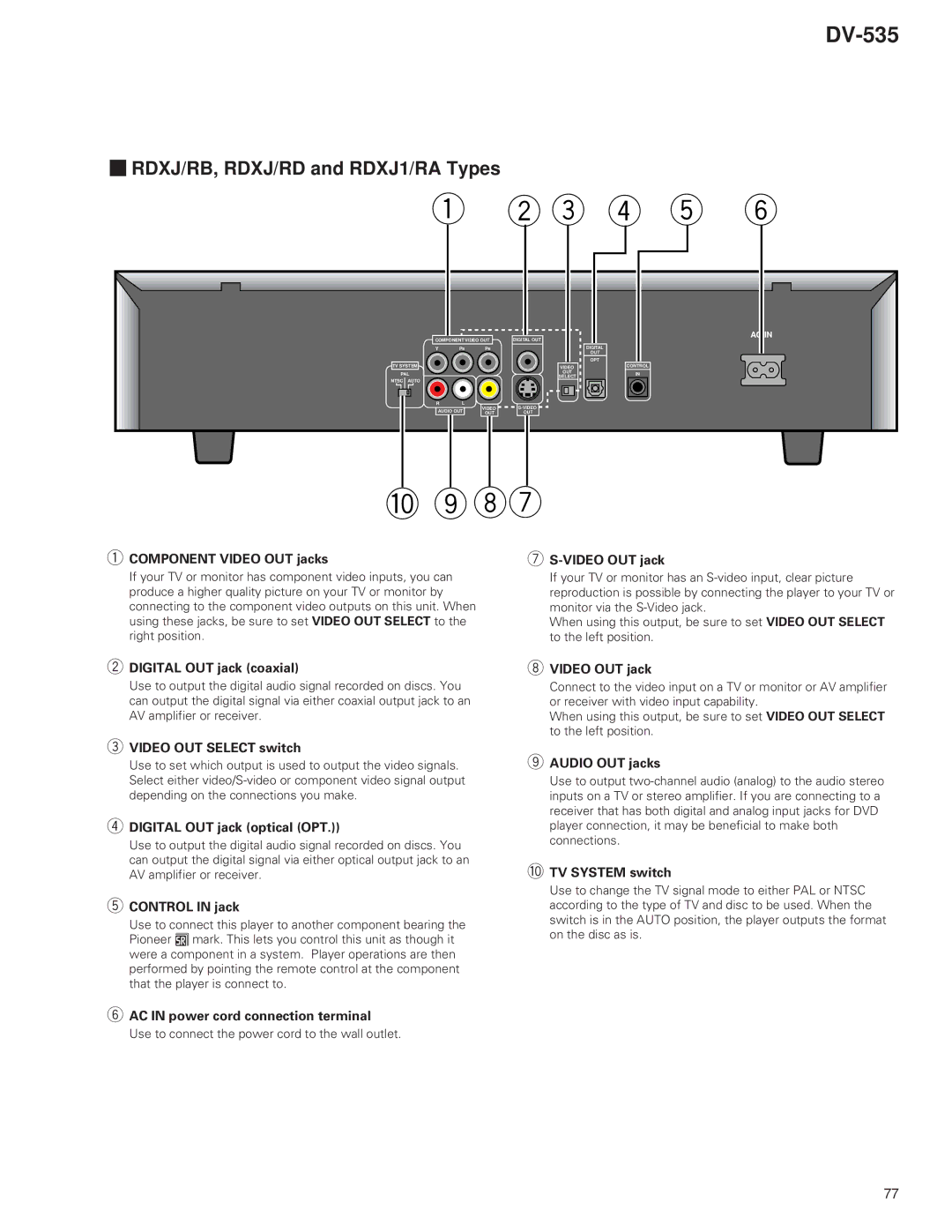DV-535 specifications
The Pioneer DV-535 is a versatile and highly regarded DVD player that made its mark in the early 2000s. Known for its exceptional performance and user-friendly features, the DV-535 caters to both casual viewers and dedicated home theater enthusiasts.One of the standout features of the Pioneer DV-535 is its compatibility with a wide range of disc formats. It supports DVD-Video, DVD-R/RW, CD, CD-R/RW, and even Video CD formats. This versatility allows users to enjoy an array of media, from movies to music CDs and homemade recordings, all from a single device. The ability to read multiple formats makes it an attractive option for users with varied collections.
The DV-535 boasts the acclaimed PureCinema technology, which enhances the playback of films. This progressive scan feature ensures that video output is smooth and clear, reducing motion artifacts that can detract from viewing quality. The player also features advanced video processing capabilities, resulting in rich colors and sharp images, which are further enhanced by its compatibility with widescreen televisions.
Another key characteristic of the DV-535 is its user-friendly interface. The remote control is ergonomically designed for ease of use, enabling quick access to essential functions. Users can easily navigate menus, access setup options, and control playback settings without hassle. The on-screen display is intuitive, making it simple for users to find and play their desired media.
In terms of audio performance, the DV-535 does not disappoint. It supports multiple audio formats, including Dolby Digital and DTS, which provides an immersive sound experience. This is especially beneficial for home theater setups, where high-quality audio is paramount.
Connectivity options on the DV-535 are robust, offering composite video, S-Video, and optical audio outputs. This range of output options makes it compatible with various audio and video equipment, enabling seamless integration into any home theater system.
In conclusion, the Pioneer DV-535 is a well-rounded DVD player that combines excellent playback capabilities, format versatility, and user-friendly features. Featuring advanced technologies like PureCinema, it ensures a superior viewing and listening experience that appeals to a wide audience. Its design prioritizes convenience while delivering high-quality performance, solidifying its reputation as a reliable choice for home entertainment.