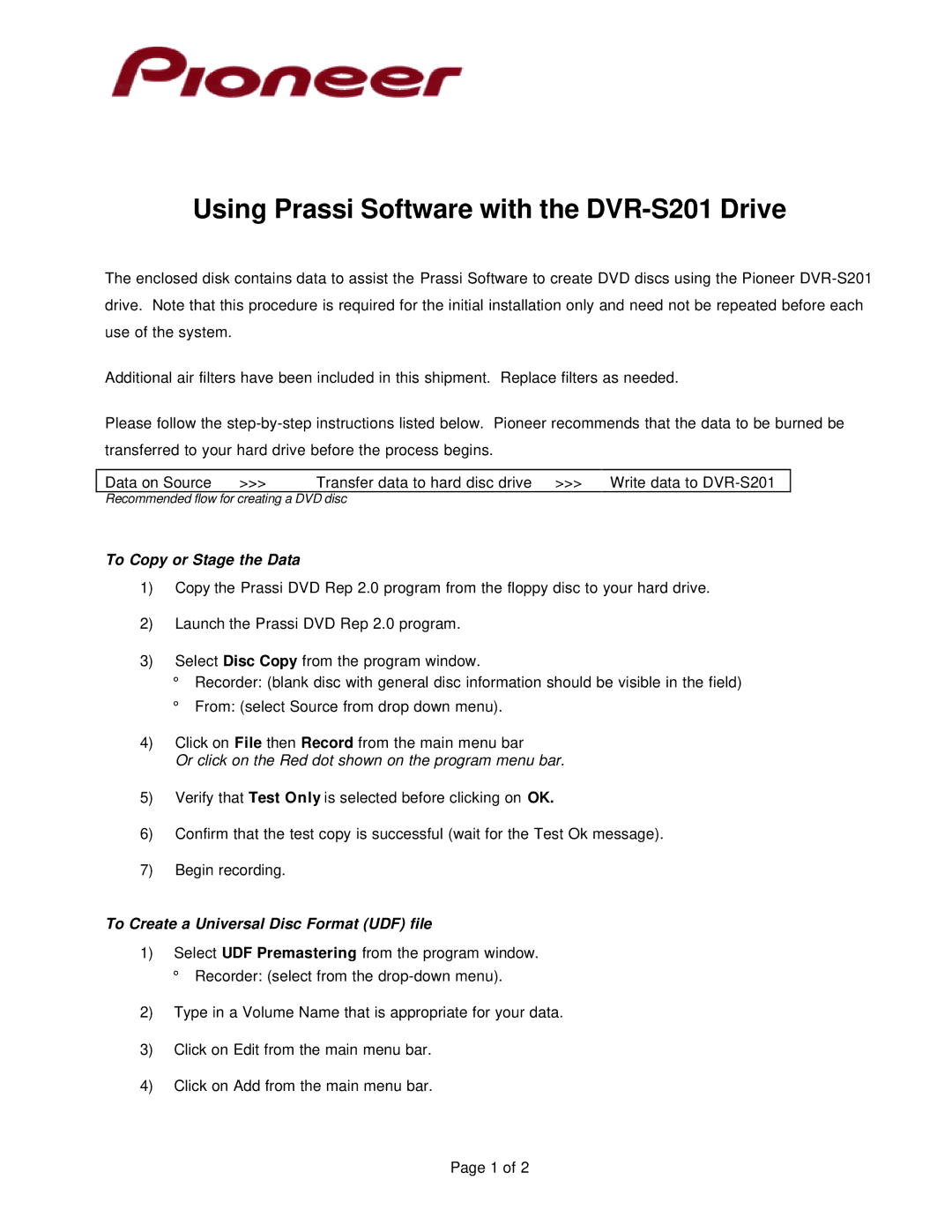DVR-S201 specifications
The Pioneer DVR-S201 is a versatile and reliable internal DVD-RW drive designed for users who seek high-quality performance in optical storage devices. As part of Pioneer's esteemed line of optical drives, the DVR-S201 showcases an array of features that cater to both casual users and professionals alike.One of the standout characteristics of the DVR-S201 is its advanced recording capabilities. The drive supports a wide range of disc formats, including DVD-R, DVD-RW, DVD+R, DVD+RW, CD-R, and CD-RW. This compatibility allows users to easily replicate and create multimedia content, whether it be for data storage, video recording, or audio disc creation. The drive offers a maximum DVD writing speed of 24x and CD writing speed of 48x, ensuring fast and efficient data transfer.
In terms of technology, the DVR-S201 incorporates Pioneer's proprietary engineering innovations. With the use of Fluid Dynamic Bearing (FDB) motors, the drive operates with minimal noise and vibration, ensuring a smooth and stable recording process. This technology also enhances the longevity of the drive, making it a dependable option for continuous use. The drive’s built-in error correction technology further contributes to its reliability by detecting and correcting data errors during the writing and reading processes.
The DVR-S201 is designed for ease of use and installation. Its slim form factor makes it an excellent choice for systems with limited space, while the straightforward SATA interface allows for quick and simple connectivity to modern PCs. The drive is also compatible with various operating systems, including Windows and macOS, broadening its utility across different platforms.
Additionally, the DVR-S201 boasts a sleek and modern aesthetic, featuring a compact design that fits seamlessly into any computer case. Its simplicity in setup and maintenance makes it user-friendly, making it an ideal choice for users who may not be tech-savvy.
Overall, the Pioneer DVR-S201 is an impressive internal DVD-RW drive that combines speed, reliability, and versatility. With its wide range of supported formats, innovative technologies, and user-friendly design, it serves as an excellent solution for anyone looking to handle optical media with ease and confidence. Whether for casual disc burning or professional data management, the DVR-S201 stands out as a valuable asset in any computing environment.