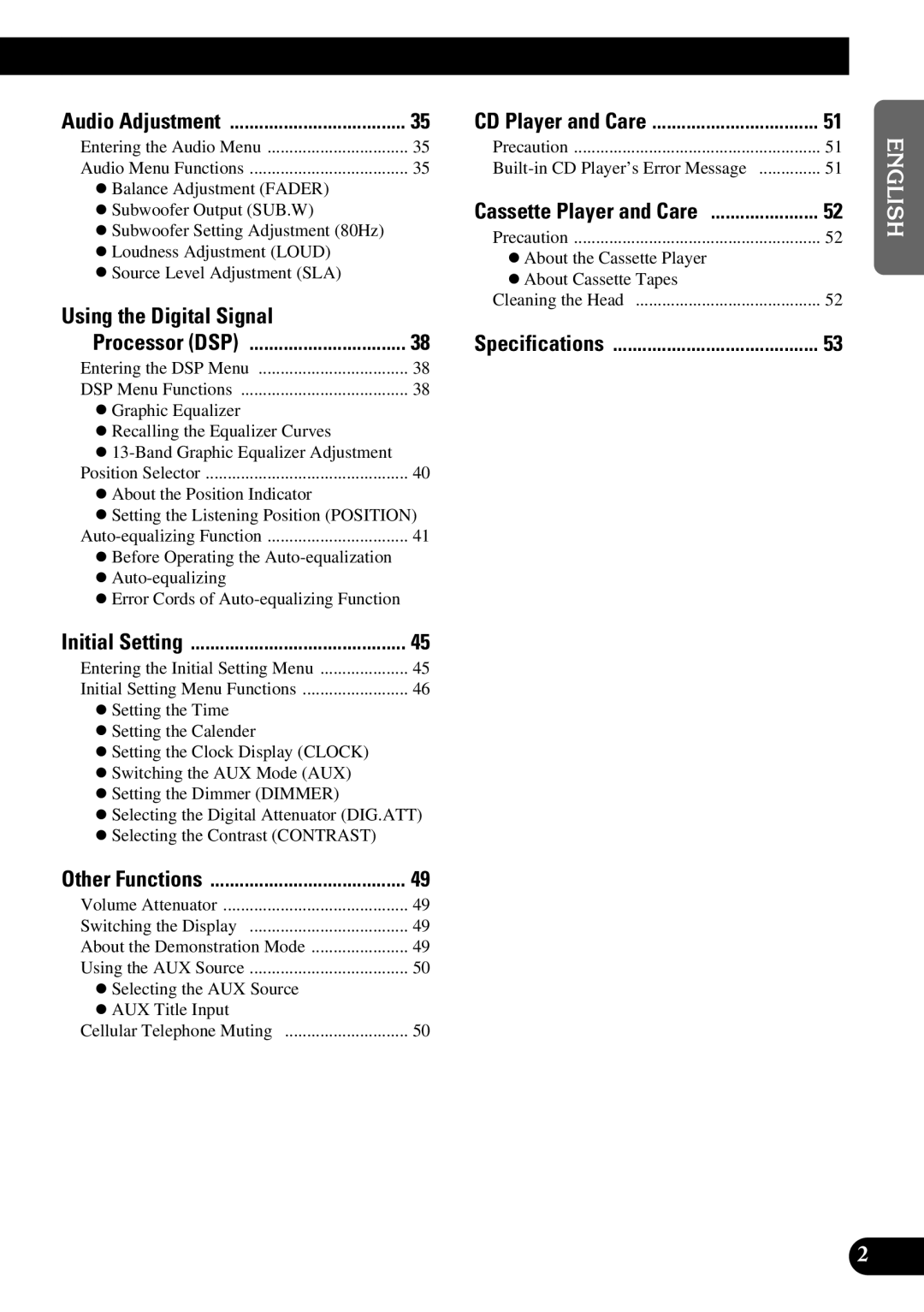Audio Adjustment | 35 |
Entering the Audio Menu | 35 |
Audio Menu Functions | 35 |
-Balance Adjustment (FADER)
-Subwoofer Output (SUB.W)
-Subwoofer Setting Adjustment (80Hz)
-Loudness Adjustment (LOUD)
-Source Level Adjustment (SLA)
Using the Digital Signal |
|
Processor (DSP) | 38 |
Entering the DSP Menu | 38 |
DSP Menu Functions | 38 |
-Graphic Equalizer
-Recalling the Equalizer Curves
-
Position Selector | 40 |
-About the Position Indicator
-Setting the Listening Position (POSITION)
41 |
-Before Operating the
-
-Error Cords of
Initial Setting | 45 |
Entering the Initial Setting Menu | 45 |
Initial Setting Menu Functions | 46 |
-Setting the Time
-Setting the Calender
-Setting the Clock Display (CLOCK)
-Switching the AUX Mode (AUX)
-Setting the Dimmer (DIMMER)
-Selecting the Digital Attenuator (DIG.ATT)
-Selecting the Contrast (CONTRAST)
Other Functions | 49 |
Volume Attenuator | 49 |
Switching the Display | 49 |
About the Demonstration Mode | 49 |
Using the AUX Source | 50 |
- Selecting the AUX Source |
|
- AUX Title Input |
|
Cellular Telephone Muting | 50 |
CD Player and Care | 51 |
Precaution | 51 |
51 | |
Cassette Player and Care | 52 |
Precaution | 52 |
- About the Cassette Player |
|
- About Cassette Tapes |
|
Cleaning the Head | 52 |
Specifications | 53 |
ENGLISH ESPAÑOL DEUTSCH FRANÇAIS ITALIANO NEDERLANDS
2