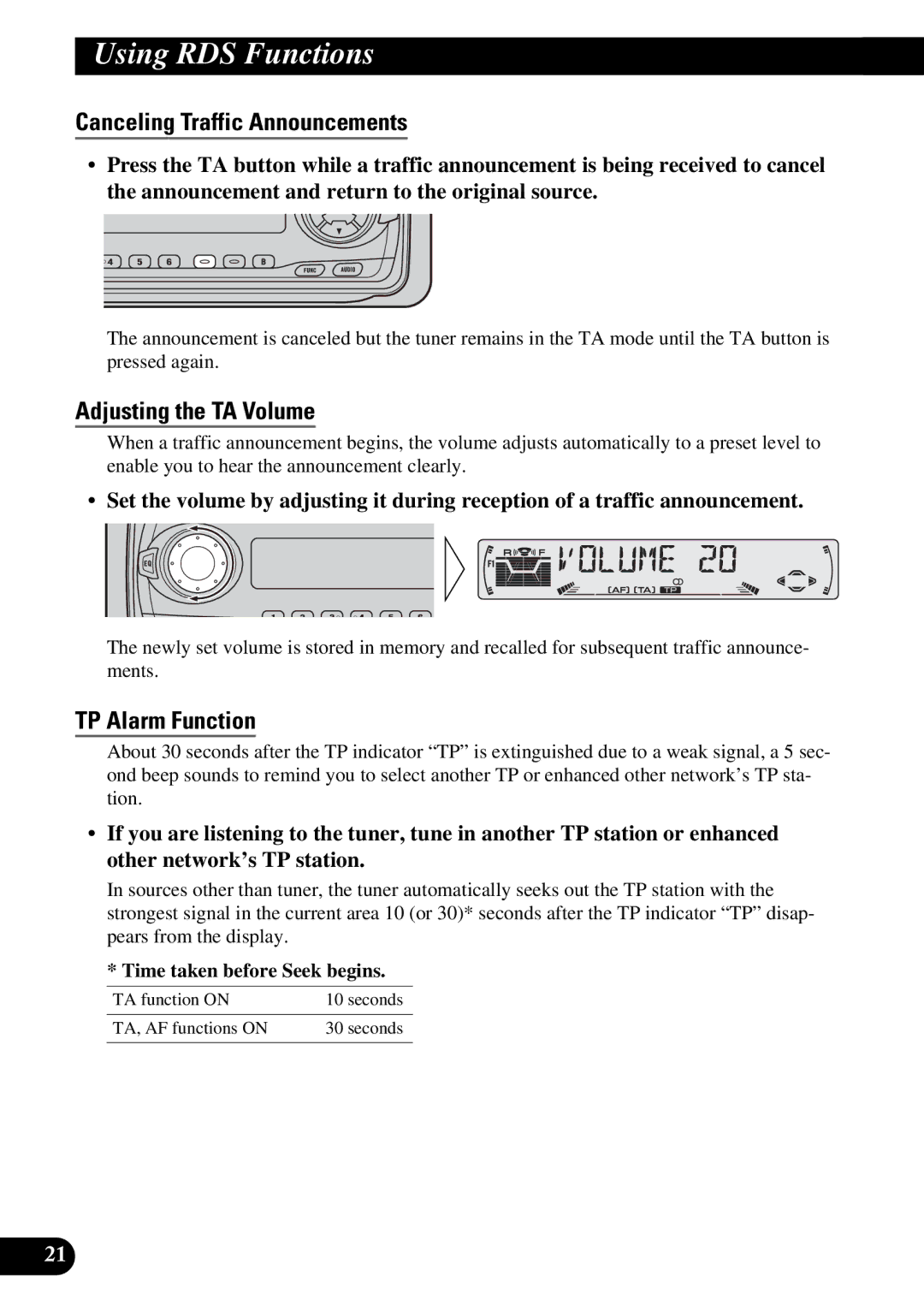Using RDS Functions
Canceling Traffic Announcements
•Press the TA button while a traffic announcement is being received to cancel the announcement and return to the original source.
The announcement is canceled but the tuner remains in the TA mode until the TA button is pressed again.
Adjusting the TA Volume
When a traffic announcement begins, the volume adjusts automatically to a preset level to enable you to hear the announcement clearly.
• Set the volume by adjusting it during reception of a traffic announcement.
The newly set volume is stored in memory and recalled for subsequent traffic announce- ments.
TP Alarm Function
About 30 seconds after the TP indicator “TP” is extinguished due to a weak signal, a 5 sec- ond beep sounds to remind you to select another TP or enhanced other network’s TP sta- tion.
•If you are listening to the tuner, tune in another TP station or enhanced other network’s TP station.
In sources other than tuner, the tuner automatically seeks out the TP station with the strongest signal in the current area 10 (or 30)* seconds after the TP indicator “TP” disap- pears from the display.
* Time taken before Seek begins.
TA function ON | 10 seconds |
TA, AF functions ON | 30 seconds |
|
|
21