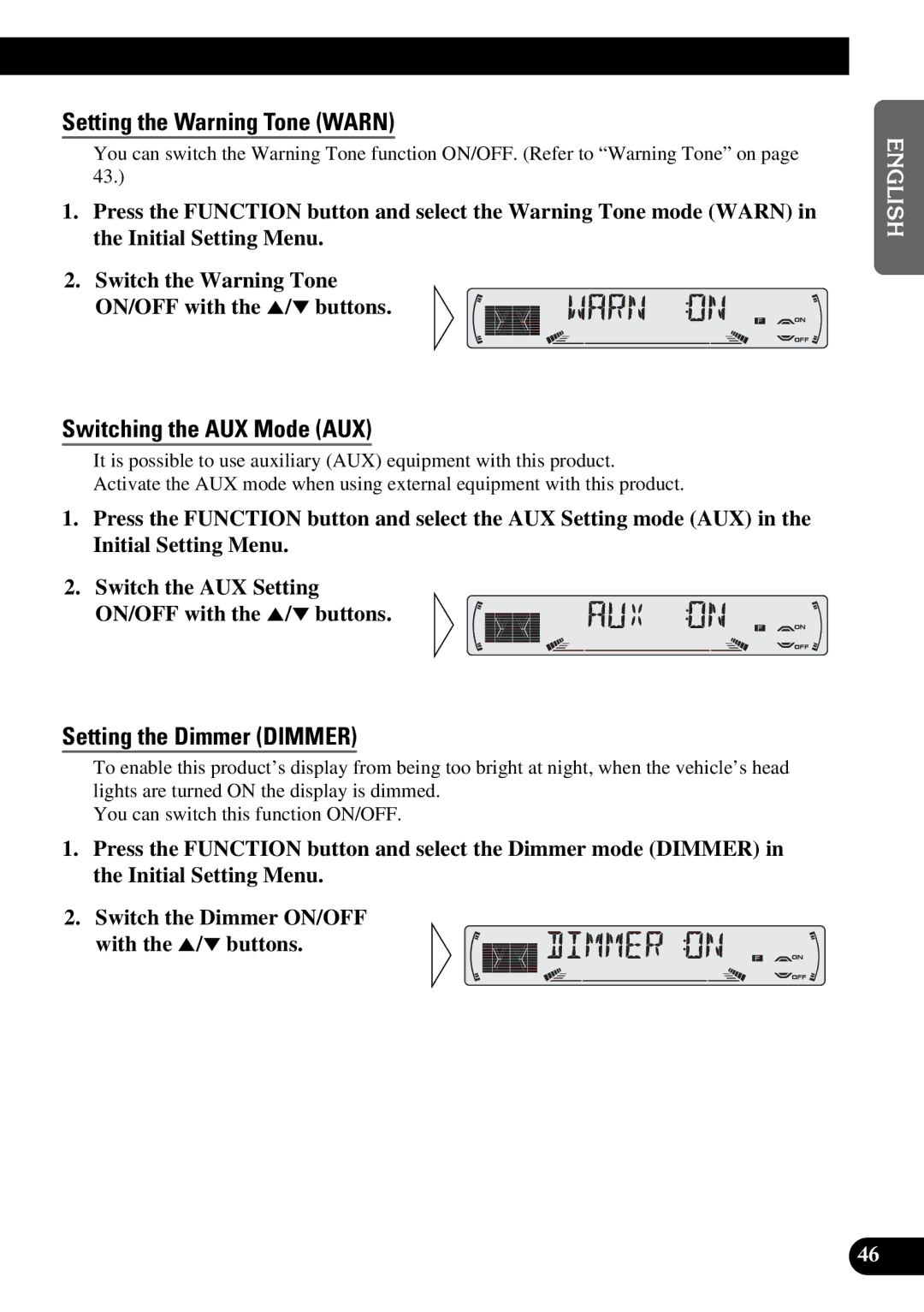Setting the Warning Tone (WARN)
You can switch the Warning Tone function ON/OFF. (Refer to “Warning Tone” on page 43.)
1.Press the FUNCTION button and select the Warning Tone mode (WARN) in the Initial Setting Menu.
2.Switch the Warning Tone
ON/OFF with the 5/° buttons.
Switching the AUX Mode (AUX)
It is possible to use auxiliary (AUX) equipment with this product. Activate the AUX mode when using external equipment with this product.
1.Press the FUNCTION button and select the AUX Setting mode (AUX) in the Initial Setting Menu.
2.Switch the AUX Setting
ON/OFF with the 5/° buttons.
Setting the Dimmer (DIMMER)
To enable this product’s display from being too bright at night, when the vehicle’s head lights are turned ON the display is dimmed.
You can switch this function ON/OFF.
1.Press the FUNCTION button and select the Dimmer mode (DIMMER) in the Initial Setting Menu.
2.Switch the Dimmer ON/OFF
with the 5/° buttons.
ENGLISH ESPAÑOL DEUTSCH FRANÇAIS ITALIANO NEDERLANDS
46