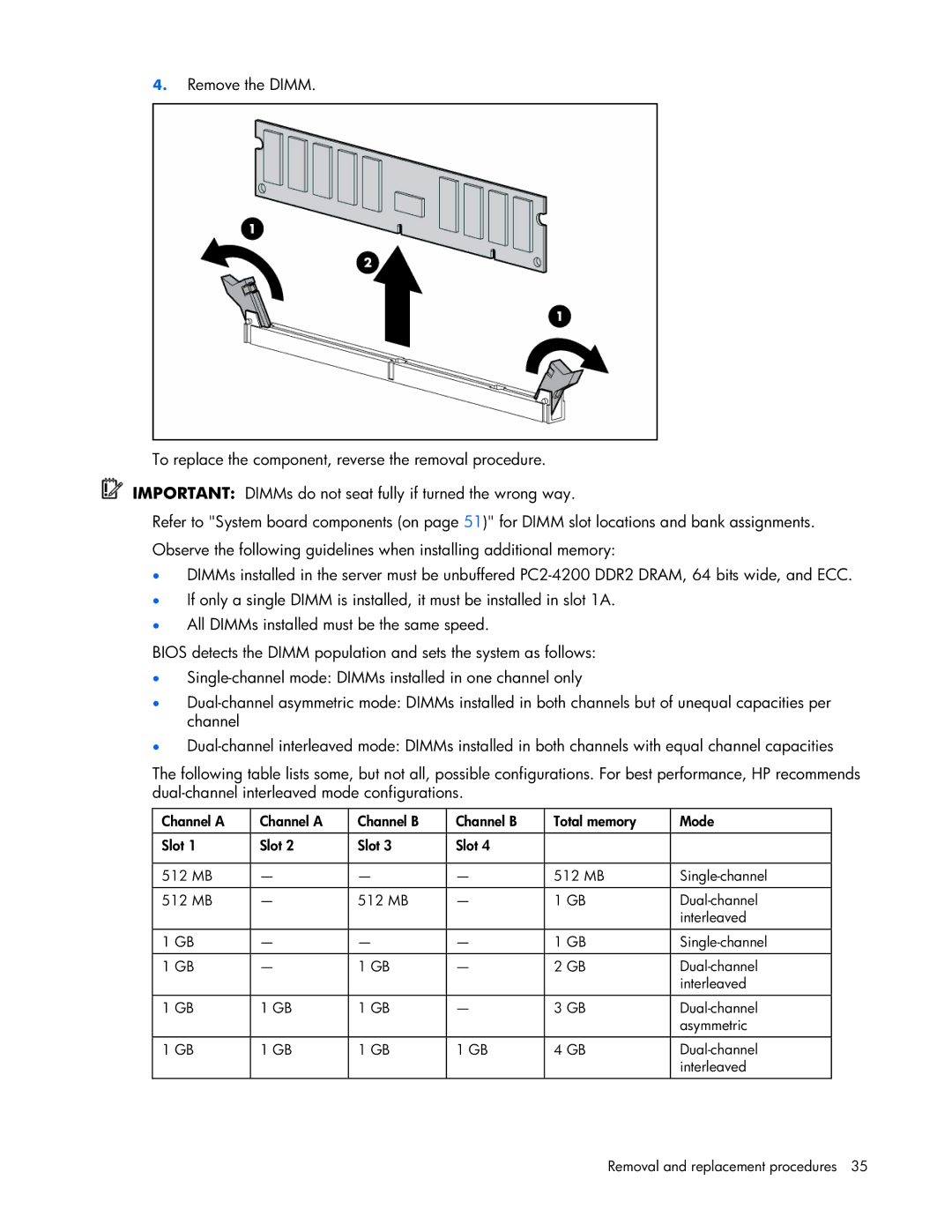4.Remove the DIMM.
To replace the component, reverse the removal procedure.
IMPORTANT: DIMMs do not seat fully if turned the wrong way.
Refer to "System board components (on page 51)" for DIMM slot locations and bank assignments. Observe the following guidelines when installing additional memory:
•DIMMs installed in the server must be unbuffered
•If only a single DIMM is installed, it must be installed in slot 1A.
•All DIMMs installed must be the same speed.
BIOS detects the DIMM population and sets the system as follows:
•
•
•
The following table lists some, but not all, possible configurations. For best performance, HP recommends
Channel A | Channel A | Channel B | Channel B | Total memory | Mode |
|
|
|
|
|
|
Slot 1 | Slot 2 | Slot 3 | Slot 4 |
|
|
|
|
|
|
|
|
512 MB | — | — | — | 512 MB | |
|
|
|
|
|
|
512 MB | — | 512 MB | — | 1 GB | |
|
|
|
|
| interleaved |
|
|
|
|
|
|
1 GB | — | — | — | 1 GB | |
|
|
|
|
|
|
1 GB | — | 1 GB | — | 2 GB | |
|
|
|
|
| interleaved |
|
|
|
|
|
|
1 GB | 1 GB | 1 GB | — | 3 GB | |
|
|
|
|
| asymmetric |
1 GB | 1 GB | 1 GB | 1 GB | 4 GB | |
|
|
|
|
| interleaved |
|
|
|
|
|
|
Removal and replacement procedures 35