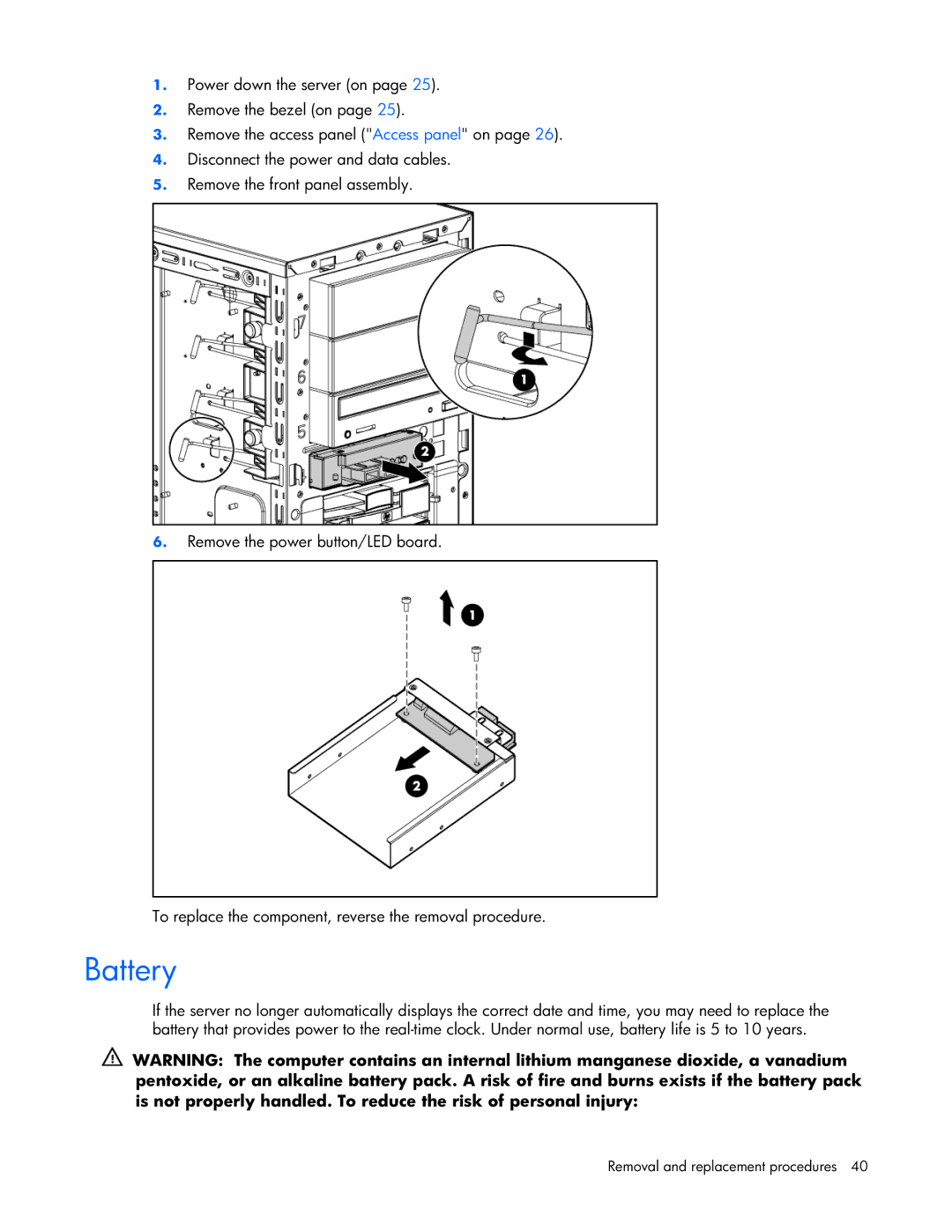1.Power down the server (on page 25).
2.Remove the bezel (on page 25).
3.Remove the access panel ("Access panel" on page 26).
4.Disconnect the power and data cables.
5.Remove the front panel assembly.
6.Remove the power button/LED board.
To replace the component, reverse the removal procedure.
Battery
If the server no longer automatically displays the correct date and time, you may need to replace the battery that provides power to the
WARNING: The computer contains an internal lithium manganese dioxide, a vanadium pentoxide, or an alkaline battery pack. A risk of fire and burns exists if the battery pack is not properly handled. To reduce the risk of personal injury: