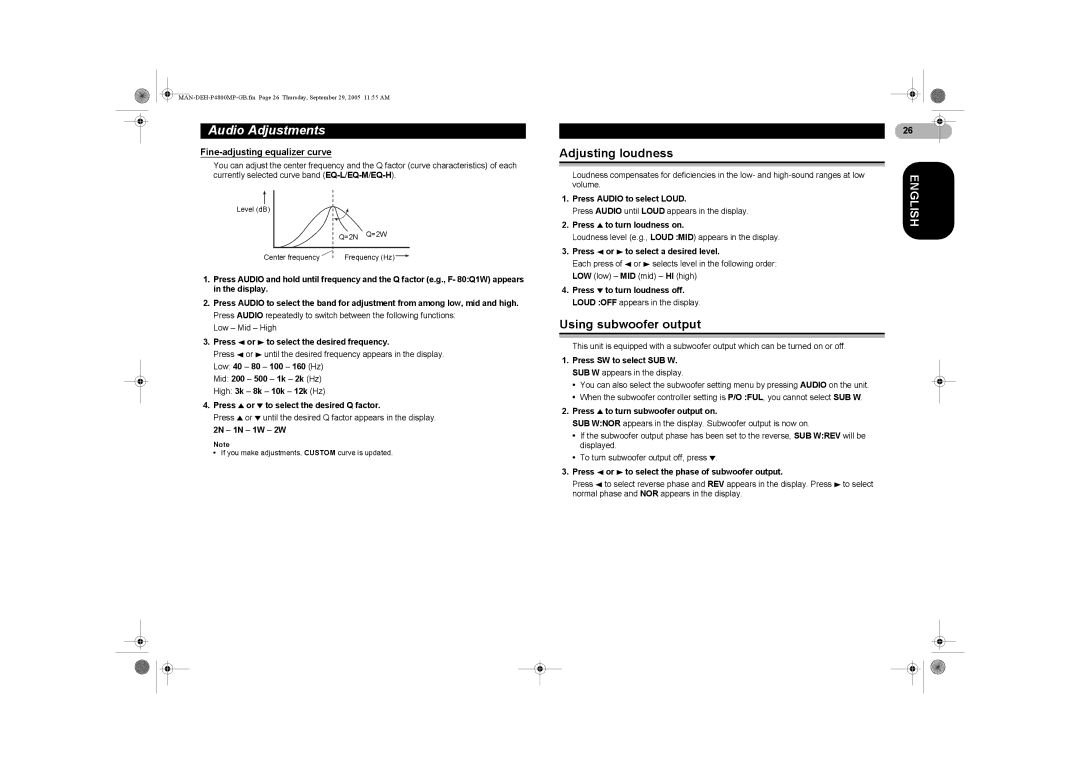Audio Adjustments
Fine-adjusting equalizer curve
You can adjust the center frequency and the Q factor (curve characteristics) of each currently selected curve band
Level (dB)
Q=2N Q=2W
Center frequency | Frequency (Hz) |
1.Press AUDIO and hold until frequency and the Q factor (e.g., F- 80:Q1W) appears in the display.
2.Press AUDIO to select the band for adjustment from among low, mid and high. Press AUDIO repeatedly to switch between the following functions:
Low – Mid – High
3.Press 4 or 6 to select the desired frequency.
Press 4 or 6 until the desired frequency appears in the display. Low: 40 – 80 – 100 – 160 (Hz)
Mid: 200 – 500 – 1k – 2k (Hz)
High: 3k – 8k – 10k – 12k (Hz)
4.Press 8 or 2 to select the desired Q factor.
Press 8 or 2 until the desired Q factor appears in the display. 2N – 1N – 1W – 2W
Note
• If you make adjustments, CUSTOM curve is updated.
Adjusting loudness
Loudness compensates for deficiencies in the low- and
1.Press AUDIO to select LOUD.
Press AUDIO until LOUD appears in the display.
2.Press 8 to turn loudness on.
Loudness level (e.g., LOUD :MID) appears in the display.
3.Press 4 or 6 to select a desired level.
Each press of 4 or 6 selects level in the following order: LOW (low) – MID (mid) – HI (high)
4.Press 2 to turn loudness off. LOUD :OFF appears in the display.
Using subwoofer output
This unit is equipped with a subwoofer output which can be turned on or off.
1.Press SW to select SUB W. SUB W appears in the display.
•You can also select the subwoofer setting menu by pressing AUDIO on the unit.
•When the subwoofer controller setting is P/O :FUL, you cannot select SUB W.
2.Press 8 to turn subwoofer output on.
SUB W:NOR appears in the display. Subwoofer output is now on.
•If the subwoofer output phase has been set to the reverse, SUB W:REV will be displayed.
•To turn subwoofer output off, press 2.
3.Press 4 or 6 to select the phase of subwoofer output.
Press 4 to select reverse phase and REV appears in the display. Press 6 to select normal phase and NOR appears in the display.
26
ENGLISH