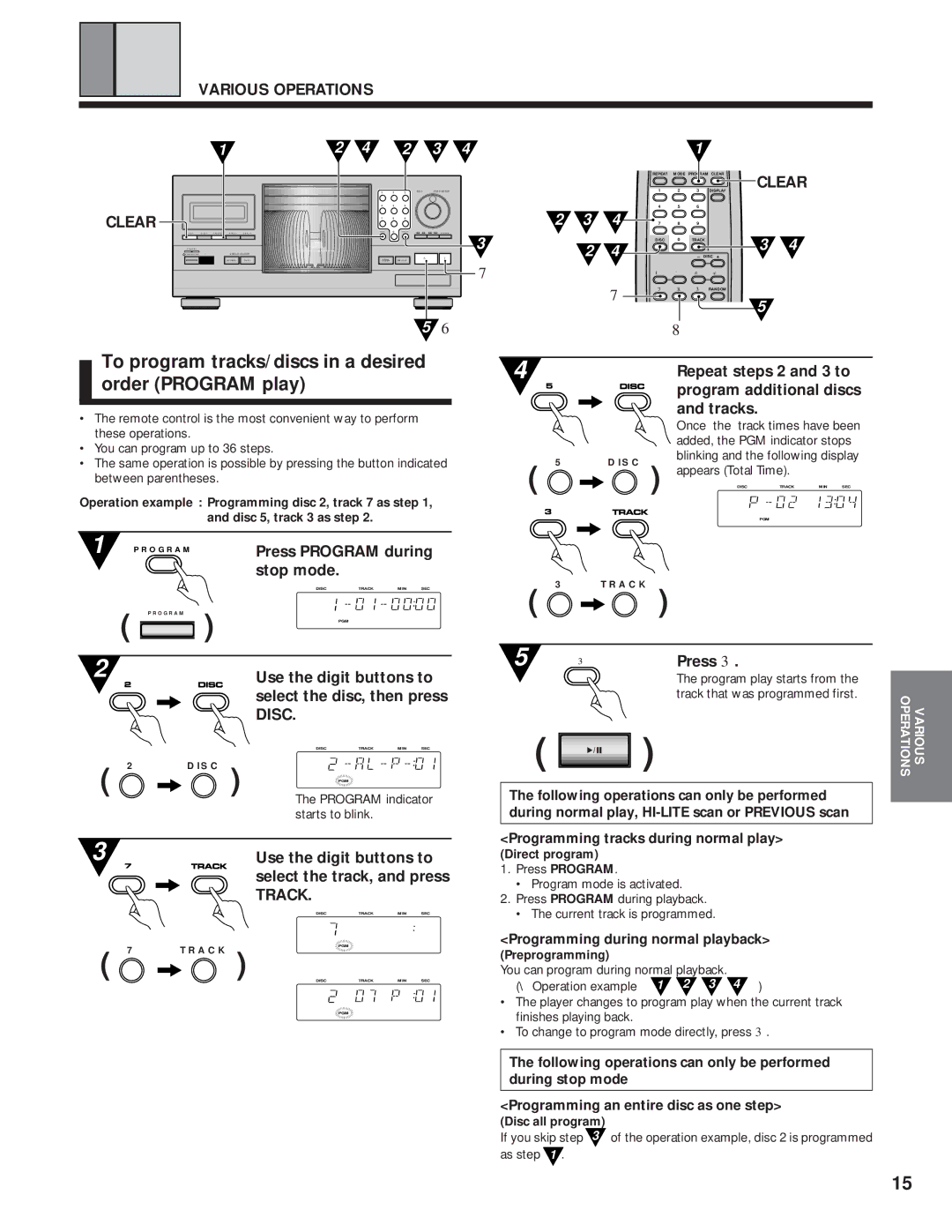PD-F1009 specifications
The Pioneer PD-F1009 is a remarkable compact disc player, well-known for its impressive array of features, cutting-edge technologies, and user-friendly characteristics. Designed for both audiophiles and casual listeners, it excels in delivering high-quality sound while offering convenience and versatility.One of the standout features of the PD-F1009 is its unique 100-disc capacity. This innovative design allows users to store an extensive library of CDs, eliminating the need for constant disc swapping. With the ability to organize and access a vast collection of music, users can enjoy hours of uninterrupted listening. The player is equipped with an advanced carousel mechanism that ensures smooth disc loading and retrieval.
The PD-F1009 incorporates Pioneer’s proprietary digital signal processing technology, which enhances audio performance and provides a cleaner sound reproduction. Users can experience dynamic range and clarity, making it suitable for various musical genres. Furthermore, the player is designed with error correction capabilities that help minimize skips and interruptions, ensuring a seamless listening experience.
Another notable characteristic is its compatibility with CD-R and CD-RW formats, allowing users to play custom compilations and recordings. This flexibility expands the usability of the device, making it a perfect fit for those who enjoy creating personalized playlists.
The user interface of the PD-F1009 is intuitive and easy to navigate, featuring a clear LCD display that provides important information about the currently playing track and menu options. The remote control functionality offers convenience, allowing users to operate the player from a distance, enhancing the overall listening experience.
In terms of connectivity, the PD-F1009 is equipped with both optical and coaxial digital outputs, facilitating seamless integration with various audio systems. This versatility ensures that audiophiles can enjoy the high-quality sound and rich features of the PD-F1009 with their existing setups.
Lastly, the build quality of the Pioneer PD-F1009 reflects a commitment to durability and longevity. Its sturdy design not only enhances its aesthetic appeal but also ensures reliable performance over time.
In summary, the Pioneer PD-F1009 combines advanced features, innovative technology, and user-friendly characteristics, making it a standout choice for both casual listeners and dedicated audiophiles. With its extensive disc capacity, superior sound quality, and versatile connectivity options, this CD player continues to be a favorite in the realm of audio equipment.