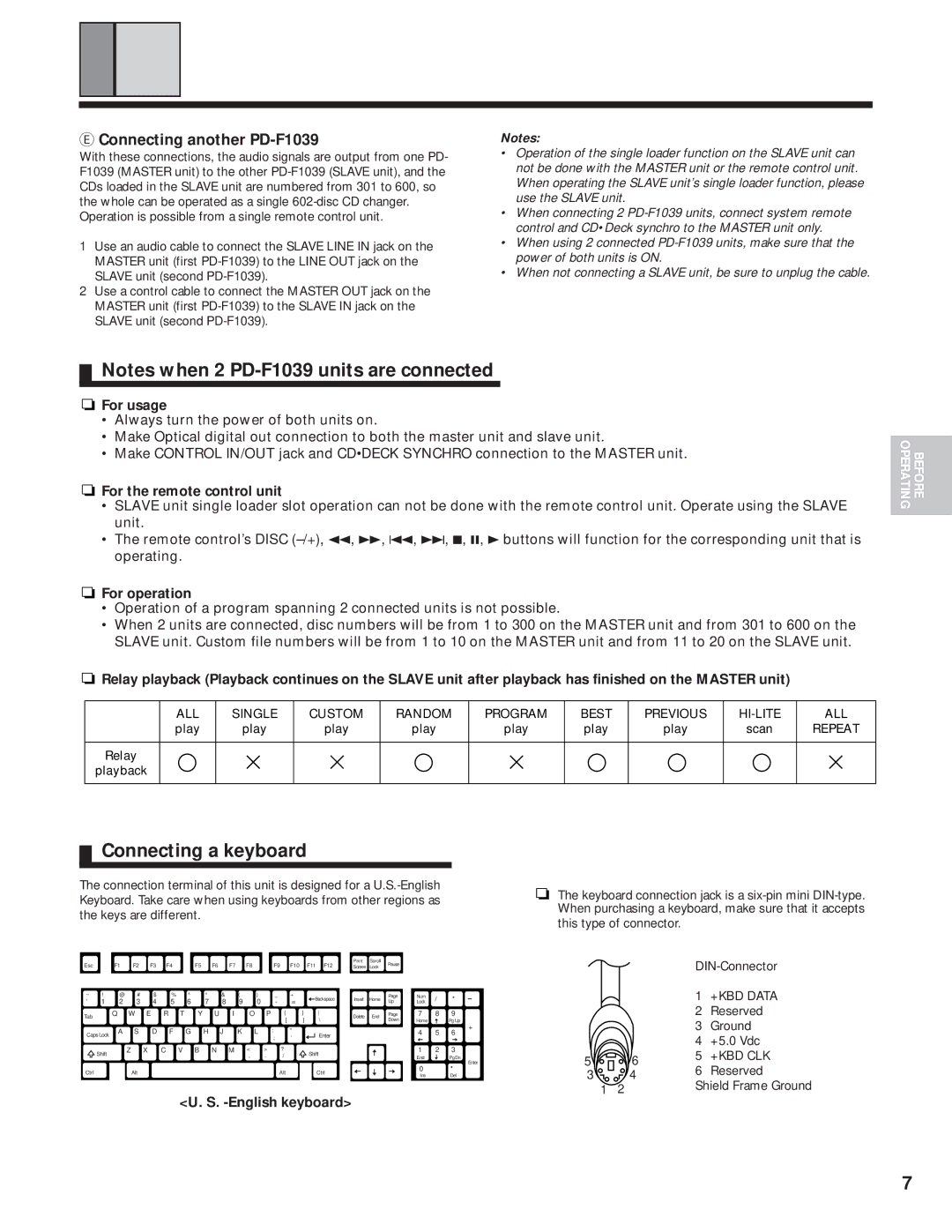EConnecting another PD-F1039
With these connections, the audio signals are output from one PD- F1039 (MASTER unit) to the other
1Use an audio cable to connect the SLAVE LINE IN jack on the MASTER unit (first
2Use a control cable to connect the MASTER OUT jack on the MASTER unit (first
Notes:
•Operation of the single loader function on the SLAVE unit can not be done with the MASTER unit or the remote control unit. When operating the SLAVE unit’s single loader function, please use the SLAVE unit.
•When connecting 2
•When using 2 connected
•When not connecting a SLAVE unit, be sure to unplug the cable.
Notes when 2
 For usage
For usage
•Always turn the power of both units on.
•Make Optical digital out connection to both the master unit and slave unit.
•Make CONTROL IN/OUT jack and CD•DECK SYNCHRO connection to the MASTER unit.
 For the remote control unit
For the remote control unit
•SLAVE unit single loader slot operation can not be done with the remote control unit. Operate using the SLAVE unit.
•The remote control’s DISC
 For operation
For operation
•Operation of a program spanning 2 connected units is not possible.
•When 2 units are connected, disc numbers will be from 1 to 300 on the MASTER unit and from 301 to 600 on the SLAVE unit. Custom file numbers will be from 1 to 10 on the MASTER unit and from 11 to 20 on the SLAVE unit.
![]() Relay playback (Playback continues on the SLAVE unit after playback has finished on the MASTER unit)
Relay playback (Playback continues on the SLAVE unit after playback has finished on the MASTER unit)
ALL | SINGLE | CUSTOM | RANDOM | PROGRAM | BEST | PREVIOUS | ALL | |
play | play | play | play | play | play | play | scan | REPEAT |
Relay
playback
OPERATING | BEFORE |
|
|
|
|
OPERATIONS | BASIC |
|
|
OPERATIONS | VARIOUS |
Connecting a keyboard
The connection terminal of this unit is designed for a
Esc |
| F1 | F2 | F3 | F4 |
| F5 | F6 | F7 | F8 |
| F9 | F10 | F11 F12 | Scroll | Pause |
|
|
| |
|
|
| Screen Lock |
|
|
| ||||||||||||||
~ | ! | @ | # | $ | % |
| ^ | ^ | & | ( | ) | _ | + | Backspace | Inserl | Home | Page | Num | / | * |
` | 1 | 2 | 3 | 4 | 5 |
| 6 | 7 | 8 | 9 | 0 | - | = | Up | Lock | |||||
|
|
|
|
|
| |||||||||||||||
Tab |
| Q | W | E | R | T | Y | U | I | O | P | { | } | Delete | End | Page | 7 | 8 | 9 | |
|
|
|
|
|
|
|
|
|
|
| [ | ] | \ | Down | Home |
| Pg Up | |||
|
|
|
|
|
|
|
|
|
|
|
|
|
|
| ||||||
|
| A S D F G H J | K L | : | " |
|
|
|
|
|
| + | ||||||||
Caps Lock | Enter |
|
|
| 4 5 6 | |||||||||||||||
|
|
|
|
|
|
|
|
|
| ; | ' |
|
|
|
|
|
| |||
|
|
|
|
|
|
|
|
|
|
|
|
|
|
|
|
|
|
| ||
| Shift |
| Z X C V B N M | < | > | ? |
| Shift |
|
|
| 1 2 3 | ||||||||
|
|
|
|
|
|
|
|
| , . | / |
|
|
|
| End |
| Pg Dn | |||
|
|
|
|
|
|
|
|
|
|
|
|
|
|
|
|
|
| 0 |
| Enter |
Ctrl |
|
| Alt |
|
|
|
|
|
|
|
| Alt |
| Ctrl |
|
|
|
|
| |
|
|
|
|
|
|
|
|
|
|
|
|
|
| Ins |
| Del | ||||
|
|
|
|
|
|
|
|
|
|
|
|
|
|
|
|
|
|
| ||
|
|
|
|
|
| <U. S. |
|
|
|
|
|
| ||||||||
The keyboard connection jack is a
1+KBD DATA
2Reserved
3Ground
4+5.0 Vdc
5 |
| 6 | 5 +KBD CLK | |
| 6 Reserved | |||
3 |
| 4 | ||
2 | Shield Frame Ground | |||
1 |
| |||
|
|
7