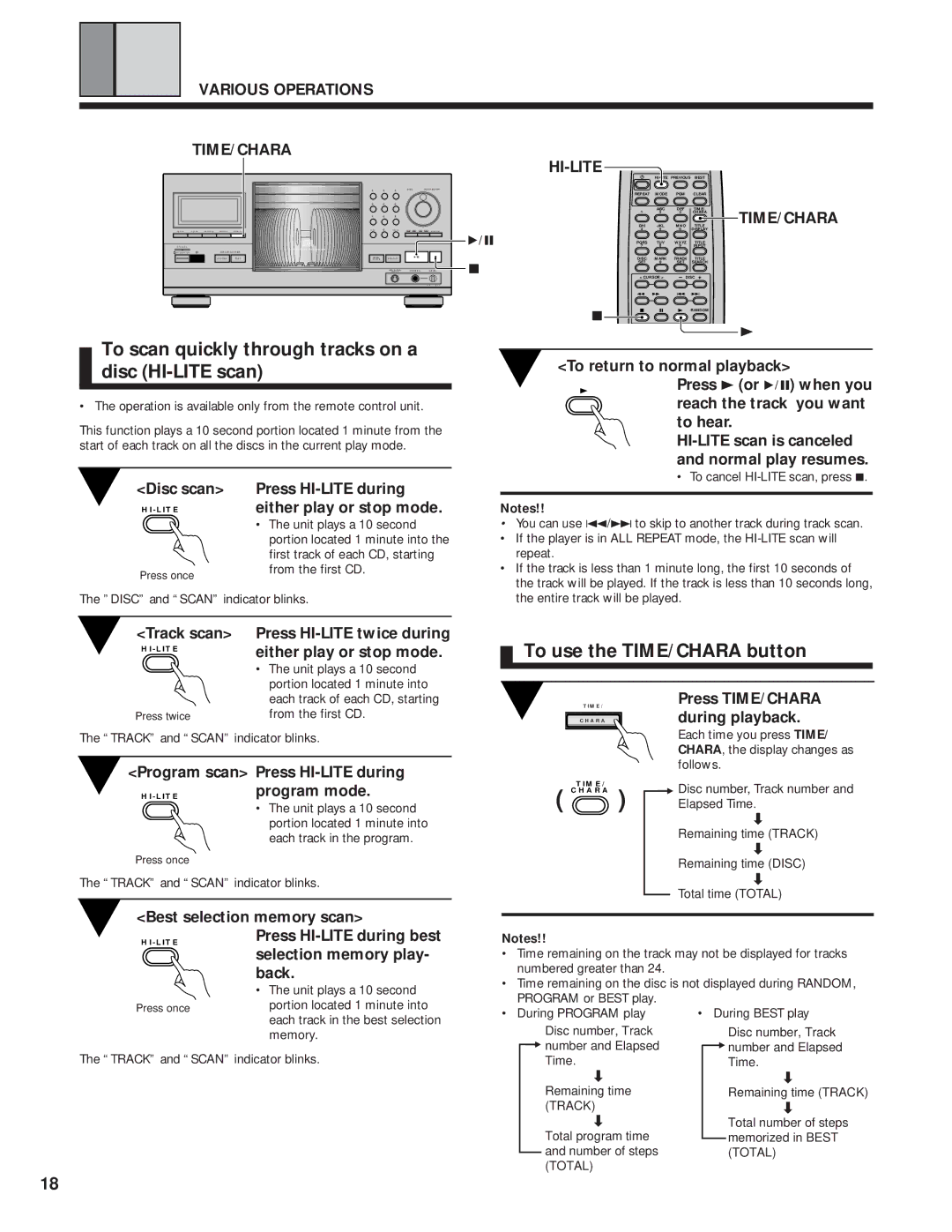VARIOUS OPERATIONS
TIME/CHARA
HI-LITE
|
|
| 1 | 2 | 3 | DISC | PUSH ENTER |
|
|
| 4 | 5 | 6 |
|
|
|
|
| 7 | 8 | 9 |
|
|
|
|
|
| 0 |
|
|
|
|
|
|
|
|
|
| |
ë | SINGLE LOADER |
|
|
|
|
| |
| ACCESS | PLAY | OPEN/ |
| UNLOAD | 6 | 7 |
| CLOSE |
| |||||
|
|
|
|
| KEYBORD | PHONES | LEVEL |
|
|
|
|
| INPUT | ||
To scan quickly through tracks on a disc (HI-LITE scan)
• The operation is available only from the remote control unit.
This function plays a 10 second portion located 1 minute from the start of each track on all the discs in the current play mode.
<Disc scan> | Press |
either play or stop mode. | |
| • The unit plays a 10 second |
| portion located 1 minute into the |
| first track of each CD, starting |
Press once | from the first CD. |
|
The ”DISC” and “SCAN” indicator blinks.
| |||
REPEAT MODE | PGM | CLEAR |
|
ABC | DEF | TIME/ | TIME/CHARA |
1 2 | 3 | CHARA | |
|
|
| |
|
| GHI | JKL | MNO | TITLE |
6 |
| 4 | 5 | 6 | DISPLAY |
| PQRS | TUV | WXYZ | TITLE | |
| 7 | 8 | 9 | INPUT | |
7 |
| DISC | MARK | TRACK | TITLE |
| SET | 0 | SET | SEARCH | |
| < CURSOR > | – DISC + | |||
|
| 1 |
| 4Á¢ | |
| 7 | 7 | 8 | 3 | RANDOM |
|
|
|
|
| |
3
<To return to normal playback>
3Press 3 (or 6) when you
reach the track you want to hear.
• To cancel
Notes!!
•You can use 4/¢ to skip to another track during track scan.
•If the player is in ALL REPEAT mode, the
•If the track is less than 1 minute long, the first 10 seconds of the track will be played. If the track is less than 10 seconds long, the entire track will be played.
<Track scan> | Press |
either play or stop mode. | |
| |
| • The unit plays a 10 second |
| portion located 1 minute into |
| each track of each CD, starting |
Press twice | from the first CD. |
The “TRACK” and “SCAN” indicator blinks.
<Program scan> Press
To use the TIME/CHARA button
TIME/ | Press TIME/CHARA |
CHARA | during playback. |
Each time you press TIME/ CHARA, the display changes as follows.
program mode.
•The unit plays a 10 second portion located 1 minute into
each track in the program.
<Best selection memory scan>
TIME/
( CHARA )
=Disc number, Track number and Elapsed Time.
Ç
Remaining time (TRACK)
Ç
Remaining time (DISC)
Ç
Total time (TOTAL)
Press HI-LITE during best selection memory play- back.
• The unit plays a 10 second
Notes!!
• | Time remaining on the track may not be displayed for tracks |
| numbered greater than 24. |
• | Time remaining on the disc is not displayed during RANDOM, |
| PROGRAM or BEST play. |
Press onceportion located 1 minute into each track in the best selection
• During PROGRAM play | • During BEST play |
memory.
The “TRACK” and “SCAN” indicator blinks.
Disc number, Track
=number and Elapsed Time.
Ç
Remaining time (TRACK)
Ç
Total program time and number of steps (TOTAL)
Disc number, Track
=number and Elapsed Time.
Ç
Remaining time (TRACK)
Ç
Total number of steps memorized in BEST (TOTAL)
18