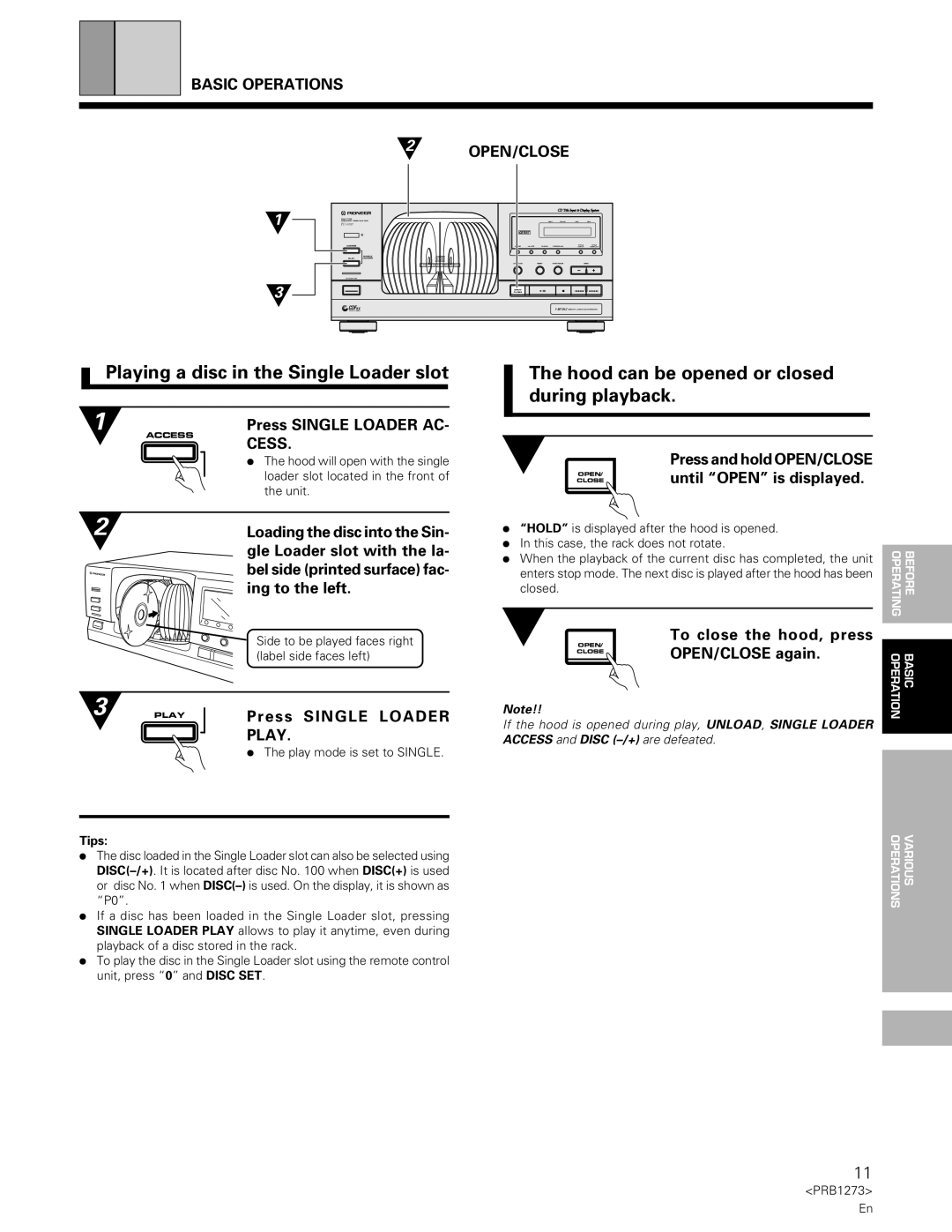BASIC OPERATIONS
2 OPEN/CLOSE
1
3
D |
|
|
|
|
| |
◊Û¿X/.≥ |
|
|
|
|
|
|
| Î |
|
|
|
|
|
ACSESS |
|
|
|
|
|
|
| SINGLE | ' |
|
|
|
|
PLAY | LOADER |
|
|
|
| |
|
|
|
|
| – | + |
|
| OPEN/ | 6 | 7 | 41 | ¡¢ |
|
| CLOSE | ||||
|
|
|
|
|
| |
Playing a disc in the Single Loader slot
1Press SINGLE LOADER AC-
ACCESS
CESS.
÷The hood will open with the single
loader slot located in the front of the unit.
2 |
| Loading the disc into the Sin- |
|
| gle Loader slot with the la- |
|
| bel side (printed surface) fac- |
|
| ing to the left. |
|
| Side to be played faces right |
|
| (label side faces left) |
3 | PLAY | Press SINGLE LOADER |
|
| PLAY. |
|
| ÷ The play mode is set to SINGLE. |
The hood can be opened or closed during playback.
Press and hold OPEN/CLOSE
CLOSE
OPEN/until “OPEN” is displayed.
÷“HOLD” is displayed after the hood is opened.
÷In this case, the rack does not rotate.
÷When the playback of the current disc has completed, the unit enters stop mode. The next disc is played after the hood has been closed.
To close the hood, press
OPEN/
CLOSE | OPEN/CLOSE again. |
Note!!
If the hood is opened during play, UNLOAD, SINGLE LOADER ACCESS and DISC
Tips:
÷The disc loaded in the Single Loader slot can also be selected using
÷If a disc has been loaded in the Single Loader slot, pressing SINGLE LOADER PLAY allows to play it anytime, even during playback of a disc stored in the rack.
÷To play the disc in the Single Loader slot using the remote control unit, press “0” and DISC SET.
11
<PRB1273> En