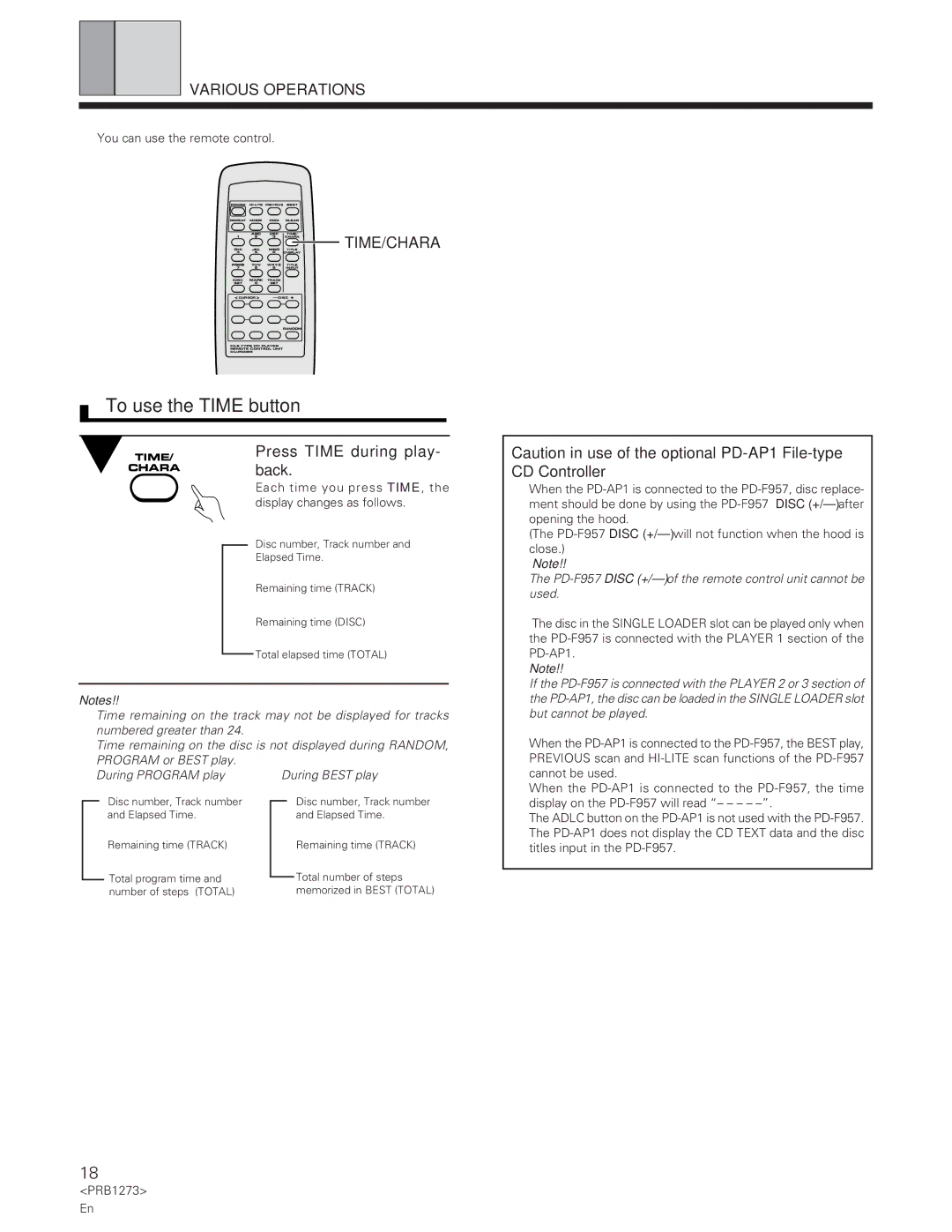VARIOUS OPERATIONS
÷You can use the remote control.
D
POWER |
| |||
REPEAT | MODE | PGM | CLEAR |
|
1 | ABC | DEF | TIME/ | TIME/CHARA |
2 | 3 | CHARA | ||
GHI | JKL | MNO | TITLE | |
4 | 5 | 6 | DISPLAY |
|
PQRS | TUV | WXYZ | TITLE |
|
7 | 8 | 9 | INPUT |
|
DISC | MARK | TRACK |
|
|
SET | 0 | SET |
|
|
< CURSOR > | – DISC + |
| ||
1 | ¡ | 4 | ¢ |
|
78 3 RANDOM
REMOTE CONTROL UNIT Î
To use the TIME button
TIME/
CHARA
Press TIME during play- back.
Each time you press TIME, the display changes as follows.
=Disc number, Track number and Elapsed Time.
«
Remaining time (TRACK)
«
Remaining time (DISC)
«
Total elapsed time (TOTAL)
Caution in use of the optional
÷ When the |
ment should be done by using the |
opening the hood. |
(The |
close.) |
Note!! |
The |
used. |
÷ The disc in the SINGLE LOADER slot can be played only when |
the |
Note!! |
If the |
Notes!!
÷Time remaining on the track may not be displayed for tracks numbered greater than 24.
÷Time remaining on the disc is not displayed during RANDOM, PROGRAM or BEST play.
÷ During PROGRAM play | ÷ During BEST play | ||||||
|
| =Disc number, Track number |
| =Disc number, Track number | |||
|
| ||||||
|
|
| and Elapsed Time. |
|
|
| and Elapsed Time. |
|
| « |
| « | |||
|
|
| Remaining time (TRACK) |
|
|
| Remaining time (TRACK) |
|
| « |
| « | |||
|
|
| Total program time and |
|
|
| Total number of steps |
|
|
|
|
|
| ||
|
|
|
|
| |||
|
|
| number of steps (TOTAL) |
|
|
| memorized in BEST (TOTAL) |
the |
but cannot be played. |
÷ When the |
PREVIOUS scan and |
cannot be used. |
÷ When the |
display on the |
÷ The ADLC button on the |
÷ The |
titles input in the |
18
<PRB1273> En