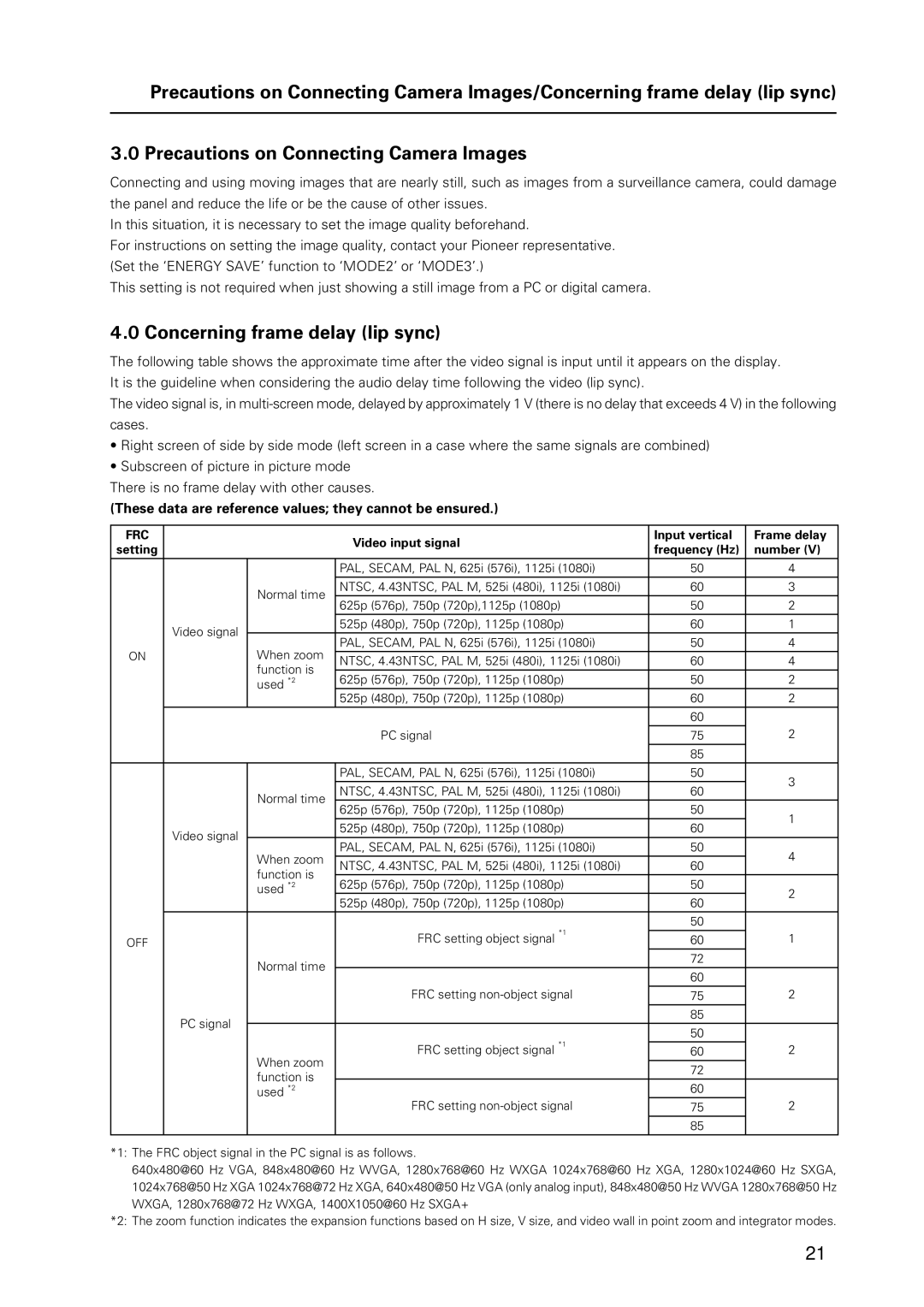Precautions on Connecting Camera Images/Concerning frame delay (lip sync)
3.0Precautions on Connecting Camera Images
Connecting and using moving images that are nearly still, such as images from a surveillance camera, could damage the panel and reduce the life or be the cause of other issues.
In this situation, it is necessary to set the image quality beforehand.
For instructions on setting the image quality, contact your Pioneer representative. (Set the ‘ENERGY SAVE’ function to ‘MODE2’ or ‘MODE3’.)
This setting is not required when just showing a still image from a PC or digital camera.
4.0Concerning frame delay (lip sync)
The following table shows the approximate time after the video signal is input until it appears on the display. It is the guideline when considering the audio delay time following the video (lip sync).
The video signal is, in
•Right screen of side by side mode (left screen in a case where the same signals are combined)
•Subscreen of picture in picture mode
There is no frame delay with other causes.
(These data are reference values; they cannot be ensured.)
FRC |
|
|
| Video input signal | Input vertical | Frame delay | |
setting |
|
|
| frequency (Hz) | number (V) | ||
|
|
|
| ||||
|
|
|
| PAL, SECAM, PAL N, 625i (576i), 1125i (1080i) | 50 | 4 | |
|
| Normal time | NTSC, 4.43NTSC, PAL M, 525i (480i), 1125i (1080i) | 60 | 3 | ||
|
| 625p (576p), 750p (720p),1125p (1080p) | 50 | 2 | |||
|
|
|
| ||||
| Video signal |
|
| 525p (480p), 750p (720p), 1125p (1080p) | 60 | 1 | |
ON | When zoom | PAL, SECAM, PAL N, 625i (576i), 1125i (1080i) | 50 | 4 | |||
| |||||||
| NTSC, 4.43NTSC, PAL M, 525i (480i), 1125i (1080i) | 60 | 4 | ||||
|
| function is | |||||
|
| 625p (576p), 750p (720p), 1125p (1080p) | 50 | 2 | |||
|
| used | *2 | ||||
|
|
|
| 525p (480p), 750p (720p), 1125p (1080p) | 60 | 2 | |
|
|
|
|
| 60 |
| |
|
|
|
| PC signal | 75 | 2 | |
|
|
|
|
| 85 |
| |
|
|
|
| PAL, SECAM, PAL N, 625i (576i), 1125i (1080i) | 50 | 3 | |
|
| Normal time | NTSC, 4.43NTSC, PAL M, 525i (480i), 1125i (1080i) | 60 | |||
|
|
| |||||
|
| 625p (576p), 750p (720p), 1125p (1080p) | 50 | 1 | |||
|
|
|
| ||||
| Video signal |
|
| 525p (480p), 750p (720p), 1125p (1080p) | 60 | ||
|
|
|
| ||||
| When zoom | PAL, SECAM, PAL N, 625i (576i), 1125i (1080i) | 50 | 4 | |||
|
| ||||||
|
| NTSC, 4.43NTSC, PAL M, 525i (480i), 1125i (1080i) | 60 | ||||
|
| function is |
| ||||
|
| 625p (576p), 750p (720p), 1125p (1080p) | 50 |
| |||
|
| used | *2 | 2 | |||
|
|
|
| 525p (480p), 750p (720p), 1125p (1080p) | 60 | ||
|
|
|
|
| |||
|
|
|
| FRC setting object signal *1 | 50 |
| |
OFF |
|
|
| 60 | 1 | ||
|
| Normal time |
| 72 |
| ||
|
|
| 60 |
| |||
|
|
|
|
|
| ||
|
|
|
| FRC setting | 75 | 2 | |
| PC signal |
|
|
| 85 |
| |
|
|
| FRC setting object signal *1 | 50 |
| ||
|
|
|
|
| |||
|
| When zoom | 60 | 2 | |||
|
|
| 72 |
| |||
|
| function is |
|
| |||
|
|
| 60 |
| |||
|
| used *2 | FRC setting | 2 | |||
|
|
|
| 75 | |||
|
|
|
|
| 85 |
| |
*1: The FRC object signal in the PC signal is as follows.
640x480@60 Hz VGA, 848x480@60 Hz WVGA, 1280x768@60 Hz WXGA 1024x768@60 Hz XGA, 1280x1024@60 Hz SXGA, 1024x768@50 Hz XGA 1024x768@72 Hz XGA, 640x480@50 Hz VGA (only analog input), 848x480@50 Hz WVGA 1280x768@50 Hz WXGA, 1280x768@72 Hz WXGA, 1400X1050@60 Hz SXGA+
*2: The zoom function indicates the expansion functions based on H size, V size, and video wall in point zoom and integrator modes.
21