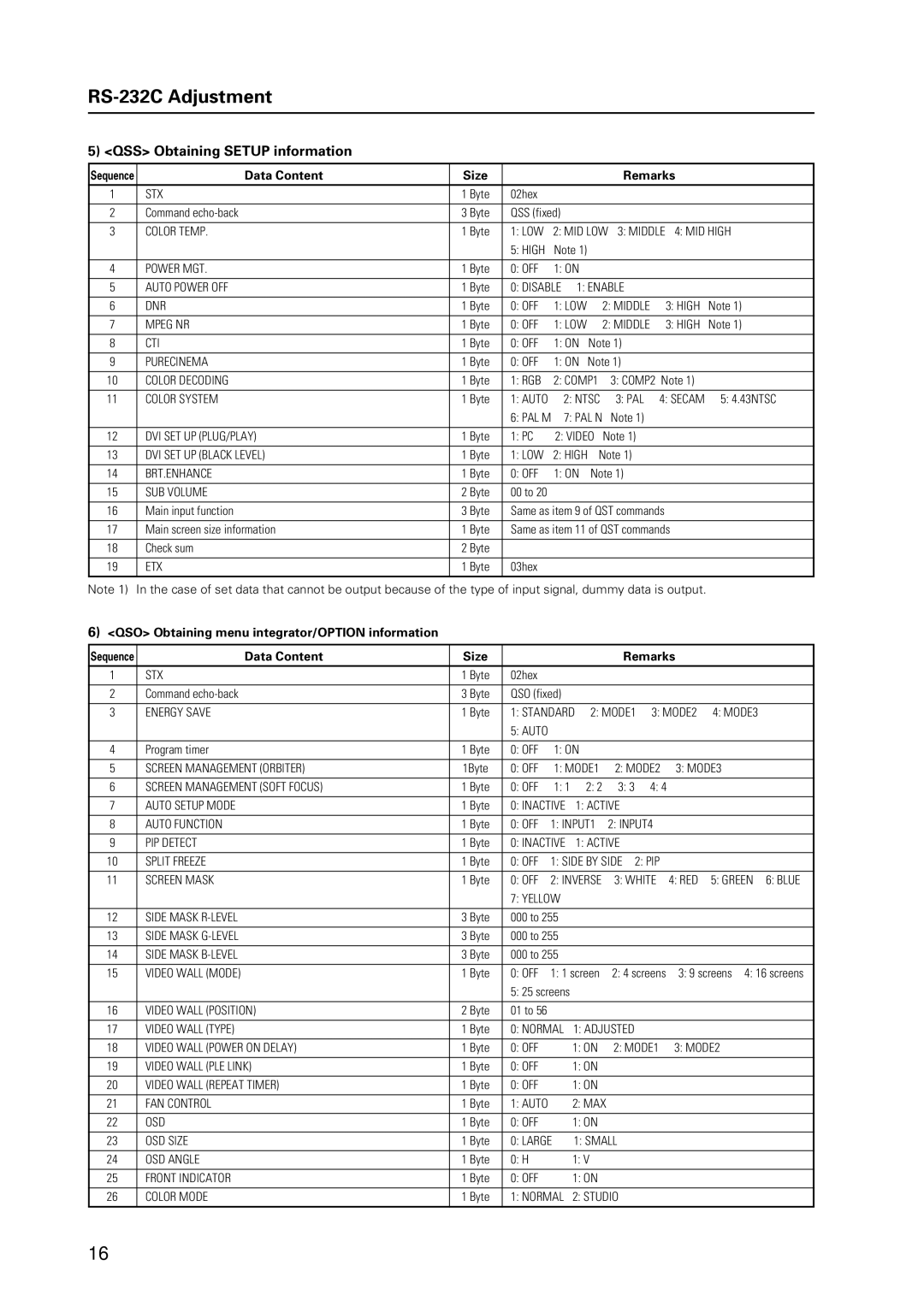RS-232C Adjustment
5) <QSS> Obtaining SETUP information
Sequence | Data Content | Size |
|
|
| Remarks |
| |
1 | STX | 1 Byte | 02hex |
|
|
|
|
|
|
|
|
|
|
|
|
| |
2 | Command | 3 Byte | QSS (fixed) |
|
|
|
| |
|
|
|
|
|
| |||
3 | COLOR TEMP. | 1 Byte | 1: LOW | 2: MID LOW 3: MIDDLE | 4: MID HIGH | |||
|
|
| 5: HIGH | Note 1) |
|
|
|
|
|
|
|
|
|
|
|
|
|
4 | POWER MGT. | 1 Byte | 0: OFF | 1: ON |
|
|
|
|
|
|
|
|
|
| |||
5 | AUTO POWER OFF | 1 Byte | 0: DISABLE 1: ENABLE |
|
| |||
|
|
|
|
|
|
|
|
|
6 | DNR | 1 Byte | 0: OFF | 1: LOW |
| 2: MIDDLE | 3: HIGH | Note 1) |
|
|
|
|
|
|
|
|
|
7 | MPEG NR | 1 Byte | 0: OFF | 1: LOW |
| 2: MIDDLE | 3: HIGH | Note 1) |
|
|
|
|
|
|
|
| |
8 | CTI | 1 Byte | 0: OFF | 1: ON | Note 1) |
|
| |
|
|
|
|
|
|
|
| |
9 | PURECINEMA | 1 Byte | 0: OFF | 1: ON | Note 1) |
|
| |
|
|
|
|
|
|
| ||
10 | COLOR DECODING | 1 Byte | 1: RGB | 2: COMP1 | 3: COMP2 Note 1) |
| ||
|
|
|
|
|
|
| ||
11 | COLOR SYSTEM | 1 Byte | 1: AUTO | 2: NTSC | 3: PAL 4: SECAM | 5: 4.43NTSC | ||
|
|
| 6: PAL M | 7: PAL N | Note 1) |
|
| |
|
|
|
|
|
|
|
| |
12 | DVI SET UP (PLUG/PLAY) | 1 Byte | 1: PC | 2: VIDEO | Note 1) |
|
| |
|
|
|
|
|
|
|
| |
13 | DVI SET UP (BLACK LEVEL) | 1 Byte | 1: LOW | 2: HIGH | Note 1) |
|
| |
|
|
|
|
|
|
|
| |
14 | BRT.ENHANCE | 1 Byte | 0: OFF | 1: ON | Note 1) |
|
| |
|
|
|
|
|
|
|
|
|
15 | SUB VOLUME | 2 Byte | 00 to 20 |
|
|
|
|
|
|
|
|
|
|
| |||
16 | Main input function | 3 Byte | Same as item 9 of QST commands |
|
| |||
|
|
|
|
| ||||
17 | Main screen size information | 1 Byte | Same as item 11 of QST commands |
| ||||
|
|
|
|
|
|
|
|
|
18 | Check sum | 2 Byte |
|
|
|
|
|
|
|
|
|
|
|
|
|
|
|
19 | ETX | 1 Byte | 03hex |
|
|
|
|
|
|
|
|
|
|
|
|
|
|
Note 1) In the case of set data that cannot be output because of the type of input signal, dummy data is output.
6)<QSO> Obtaining menu integrator/OPTION information
Sequence | Data Content | Size |
|
|
| Remarks |
| ||
1 | STX | 1 Byte | 02hex |
|
|
|
|
|
|
|
|
|
|
|
|
|
|
| |
2 | Command | 3 Byte | QSO (fixed) |
|
|
|
|
| |
|
|
|
|
|
| ||||
3 | ENERGY SAVE | 1 Byte | 1: STANDARD 2: MODE1 | 3: MODE2 | 4: MODE3 | ||||
|
|
| 5: AUTO |
|
|
|
|
|
|
|
|
|
|
|
|
|
|
| |
4 | Program timer | 1 Byte | 0: OFF | 1: ON |
|
|
|
| |
|
|
|
|
|
|
| |||
5 | SCREEN MANAGEMENT (ORBITER) | 1Byte | 0: OFF | 1: MODE1 | 2: MODE2 | 3: MODE3 | |||
|
|
|
|
|
|
|
|
|
|
6 | SCREEN MANAGEMENT (SOFT FOCUS) | 1 Byte | 0: OFF | 1: 1 | 2: 2 | 3: 3 | 4: 4 |
|
|
|
|
|
|
|
|
|
| ||
7 | AUTO SETUP MODE | 1 Byte | 0: INACTIVE | 1: ACTIVE |
|
|
| ||
|
|
|
|
|
|
|
| ||
8 | AUTO FUNCTION | 1 Byte | 0: OFF | 1: INPUT1 | 2: INPUT4 |
|
| ||
|
|
|
|
|
|
|
| ||
9 | PIP DETECT | 1 Byte | 0: INACTIVE | 1: ACTIVE |
|
|
| ||
|
|
|
|
|
|
| |||
10 | SPLIT FREEZE | 1 Byte | 0: OFF | 1: SIDE BY SIDE 2: PIP |
|
| |||
|
|
|
|
|
|
|
| ||
11 | SCREEN MASK | 1 Byte | 0: OFF | 2: INVERSE | 3: WHITE | 4: RED | 5: GREEN 6: BLUE | ||
|
|
| 7: YELLOW |
|
|
|
|
| |
|
|
|
|
|
|
|
|
| |
12 | SIDE MASK | 3 Byte | 000 to 255 |
|
|
|
|
| |
|
|
|
|
|
|
|
|
| |
13 | SIDE MASK | 3 Byte | 000 to 255 |
|
|
|
|
| |
|
|
|
|
|
|
|
|
| |
14 | SIDE MASK | 3 Byte | 000 to 255 |
|
|
|
|
| |
|
|
|
|
|
|
| |||
15 | VIDEO WALL (MODE) | 1 Byte | 0: OFF | 1: 1 screen | 2: 4 screens | 3: 9 screens 4: 16 screens | |||
|
|
| 5: 25 screens |
|
|
|
|
| |
|
|
|
|
|
|
|
|
|
|
16 | VIDEO WALL (POSITION) | 2 Byte | 01 to 56 |
|
|
|
|
|
|
|
|
|
|
|
|
|
| ||
17 | VIDEO WALL (TYPE) | 1 Byte | 0: NORMAL | 1: ADJUSTED |
|
|
| ||
|
|
|
|
|
|
|
| ||
18 | VIDEO WALL (POWER ON DELAY) | 1 Byte | 0: OFF |
| 1: ON | 2: MODE1 | 3: MODE2 | ||
|
|
|
|
|
|
|
|
|
|
19 | VIDEO WALL (PLE LINK) | 1 Byte | 0: OFF |
| 1: ON |
|
|
|
|
|
|
|
|
|
|
|
|
|
|
20 | VIDEO WALL (REPEAT TIMER) | 1 Byte | 0: OFF |
| 1: ON |
|
|
|
|
|
|
|
|
|
|
|
|
|
|
21 | FAN CONTROL | 1 Byte | 1: AUTO |
| 2: MAX |
|
|
|
|
|
|
|
|
|
|
|
|
|
|
22 | OSD | 1 Byte | 0: OFF |
| 1: ON |
|
|
|
|
|
|
|
|
|
|
|
| ||
23 | OSD SIZE | 1 Byte | 0: LARGE | 1: SMALL |
|
|
| ||
|
|
|
|
|
|
|
|
|
|
24 | OSD ANGLE | 1 Byte | 0: H |
| 1: V |
|
|
|
|
|
|
|
|
|
|
|
|
|
|
25 | FRONT INDICATOR | 1 Byte | 0: OFF |
| 1: ON |
|
|
|
|
|
|
|
|
|
|
|
| ||
26 | COLOR MODE | 1 Byte | 1: NORMAL | 2: STUDIO |
|
|
| ||
|
|
|
|
|
|
|
|
|
|
16