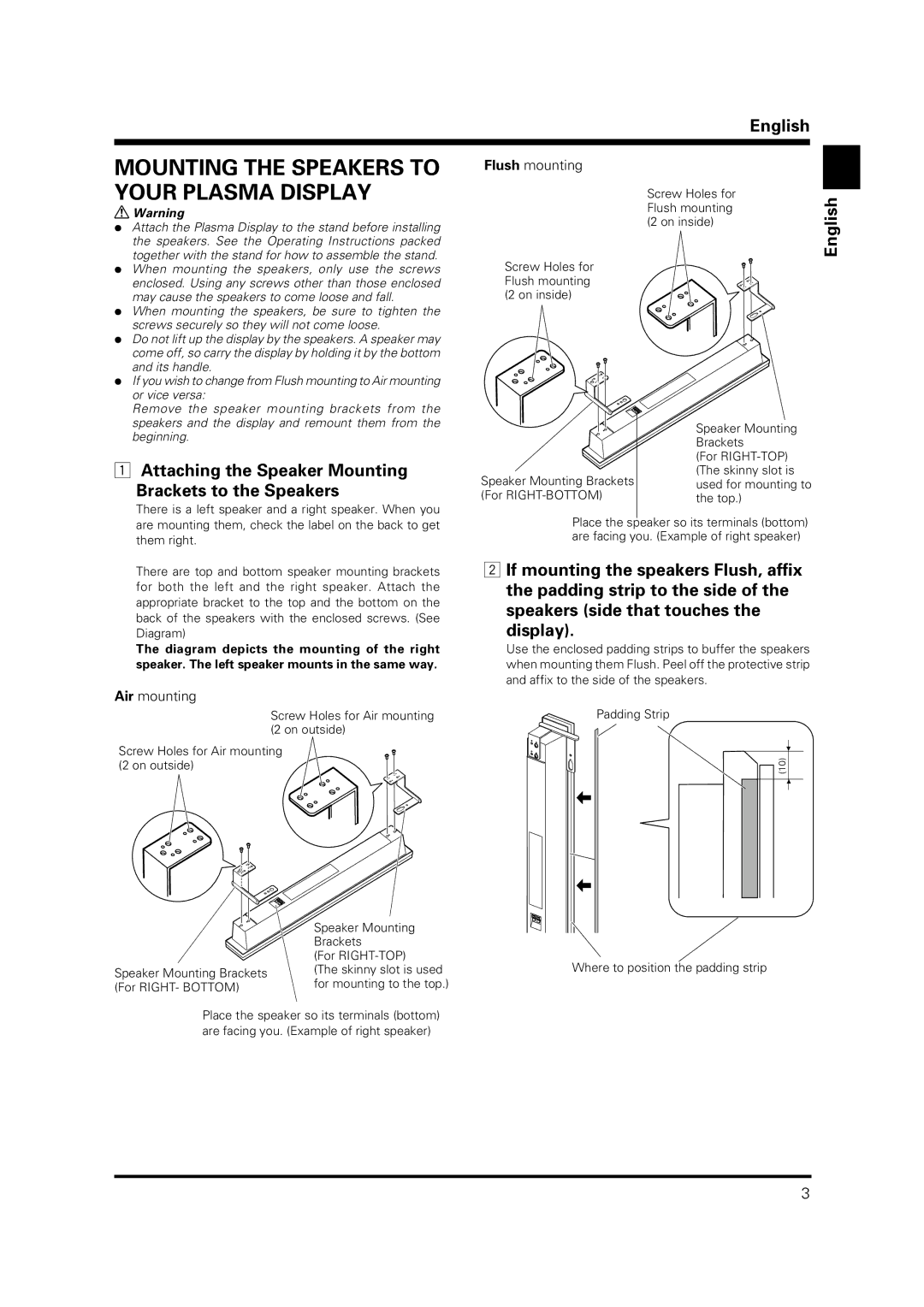PDP-S37 specifications
The Pioneer PDP-S37 is a plasma television that has garnered attention for its impressive performance and innovative features. Introduced as part of Pioneer’s celebrated line of HD displays, the PDP-S37 stands out with its sleek design and advanced technology that enhances the viewing experience.One of the main highlights of the PDP-S37 is its stunning 37-inch screen, which provides a balance between size and space efficiency, making it an ideal choice for various room sizes. The plasma display technology used in this model delivers rich, vibrant colors and deep blacks, resulting in exceptional picture quality. With a native resolution of 1024 x 768 pixels, the PDP-S37 is capable of rendering detailed images, ensuring that every scene comes to life with clarity.
The PDP-S37 features Pioneer's pioneering Deep Encased Sensor (DES) technology, which significantly enhances color performance and contrast. This technology helps to reproduce a wider color gamut, allowing viewers to experience more realistic imagery. Additionally, the television boasts a remarkable contrast ratio, which contributes to its ability to display well-defined shadows and highlights, further enriching the viewing experience.
In terms of connectivity, the Pioneer PDP-S37 is equipped with multiple inputs, making it compatible with a range of devices including DVD players, gaming consoles, and cable boxes. Its extensive input options include HDMI, composite, and component video connections, providing users with flexibility in how they connect their entertainment systems.
Another notable characteristic of the PDP-S37 is its integrated sound system. While the primary focus of the device is its visual performance, it does not compromise on audio quality. The built-in speakers provide clear sound, which complements the stunning visuals and enhances the overall home theater experience.
The design of the PDP-S37 is also sleek and modern, featuring thin bezels and a minimalist look that allows it to fit seamlessly into any decor. Its lightweight construction makes installation simple, whether wall-mounted or placed on a stand.
In summary, the Pioneer PDP-S37 is an exceptional plasma television that combines advanced display technologies, impressive color reproduction, and a user-friendly design to provide an outstanding viewing experience. Its balance of performance, design, and connectivity options makes it a worthy choice for anyone looking to enhance their home entertainment setup. Whether watching movies, playing games, or enjoying television shows, the Pioneer PDP-S37 stands ready to deliver an immersive experience.