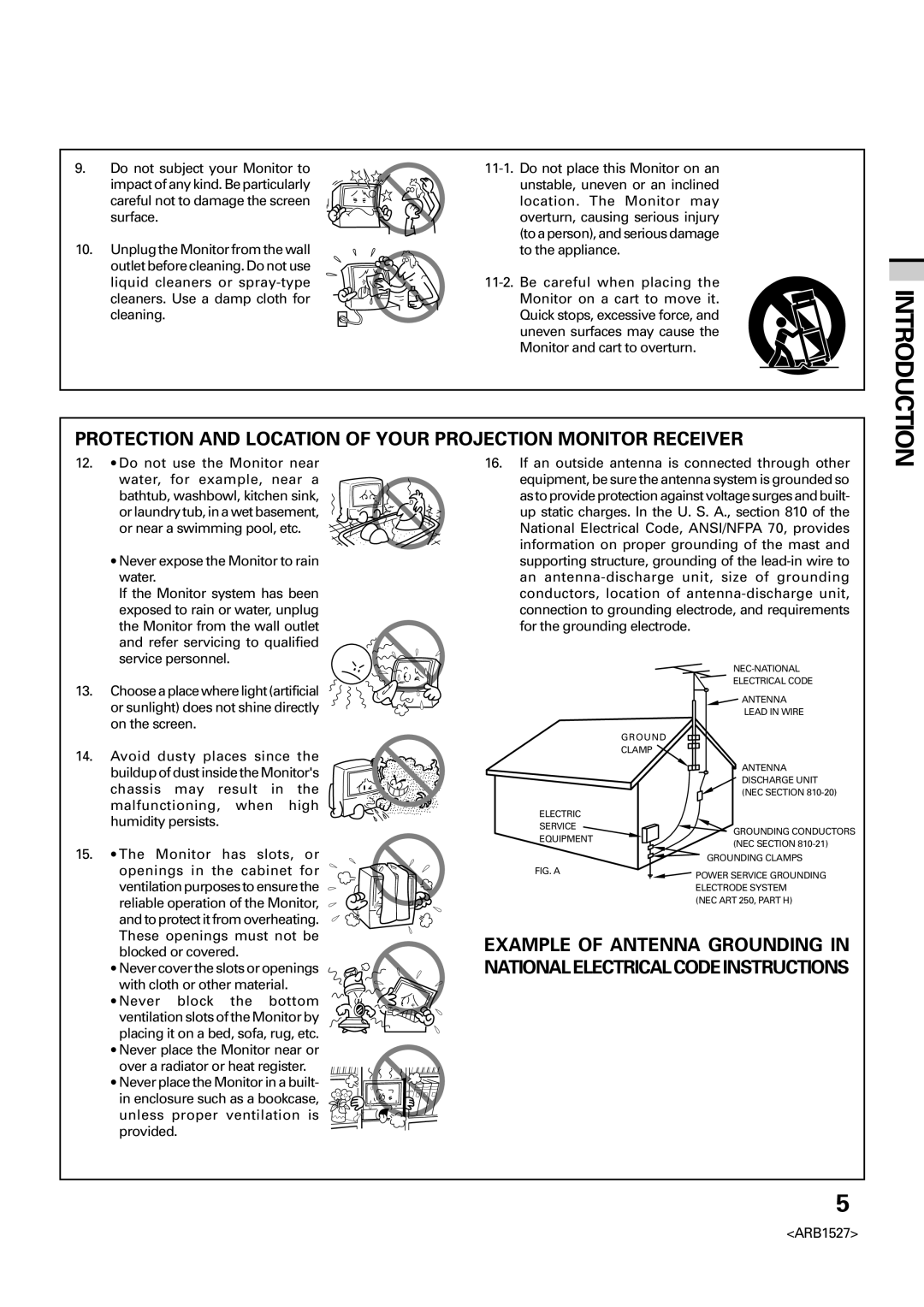PRO-610HDPRO-510HD
Progressive Scan/HDTV Ready
Fully Illuminated Remote Control Unit
Dual System Component Input for NTSC/ Progressive
Dual Tuner Split screen and Search screen function
Important Notice
Introduction
For Your Personal Safety
Important Safety Instructions and Warnings
Protection and Location of Your Projection Monitor Receiver
For Servicing and Modification
Operation of Your Projection Monitor Receiver
Contents
Function on this
HOW to Read this Operating Instructions
Select TV
Buttons operated ARB1527
Installation Precautions
Installing the Monitor
Operating Precautions
Care of Your Projection Monitor
Partsincludedforprotectivescreeninstallation
HOW to Attach the Provided Protective Screen
Panel Frames Mounts Side Frame Covers Trims
Panel frame Protective screen
Frame cover Lower frame cover
Panel frame Side view Screws
Upper frame cover
Before USE
Before you watch the TV, perform the following procedure
Remote control operation range
Inserting batteries into the remote control unit
Battery replacement
Basic Operations
Connecting VHF/UHF antenna
Connecting the Antenna
Connecting VHF/UHF antenna with VCR
Connecting the Catv converter
Connecting VHF/UHF antenna and Catv converter
Connecting the Catv converter with VCR
VHF antenna UHF antenna Mixer
Cable TV Catv converter
Video movie, etc SAT tuner Digital tuner
DVD/LD player
Rear panel
Signal
Monitor Output jacks
Input jacks
Video Input jacks
Component Video Input jack
VIDEO/VIDEO RGB
Front Panel Functions
Input 4 jacks
Volume buttons
Return button
Remote Control Unit Functions
SPLIT/SEARCH screen buttons
VOL volume +, buttons
Display button
= CH Enter button
To Watch TV
Turn on the Main Power switch
Best Horizontal and Vertical Viewing Angle
Select by pressing the number button Example
Basic
Auto power off function
Operations
Cable Catv Channel Assignment Table
Checking the Menu
Picture adjustment menu See
Sound adjustment menu See
SET UP menu See pages 28, 30, 33, 36, 43, 59, 62
Screen setting menu See
Select TV
Auto Channel Preset
The5orbuttonandthenpressingSET
ENTER. Refer to
∙ Auto Channel Preset starts
Select Auto Preset Start
After setting, press Menu to turn the menu off
Select screen mode
Convergence Adjustment
When the cross pattern is white
The5orbuttonandthenpressingSET
Move the red line onto the green line
No ONE 17 and Under Admitted
Rating
Not Rated
TV-Y TV-Y7
Select Program Block in the same
Setting the Program Blocking Level
Guidelines
Set Block to on
Block
Removing Blocking MULTI-SCREEN Mode
Basic Functions
Cut along dotted line and file after reading
Changing Password
5or buttonandthenpressingSET
Enter new password
Press the Screen Mode button
Setting Screen Mode
Changing Screen Size
Natural Wide Cinema Wide Normal Full Zoom
Adjust the screen position
To Adjust the Screen Position
After adjusting, press Menu to turn the menu off
∙ Adjustable range Cinema Wide mode
MULTI-SCREEN Function
Making Notes on Program Content Freeze screen
Press the Split button
Press the Freeze button
Search screen
Functions
Press the Search button
Set CC to on
Select Mode
To ADD or Delete Preset Channels
Changing Channel SET UP
Channel Preset
Select Channel ADD/DEL
Select Channel ,thenselectachannel
Select Setting , then select ADD addition or DEL deletion
Other channels
Select Label and input the label characters
To set
Favorite Channel SET UP
Select Favorite Channel
Select the channel
Select number
Select antenna
Recall the Desired Settings
Picture Adjustments
Press Menu and select Picture
Storing the SET Picture Quality in Memory
Select the input source and show the image on the screen
Select the adjustment item
To Adjust the Picture Quality
Adjust by pressing 2or
Refer to
Press Menu and select Picture . Refer to Select Other
To adjust 3D Y/C Level
Select 3D Y/C Level
Select the desired level
To adjust Color Temperature
To adjust 3D NR Level
Select 3D NR Level
Select Color Temp
Select Flesh Tone
To adjust Flesh Tone
To adjust Purecinema
Select SVM
To adjust Scan Velocity Modulation
Select the desired Purecinema mode
Select the desired audio mode
Sound Adjustments
Watching Stereo and Bilingual Programs
ENTER. Refer to Select MTS in the same way
Select the adjustment item
To Adjust the Sound Quality
Adjust by pressing 2or
BASS, Treble and Balance can be adjusted
Select the desired Surround mode
To Select the Desired Surround Mode
After setting, press Menu to turn
Select Surround
Use this function to enjoy powerful bass sounds
To Adjust Super Bass
Select Super Bass
Set Super Bass to on
Select DPO in the same way
DPO Function
Set DPO to on
Menu off
Adjust the red line
Select the adjust point
Convergence adjustment may be fined-tuned from here
Select ADJ MULTI-POINT
Adjust the blue line
Connection with Receiver
Audio Signal
CATVconverter
Receiver
Select Speaker
Select the Speaker mode
Various Functions
Select Audio OUT
Select the Audio OUT mode
Catv
Signal Input
Select System Mode
Press Menu and select SET UP
Switch the System Mode
Unless required, set the System Mode to OFF
To other units bearing the ë mark
Connecting the System Remote
At the same time, press the Edit button and number button
Remote Code SET UP
Select the desired manufacturer
∙ Example To select DVD/LD
Manufacturers preset remote control signals
Example To learn the VCR power to turn on
To Learn Remote Control Signals
Before operation
LED will remain lit
TV/SAT/DVD MENU, DTV/DVD TOP
SET/ENTER, TV/SAT/DVD
Menu
VCR
Receiver Control Buttons
Using the TV Remote Control Unit to Control Other Devices
Remote Control Unit Setting Buttons
DTV Control Buttons
Turns the power of the cable converter on and off
Source Power button
Cable Control Buttons
CH channel +, buttons
SAT Menu button
SAT Control Buttons
SAT Guide button
SAT Info button
7STOP button
VCR Control Buttons
VCR REC record button
ÁFF button
DVD/LD Control Buttons
Initial setting
Set the mode switch to TV/DTV and then press the DTV button
To Watch DTV
Connect the digital tuner
Digital tuner SH-D09 Channel scan has finished
You have completed the initial settings
Others
Digital broadcast channels
Select a channel
∙ Press the button between the main and sub channels
There are four methods for this
Example Channel
DTV Outputs
Recording DTV Programs
On pages 78 to
Menu off Signals will then be output from
ENTER. Refer to Select DTV OUT in the same way
Recording
Connection with Receiver
Connect the VHF/UHF signal to the digital tuner
∙ Switching the monitor to DTV mode makes it possible to
Set the System Mode to ON. Refer to
∙ Each time the DTV button is pressed, the operating mode
Will switch between DTV and TV mode. To change the input
Menu Index
SET UP menu See
Main menu See
Closed Caption menu See
Change Password menu See
Channel SET UP menu See
Auto Channel Preset menu See
Convergence menu See pages 30
Symptom CAUSE/REMEDY Pages
Troubleshooting
Symptom Cause
Specifications
Others
99I00SF0W00
0 4 2 1 1 4 0