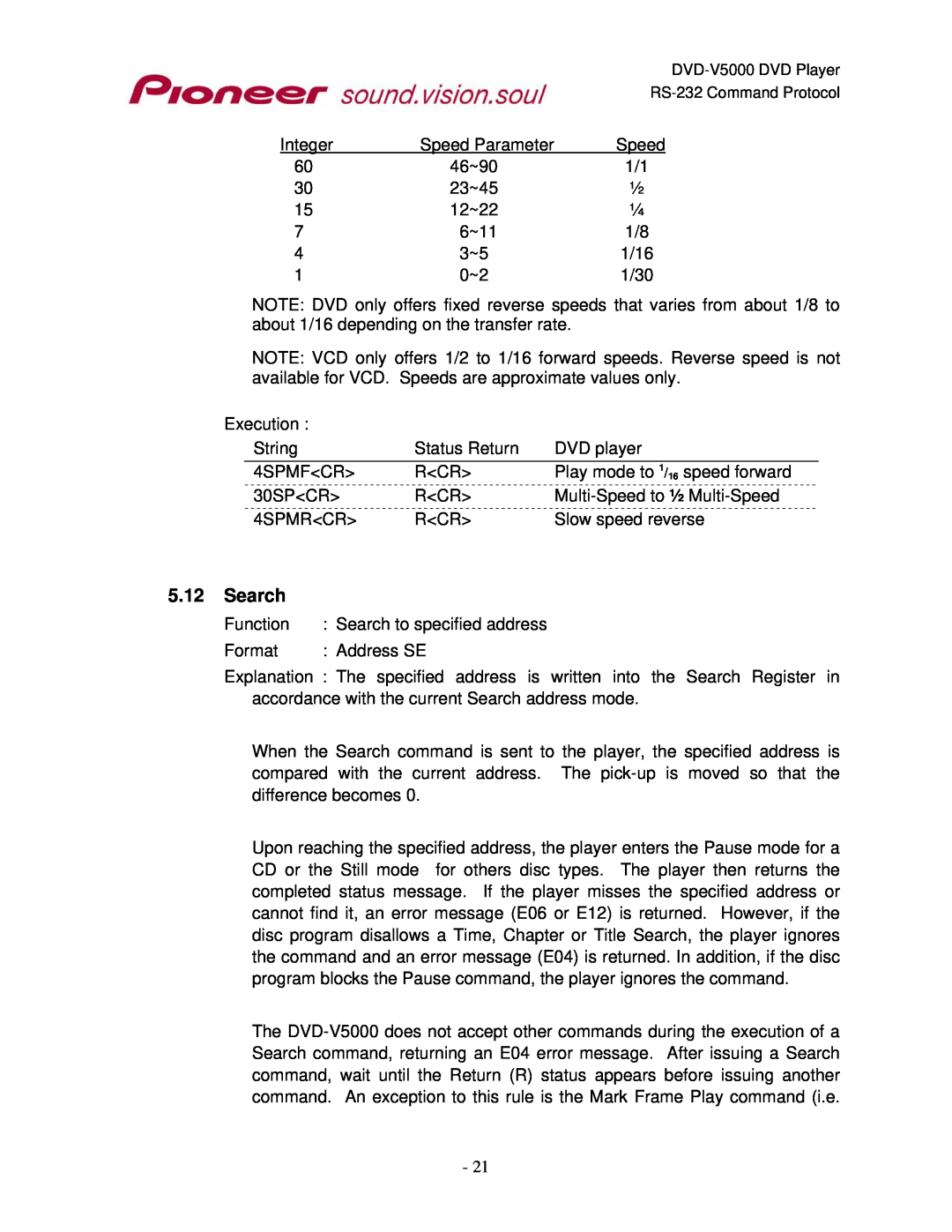Business Solutions Division
Manual Version June 30
Pioneer Corporation Pioneer Electronics USA Inc
DVD-V5000
Information in this document is subject to change without notice
Copyright c 2004-2005 Pioneer Electronics USA Inc
Document No. V5000RS232CPM-100
Printed in the United States of America
verify the cables and connectors between components are shielded
SAFETY CAUTION
FCC INFORMATION
increase separation between the player and components
Table of Contents
4. COMMAND STRUCTURE
5. COMMAND DESCRIPTIONS
INTRODUCTION
6. CURRENT PLAYER CONDITION REQUEST Descriptions
OPERATING MODES
DVD-V5000 INTERNAL REGISTERS
EXTEND TERMINAL CONTROL
Chapter Number
1. INTRODUCTION
Description
2. INTERFACE 2.1 Interface Connector
2.2 Serial Interface Pin Specification
Pin #
Terminal
2.3 Computer Control Functions
Input/Output
Power OFF
Power ON mode
more than 100 msec
3. SERIAL CONTROL 3.1 Serial Interface Specifications
3.2 Communication with a Computer
3.1.1 Signal Interface
3.1.2 Data Type
3.3 Command and Status
?P to determine the Active mode of the player
3.4 Error Messages
3.5 Initial Setting
Register/Switch
Setting at Power ON
4. COMMAND STRUCTURE
COMMAND
Name
Mnemonic
COMMAND
4.3 Command String
4.1 Command Mnemonic
4.2 Argument
4.4 Status Returns
4.5 Error Message
4.6 Request Status Return
Execution
RxD P TxD
4.7 Timing
5. COMMAND DESCRIPTIONS 5.1 Open
5.2 Close
5.3 Reject
Door Opens Tray Ejects
5.3.1 Reject
Error - No disc in tray
Start
5.5 Play
5.6 Pause
5.7 Still DVD, VCD
plays to 3 minutes
seconds
5.8 Step Forward or Reverse DVD
5.9 Scan Forward, Reverse, or Stop
Moves
Frame forward
5.10 Multi-Speed Forward or Reverse DVD
5.11 Speed DVD, VCD
plays to 3 min. 25 secs
5.12 Search
Search to specified address
5.13 Search & Play
Search to Frame
4500
Address Mode set = Frame
5.14 Stop Marker
plays to 3 minutes 25 seconds
5.15 Lead-Out Symbol
⇒ Still mode
5.16 Clear
Time code in program end area
Continue playing to lead-out and
then return RCR
5.17 Frame DVD
5.18 Block Number CD
5.19 Time excludes discs without Time Codes
searches to Frame
5.20 Chapter DVD
5.21 Title DVD
Search to 123 min
secs
5.23 Index CD
5.24 TRACK CD, VCD
5.25 Select Subtitle DVD
IX1204SECR Search to Index 4, Track
5.27 Select Aspect DVD
5.26 Select Audio DVD
5.28 Select Angle DVD
5.29 Select Parental-Level DVD
5.30 Audio Control DVD, CD, VCD
5.31 Video Control
Display condition is set on
5.32 Display Control
Register A
5.33 Key Lock
The key lock switches ON / OFF
5.34 Stack Group Set DVD
5.35 Barcode /Command Stack Play DVD
Execute Barcode/Command Stack
Numbers of
5.36 Stack Data Upload
bytes
1 Fixed data
Example Segment Play Command Title 02, from Frame 3600 to Frame 4800
5.37 Stack Data Download
6. CURRENT PLAYER CONDITION REQUEST DESCRIPTIONS
6.1 P-Block Number Request
6.2 Title/Track Number Request
Track 12, Index 1, 3 minutes
6.3 Chapter Number Request DVD
6.4 Time Code Request
Player plays Track
Player plays Chapter
6.5 Block Number Request CD
6.6 Frame Number Request DVD
32 minutes, 13 secondsCD/VCD
117 minutes, 42 secondsDVD
6.7 Index Number Request CD
6.8 Total Frame Request DVD
6.9 TOC Information Request CD/VCD
Track 1, Index
6.10 Disc Region Code Request DVD
6.11 DVD Disc Status Request
first Track is 1, last Track is
lead-out Time is 66 min, 55 sec
disable Time Search
Error - except DVD disc loaded
6.12 CD Disc Status Request
Disc is not mounted
Track
6.13 Register A Set
Time
The screen display positions are pictured below
6.15 Print Character
6.14 Register D Set
Only Frame number is displayed
6.16 Clear Screen
Register A and Display control
Select Line
Displays the characters like this
6.17 Advanced Setup
Title repeat mode
Baud rate is 9600bps
Tray lock on
CCR = 3 Default Communication Mode
6.18 Communication Control Set
6.19 Player Active Mode Request
to CCR = 2 Communication Mode-2
6.20 Player Model Name Request
6.21 Advanced Setup Request
Series name P1570 and code
6.22 Player Region Code Request
6.23 CCR Mode Request
6.24 Input Number Request
Region Code
6.25 Error Code Request
7 entered from remote controller
Receives the Pause Key command -A39F
6.26 Input Unit Request
6.27 Input Barcode Data Request
6.28 Register A Request
6.29 Register D Request
Receives a Play code about DVD disc
6.30 Menu Call DVD
Sets the Register D
Requests information from
Register D
6.31 Numeric Button DVD
6.32 Button Select DVD
6.33 Enter Button DVD
6.34 Get Information DVD
X1 X2 X3 Y1 Y2 Y3
Others
6.35 Memory Data Upload
Contents
6.36 Return Firmware Version
Returns current firmware version
7.3 Setup
7.4 Random Access
7. OPERATING MODES
7.1 Open
7.5 Reject
8.6 Remote Control Use Address Flag
8.7 Remote Control Digit Buffer
8. DVD-V5000 INTERNAL REGISTERS
8.1 Current Time/Frame
8.8 Remote Control Data Register
8.9 Laser Barcode Buffer
8.10 Serial Use Address Flag
8.11 Search Time/Frame
8.15 Mark Title/Track Mark Chapter
8.16 Mark Index
8.17 Video Control
8.18 Audio Control
REGISTER MODEL
9. EXTEND TERMINAL CONTROL
9.1 Function Assignment
Function
STACK GROUP7
STACK GROUP8
STACK GROUP9
STACK GROUP10
9.2 Function User Setting
RIGHT Button
ENTER button to change the function of switch 8 to MENU
DOWN Button to select MENU
For an initial setting, Standard and User are the same
9.3 Controller
9.2.2 Diode Matrix Circuit
10. ADDITIONAL NOTES
SUPPORTING
APPENDIX A - COMPLETE COMMAND LIST BY NAME
FORMATS
COMMAND
APPENDIX B - COMPLETE COMMAND LIST BY MNEMONIC
COMMAND
APPENDIX C - DVD COMMAND LIST
Mnemonic
APPENDIX D - CD COMMAND LIST
arg VD
APPENDIX E - VCD COMMAND LIST
Mnemonic
APPENDIX F - ERROR CODES
Industrial DVD Player RS-232 Command Protocol
Business Solutions Division 2265 East 220th Street
DVD-V5000
Pioneer Electronic Corporation