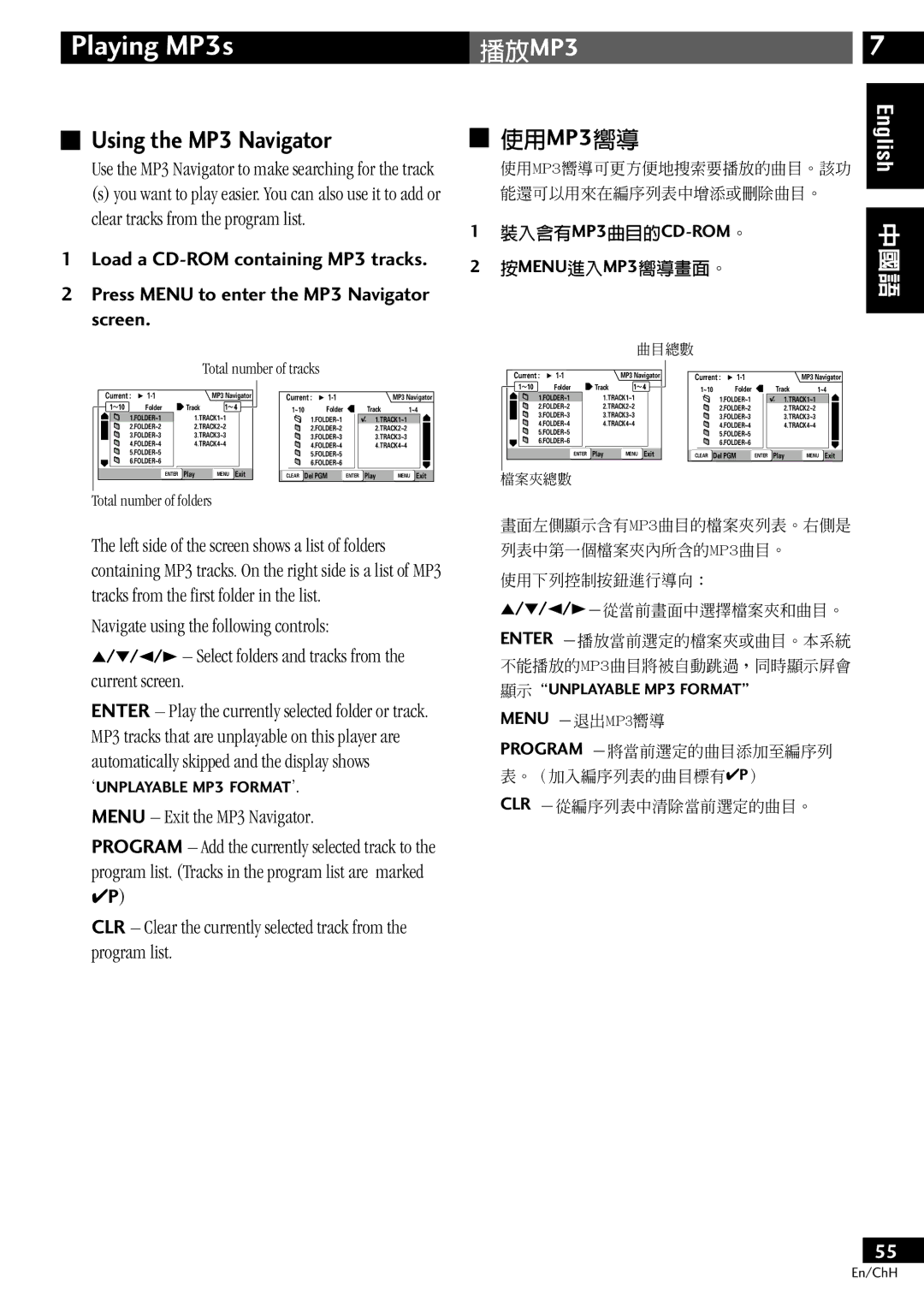S-DV77SW, S-DV77ST specifications
The Pioneer S-DV77ST and S-DV77SW are exceptional speaker systems designed to deliver an immersive audio experience, making them suitable for both home theater and music playback. Known for their innovative features and high-quality sound reproduction, these speakers cater to audiophiles and casual listeners alike.Starting with the S-DV77ST, it stands out due to its compact design combined with powerful audio output. This two-way speaker features a 5.25-inch woofer, enabling it to produce deep, resonant bass while still maintaining clarity in mids and highs. The speaker utilizes a soft dome tweeter, which ensures a smooth frequency response and enhanced detail in the high frequencies. Its frequency response ranges from 30Hz to 50kHz, making it capable of handling a wide range of audio materials effortlessly.
One of the standout technologies integrated into the S-DV77ST is the advanced bass reflex design. This design not only reinforces low-frequency response but also minimizes distortions that can occur during high-volume playback. For audiophiles, this means deeper bass without sacrificing clarity, even in complex soundtracks. The speaker is also engineered with a robust cabinet construction to reduce vibrations and resonance, further enhancing sound quality.
On the other hand, the S-DV77SW is a dedicated subwoofer that complements the S-DV77ST beautifully. It features a high-performance 12-inch driver that can deliver thunderous bass, extending the overall audio experience to previously unattainable depths. The subwoofer is equipped with a built-in amplifier, providing the necessary power to drive even the most demanding low-frequency audio signals without strain.
Both models boast intuitive connectivity options, making them versatile for various setups. The speakers can seamlessly integrate with a variety of audio systems, including traditional receiver systems and modern wireless setups. An appealing design with a sleek finish ensures they not only sound great but also look good in any environment.
In terms of build quality, Pioneer has not compromised. Both the S-DV77ST and S-DV77SW are constructed using durable materials designed to withstand the rigors of daily use. Their stylish aesthetics make them suitable for both home and professional installations.
In summary, the Pioneer S-DV77ST and S-DV77SW represent a perfect fusion of form, function, and sound quality. With their advanced technologies, robust design, and superior audio performance, they are a fantastic choice for anyone seeking to elevate their audio experience to new heights.