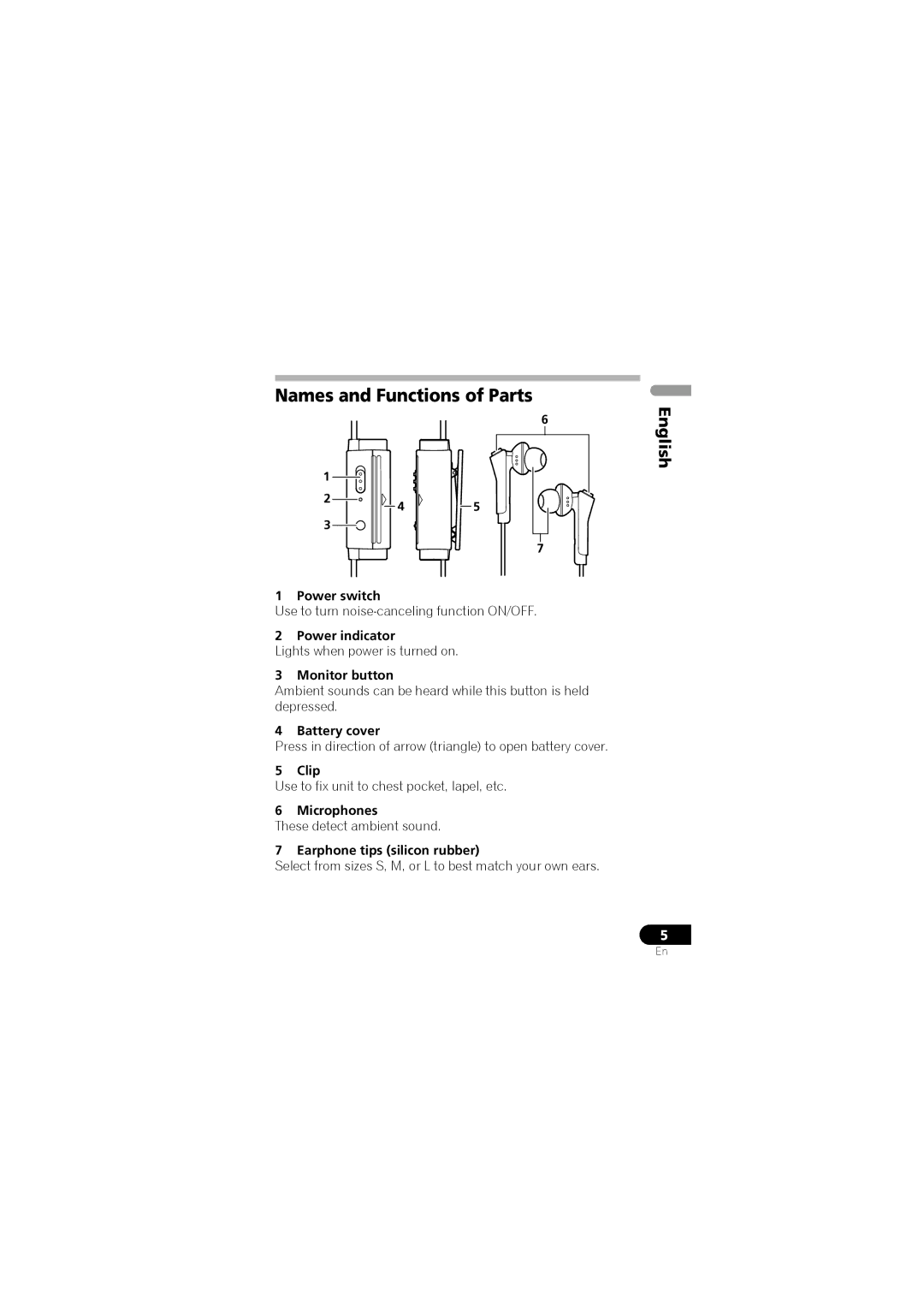SE-NC31C-K specifications
The Pioneer SE-NC31C-K is a remarkable set of headphones that caters to both casual listeners and audiophiles alike. This model, designed for comfort and performance, incorporates several advanced technologies that deliver an enhanced audio experience. One of the standout features of the SE-NC31C-K is its active noise cancellation capability, which effectively reduces ambient sounds, allowing listeners to immerse themselves fully in their music or podcasts without distractions.Equipped with a lightweight and compact design, these headphones prioritize comfort, making them suitable for extended listening sessions. The soft ear cushions ensure that they fit snugly on the ears, reducing fatigue even during long periods of use. The adjustable headband also contributes to the overall comfort, accommodating various head sizes and shapes.
In terms of audio performance, the SE-NC31C-K boasts a frequency response range that captures both high and low frequencies, providing clear and balanced sound across various music genres. The 40mm drivers deliver rich bass and crisp highs, making every listening experience enjoyable. Additionally, the headphones are designed to support a variety of devices, thanks to their 3.5mm audio jack, ensuring compatibility with smartphones, tablets, and laptops.
Another notable feature of these headphones is their in-line microphone, which allows users to take calls easily while on the go. This microphone is designed to pick up voice clearly, making it an excellent companion for making hands-free calls or for use with voice assistants.
The SE-NC31C-K also emphasizes durability, made from high-quality materials that can withstand daily use. The folding design enables users to conveniently store the headphones when not in use, making them a portable companion for travel.
Overall, the Pioneer SE-NC31C-K stands out for its blend of comfort, sound quality, and practicality. These headphones are an ideal choice for those who want robust audio performance coupled with the ability to block out unwanted noise, all while maintaining an unobtrusive design suitable for everyday use. Whether commuting, working from home, or simply enjoying a quiet moment, the SE-NC31C-K headphones deliver an exceptional listening experience.