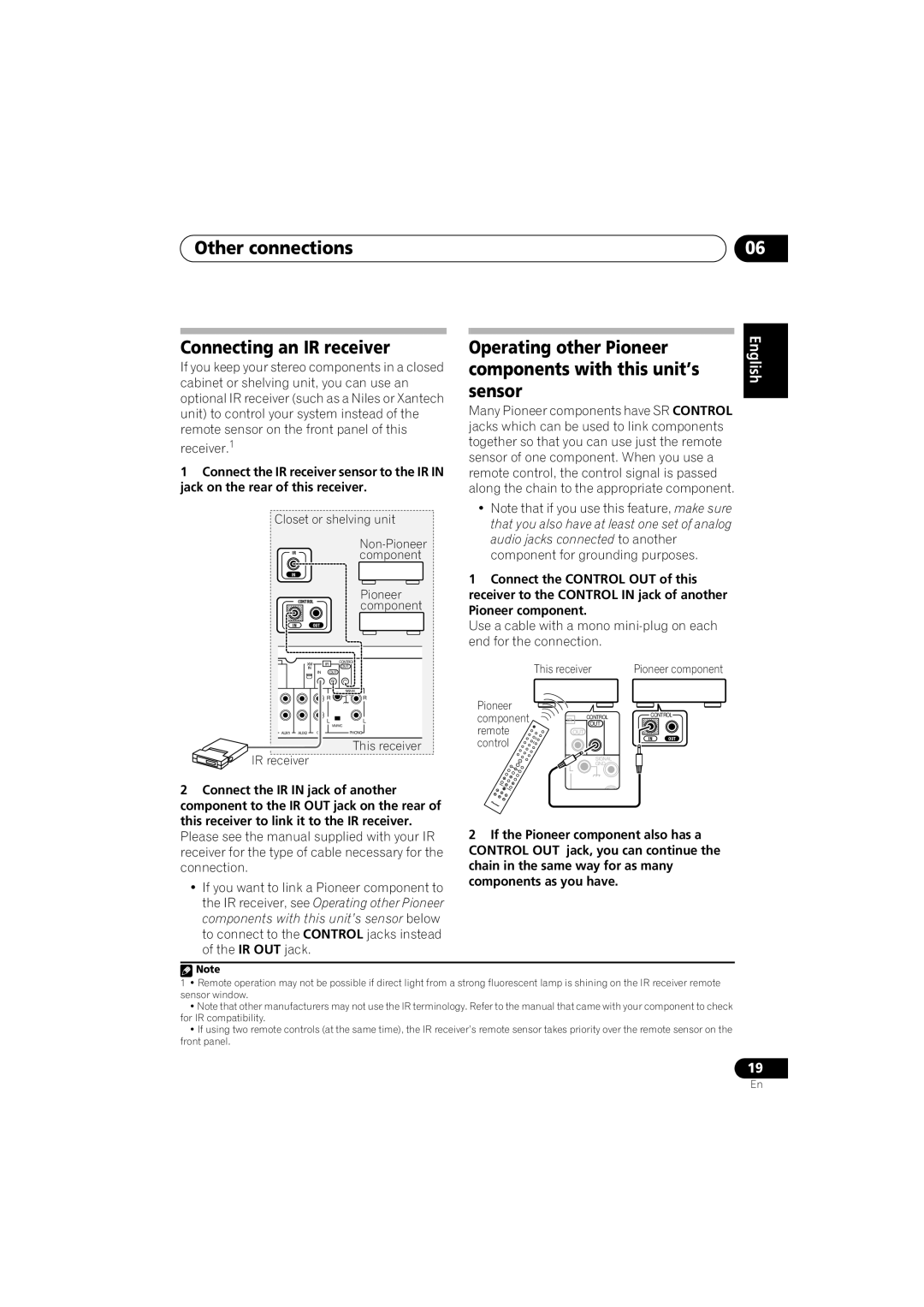SX-A6MK2-K specifications
The Pioneer SX-A6MK2-K is a sophisticated stereo receiver that stands at the intersection of advanced technology and passionate audio performance. Designed to cater to audiophiles and casual listeners alike, it offers a blend of classic design and modern conveniences.At the heart of the SX-A6MK2-K is its powerful amplification system, delivering 100 watts per channel into 8 ohms, ensuring that even the most demanding speakers can perform optimally. This receiver employs a high-quality discrete amplifier design, which contributes to its clarity and dynamic range, allowing music to be reproduced with exceptional detail and precision. Audiophiles will appreciate the low distortion rates and the ability to handle transient peaks without compromising audio integrity.
One of the standout features of the SX-A6MK2-K is its extensive connectivity options. It includes multiple HDMI inputs, allowing for seamless integration with modern digital sources such as Blu-ray players, gaming consoles, and streaming devices. The receiver supports 4K video pass-through, making it an ideal hub for home theater systems. In addition to HDMI, it offers various analog and digital inputs, ensuring compatibility with older audio equipment.
Pioneer has incorporated several advanced technologies into the SX-A6MK2-K to enhance user experience. The receiver features an Automatic MCACC (Multi-Channel Acoustic Calibration System), which intelligently analyzes your room’s acoustics and optimizes sound performance accordingly. This technology allows users to achieve a tailored listening environment, making setup simpler and more effective.
The user interface of the SX-A6MK2-K is intuitive, featuring a clear LCD display and easy-to-navigate menus. In addition, the included remote control provides convenient access to all functionalities from the comfort of your seat. Built-in Bluetooth connectivity allows users to stream music wirelessly from their smartphones or tablets, making it easier than ever to enjoy their favorite tracks.
For those who appreciate vinyl, the SX-A6MK2-K comes equipped with a dedicated phono input, ensuring that your records sound lush and authentic. With its solid build quality and aesthetic appeal, this receiver is not only a functional audio component but also a stylish addition to your home decor.
In summary, the Pioneer SX-A6MK2-K is a remarkable stereo receiver that combines power, versatility, and advanced audio technology. With its array of features, it stands out as a premier choice for anyone looking to elevate their listening experience, whether for music, movies, or gaming.