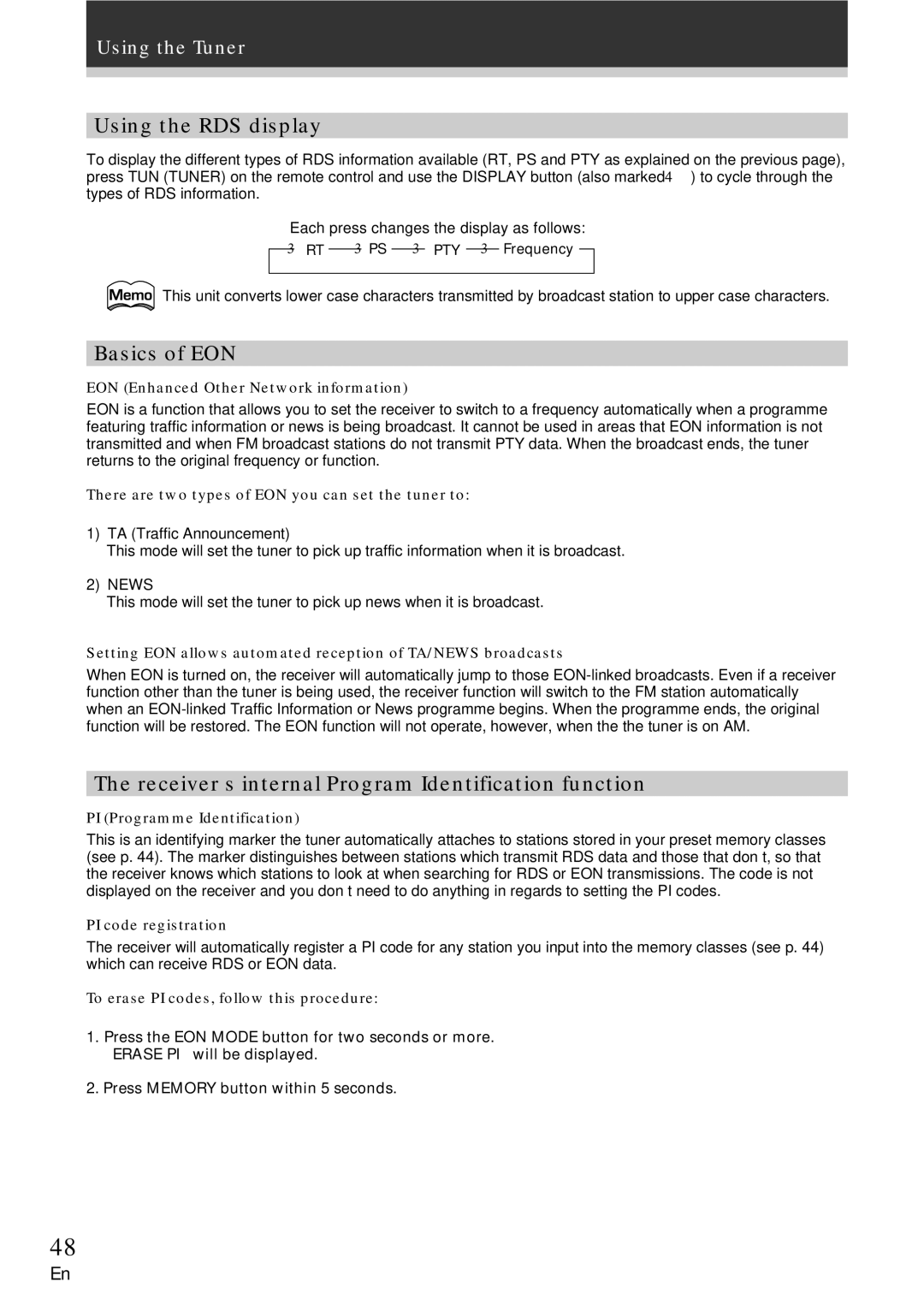VSX-609RDS, VSX-709RDS specifications
The Pioneer VSX-709RDS and VSX-609RDS are prominent models in Pioneer’s line of AV receivers, celebrated for their robust features, impressive sound quality, and user-friendly designs. Both devices cater to home theater enthusiasts looking for a blend of innovation and reliability.The VSX-709RDS stands out with its advanced processing capabilities and versatile connectivity options, making it suitable for modern audio-visual setups. Equipped with Dolby Digital and DTS decoding, it delivers immersive sound experiences, whether watching movies or listening to music. Its 5.1 channel configuration allows users to set up a surround sound system easily, providing an enveloping audio experience.
The receiver features a powerful amplifier that can output up to 100 watts per channel, ensuring robust sound reproduction even at high volumes. Additionally, it includes a variety of audio enhancement technologies, such as Dolby Pro Logic II, which enhances stereo soundtracks for a more engaging listening experience. The inclusion of an FM/AM tuner with RDS functionality allows users to access a wide range of radio stations and display useful information like station names and song titles.
On the other hand, the VSX-609RDS shares many of the same core functionalities but positions itself as a slightly more budget-friendly option. It also supports Dolby Digital and DTS, ensuring rich sound quality. With a 5.1 channel setup, the VSX-609RDS brings home theater sound to life, though its amplifier output is typically lower than the VSX-709RDS.
Connectivity is equally impressive in both models. They feature multiple audio and video inputs, including composite and S-video inputs, enabling users to connect various devices like DVD players, gaming consoles, and even VHS players. Additionally, the presence of optical and coaxial digital inputs enhances flexibly routing digital sound from compatible devices.
Both receivers come with user-friendly remote controls that simplify operation, allowing users to manage inputs and sound settings without needing to get up from their seats. The layout of controls and navigation menus is intuitive, catering to both novice users and audiophiles alike.
In conclusion, both the Pioneer VSX-709RDS and VSX-609RDS offer commendable sound performance and impressive feature sets tailored for home entertainment enthusiasts. With their solid build quality and advanced audio technologies, they provide a reliable choice for enhancing any media experience.