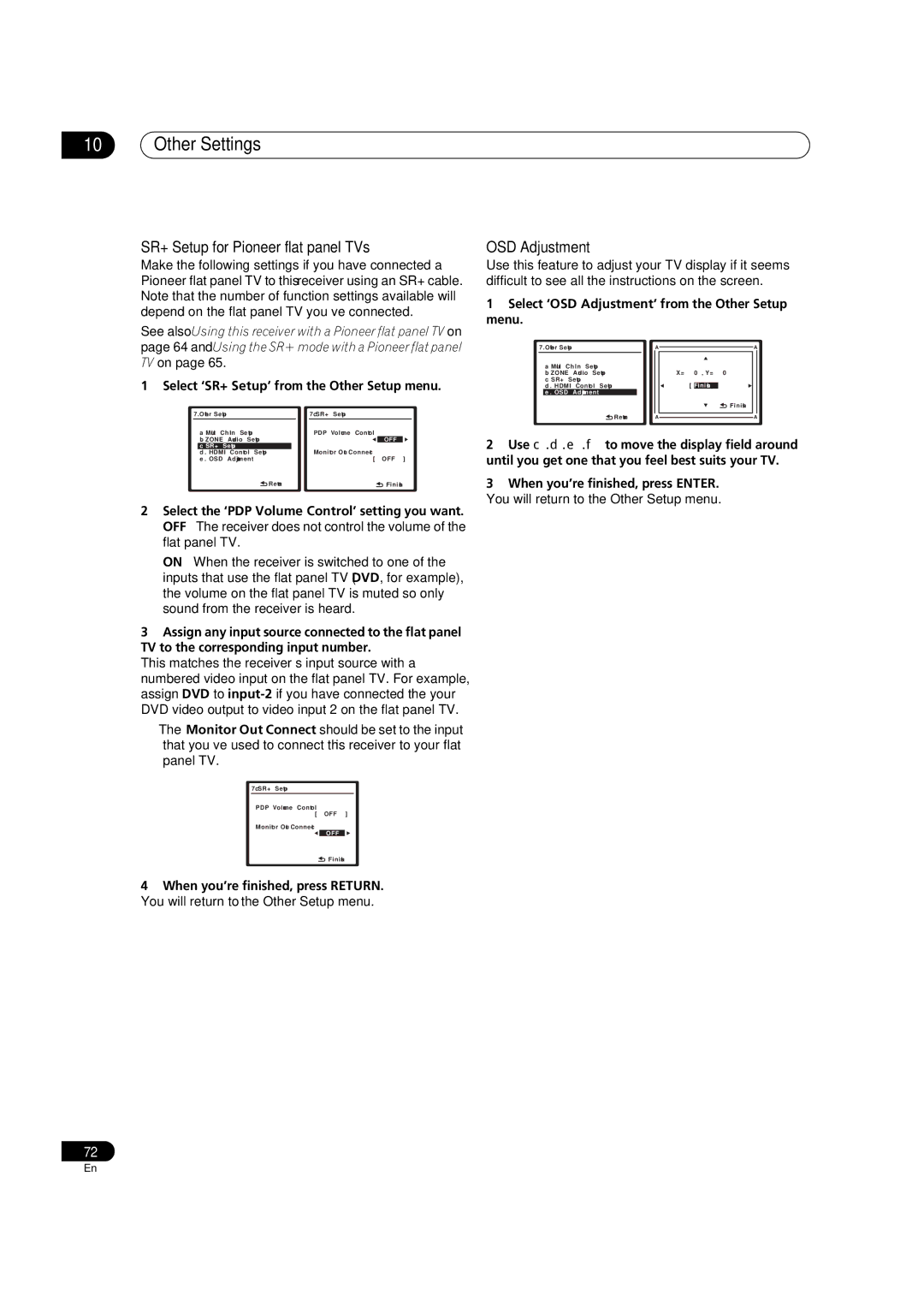VSX-9130TXH-K
Operating Environment
Federal Communications Commission Declaration of Conformity
Keep in a Secure AREA. this is for Your Security
Information to User
Risk of Electric Shock Do not Open
Wash hands after handling
Contents
Other Settings
Using other functions
Other connections
Hdmi Control
Features
Before you start
Before you start Chapter
Installing the receiver
Before you start
Checking what’s in the box
Loading the batteries
Minute guide
Minute guide Chapter
Introduction to home theater
Listening to Surround Sound
Follow the instructions on-screen
Problems when using the Auto Mcacc Setup
Minute guide
Playing a source
Select the input source you want to play
Better sound using Phase Control
Phase Control on
Phase Control OFF
02 5 minute guide
Connecting your equipment
Connecting your equipment Chapter
Rear panel
Connecting your equipment
Connecting your equipment
About the video converter
Connecting your equipment Connecting using Hdmi
About Hdmi
Connecting your equipment Connecting your TV and DVD player
Connecting your Blu-ray disc player
For a second recorder, use the DVR2 in inputs
Using the component video jacks
Connecting digital audio sources
Connecting analog audio sources
Connecting a component to the front panel inputs
About the WMA9 Pro decoder
Connecting your equipment Installing your speaker system
Connecting the speakers
Bare wire connections
Placing the speakers
Banana plug connections
Connecting antennas
THX speaker system setup
Connecting external antennas
Plug the power cord into a power outlet
Plugging in the receiver
Controls and displays
Controls and displays Chapter
Front panel
13 14
Operating range of remote control unit
Controls and displays
Speakers
Controls and displays Display
Controls and displays Remote control
RECEIVER
TV Ctrl
SOURCE
Mute
Receiver
Listening to your system
Listening to your system Chapter
Listening in surround sound
Auto playback
Using the Home THX modes
Using the Advanced surround effects
Listening to your system
THX SELECT2 Games
Using Front Stage Surround Advance
Listening in stereo
Tip
Listening to your system Using Stream Direct
Selecting Mcacc presets
Choosing the input signal
Hdmi Digital Analog
Using surround back channel processing
Using the Virtual Surround Back mode
Auto
Pro and DVD-Audio stereo sources
Analog 2-channel stereo sources
DTS-HD Master Audio/DTS-HD DTS-EXPRESS encoded stereo
Sources
Using the tuner
Using the tuner Chapter
Saving station presets
Listening to the radio
Using the tuner
Naming station presets
Listening to station presets
Abcdefghijklmnopqrstuvwxyz
System Setup menu
System Setup menu Chapter
Making receiver settings from the System Setup menu
Select the setting you want to adjust
System Setup menu
Custom Menu The default is ALL recommended
Setting , Channel Level , Speaker Distance and EQ
Options are ALL , Keep SP System , 6 Speaker
If necessary, confirm the speaker configuration in the OSD.1
Surround back speaker setting
Manual Mcacc setup
Adjust the level of the left channel
Select ‘Fine SP Distance’ from the Manual Mcacc setup menu
Fine Channel Level
Fine Speaker Distance
Acoustic Calibration EQ Adjust
Select ‘Standing Wave’ from the Manual Mcacc setup menu
Adjust the parameters for the Standing Wave Control
Select ‘EQ Adjust’ from the Manual Mcacc setup menu
How to use Acoustic Calibration EQ Professional
How to interpret the graphical output
Select the channels you want and adjust to your liking
Acoustic Calibration EQ Professional
Using Acoustic Calibration EQ Professional
Select ‘EQ Professional’, then press Enter
Select an option and press Enter
Select ‘Data Management’ from the System Setup menu
Data Management
Checking Mcacc preset data
Copying Mcacc preset data
Renaming Mcacc presets
Clearing Mcacc presets
System Setup menu Manual speaker setup
Speaker Setting
Select ‘Manual SP Setup’, then press Enter
Select ‘Speaker Setting’ from the Manual SP Setup menu
Select a setup option
Confirm your selected setup option
Adjust the level of each channel using /
Channel Level
THX Audio Setting
Speaker Distance
Curve
5e.THX Audio Setting Loudness Plus SB SP Position Finish
Connecting an iPod
Connecting your iPod to the receiver
Other connections
Other connections Chapter
Switching the iPod controls2
Press iPod Ctrl to switch the iPod controls.3
Other connections
Basic playback controls
Other connections Connecting a USB device
Connecting your USB device to the receiver
Switch on the receiver and your TV
Basic playback controls
Using XM Radio
Connecting your XM Radio receiver
Compressed audio compatibility
Saving channel presets
Using XM HD Surround
Listening to channel presets
Listening to XM Radio
Using Sirius Radio
Using the XM Menu
Connecting your SiriusConnect Tuner
Press Sirius to switch to the Sirius input
Using the Sirius Menu
Press / to select the channel preset you want
Listening to Sirius Radio
Other connections Connecting the multichannel analog inputs
Speaker B setup
Switching the speaker system
Selecting the multichannel analog inputs
Bi-wiring your speakers
Bi-amping your front speakers
Connect your speakers as shown below
Other connections Connecting additional amplifiers
MULTI-ZONE listening
Making MULTI-ZONE connections
Large
Using the MULTI-ZONE controls
Basic MULTI-ZONE setup Zone
Surround Back System MULTI-ZONE setup Zone
MULTI-ZONE listening options
Connecting an IR receiver
MULTI-ZONE remote controls
Use the Master Volume dial to adjust the volume
Press Control
Using this receiver with a Pioneer flat panel TV
Pioneer flat panel TV
Using the SR+ mode with a Pioneer flat panel TV
Other connections Connecting a PC for Advanced Mcacc output
Advanced Mcacc output using your PC
Select ‘Output PC’ and press Enter
Setting the Hdmi options
Setting the Hdmi Control mode
Hdmi Control
Hdmi Control Chapter
Before using synchronization
Synchronized amp mode
Hdmi Control
About Hdmi Control
Other Settings
Other Settings Chapter
Input Setup menu
Setup
Other Settings
Other Setup menu
Input function default and possible settings
Press Receiver on the remote control, then press Setup
Multi Channel Input Setup
Zone Audio Setup
SR+ Setup for Pioneer flat panel TVs
OSD Adjustment
Select ‘SR+ Setup’ from the Other Setup menu
Select the ‘PDP Volume Control’ setting you want
Using other functions
Using other functions Chapter
Setting the Audio options
Press Return to confirm and exit the menu
Using other functions
Setting the Video options
Use / to select the setting you want to adjust
Press RECEIVER, then press Video Parameter
Making an audio or a video recording
Select the source you want to record
Prepare the source you want to record
Prepare the recorder
Using the sleep timer
Switching the speaker impedance
Checking your system settings
Dimming the display
Using other functions Resetting the system
Default system settings
Press the front panel Auto SURR/STREAM Direct button
Press Home THX to confirm
Setting the remote to control other components
Selecting preset codes directly
Preset code list
Controlling the rest of your system
Controlling the rest of your system
Controls for TVs
TV
On or off
Controls for other components
Decide which component you want to use the remote sensor
& Enter
Display
HDD
Troubleshooting
Power
Additional information
Additional information Chapter
Additional information
Other audio problems
Settings
Video
Signal SEL button
Professional Calibration EQ graphical output
Display
Remote control
USB interface
Or other setting for your component
Other setting for your component
Receiver to a component or TV with the DeepColor feature
Hdcp Error shows
Configuration a
Configuration B
Important information regarding the Hdmi connection
XM radio messages
Sirius radio messages
Additional information Surround sound formats
Dolby
Windows Media Audio 9 Professional
DTS Digital Surround
DTS Neo6
DTS 96/24
Additional information About THX
About Neural THX Surround
Additional information About XM
About XM Radio XM Ready Legal
XM Ready Subscription
Stereo 2 channel signal formats
ON/AUTO
PRO Logic
PRO Logic +THX
Multichannel signal formats
Pro Logic IIx Movie +THX a Pro Logic llx
Pro Logic llx Music +THX EX +THX Games b
Pro Logic IIx Movie +THX a
DTS +2 Pro Logic llx
DTS +2 Pro Logic
DTS +2 Pro Logic llx Movie +THX a
DTS +Neo6 DTS +Neo6 +THX Cinema
100
Connected
Not connected
Additional information Specifications
Additional information Cleaning the unit
To establish a safe level
Once you have established a comfortable sound level
Decibel Level Example
Pioneer Corporation

![]() :Finish
:Finish