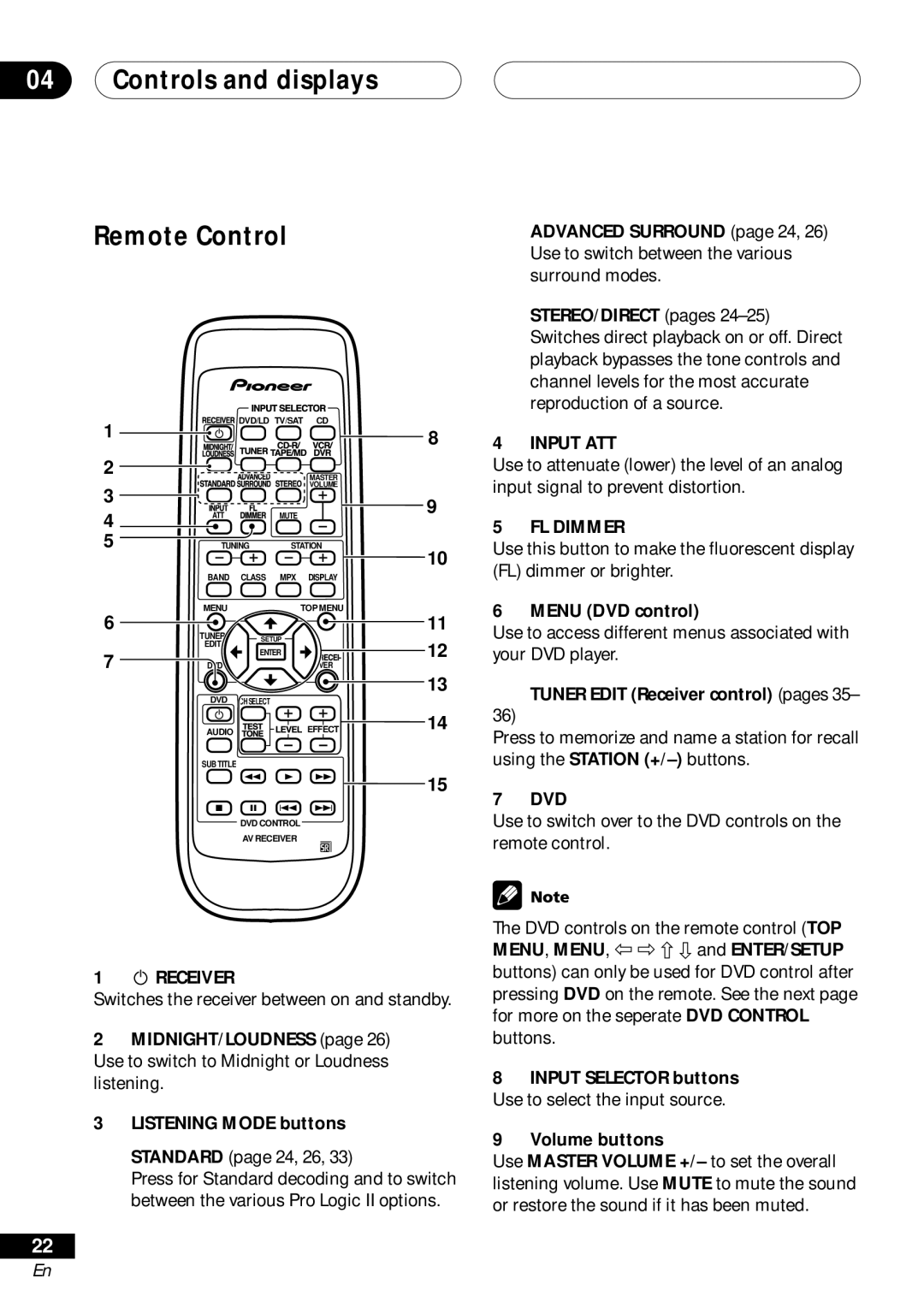VSX-D511, VSX-D41 specifications
The Pioneer VSX-D41 and VSX-D511 represent a significant step forward in home audio technology for their time, offering robust features and advanced technologies that cater to home theater enthusiasts.The VSX-D41 is a 5.1-channel receiver that delivers a power output of 100 watts per channel, prominent for providing a rich and immersive audio experience. The receiver supports various surround sound formats, including Dolby Digital and DTS, ensuring that users can enjoy precise audio reproduction for movies, music, and games. Its Audio Delay feature allows synchronization of sound with the on-screen action, enhancing the viewing experience. Additionally, the VSX-D41 includes a built-in equalizer for sound customization, enabling users to fine-tune their listening experience according to their preferences.
On the other hand, the VSX-D511 takes these features a step further with its 6.1 channel support. This model also boasts 100 watts per channel but adds an extra rear speaker channel for a more encompassing surround sound experience. The VSX-D511 comes equipped with Pioneer's Multi-Channel Acoustic Calibration System (MCACC), which analyzes the unique acoustics of a room to optimize speaker settings for balanced sound throughout. This ensures that users receive the best possible audio quality regardless of their room's layout.
Both models feature advanced connectivity options, including multiple audio inputs and outputs, allowing for seamless integration with various audio and video components. The inclusion of digital audio inputs provides flexibility in connecting modern devices. Additionally, the receivers feature a clear and user-friendly onscreen display, making navigation through settings and available inputs straightforward.
In terms of build quality, both receivers feature a robust design that is emblematic of Pioneer's commitment to durability and performance. They can handle high-definition audio signals, making them suitable for both legacy and contemporary audio sources.
In conclusion, the Pioneer VSX-D41 and VSX-D511 embody the advancements in audio technology during their era. With their powerful audio output, support for multiple surround sound formats, and user-friendly features, these AV receivers are excellent choices for enhancing any home theater system, delivering an unforgettable audio experience.