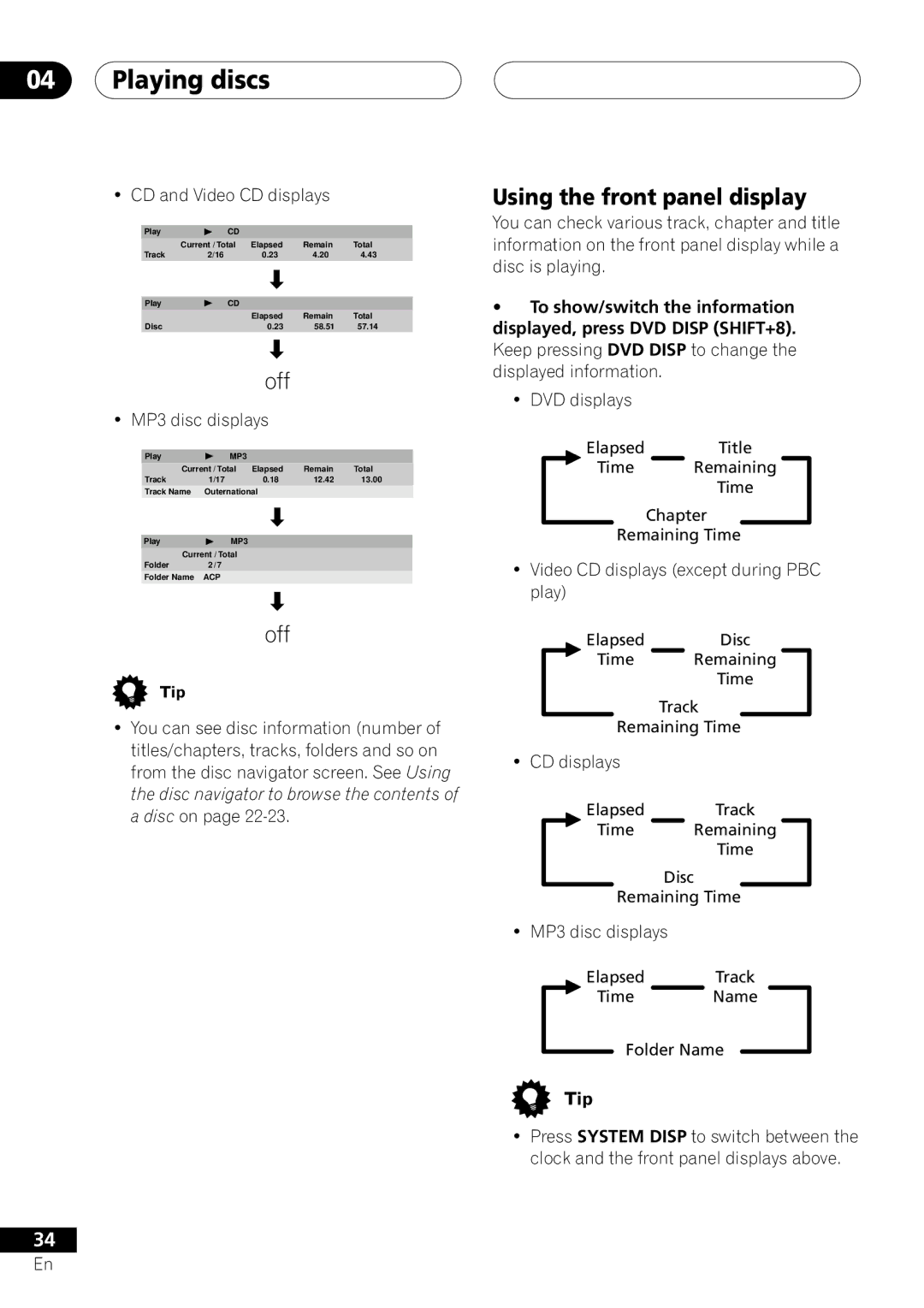04Playing discs
• CD and Video CD displays
Play | 3 | CD |
|
|
|
| Current / Total | Elapsed | Remain | Total | |
Track | 2/16 |
| 0.23 | 4.20 | 4.43 |
|
|
|
|
|
|
Play | 3 | CD |
|
|
|
|
|
| Elapsed | Remain | Total |
Disc |
|
| 0.23 | 58.51 | 57.14 |
off
• MP3 disc displays
Play | 3 | MP3 |
|
|
Current / Total Elapsed | Remain | Total | ||
Track | 1/17 | 0.18 | 12.42 | 13.00 |
Track Name | Outernational |
|
| |
|
|
|
|
|
Play | 3 | MP3 |
|
|
Current / Total |
|
| ||
Folder | 2 / 7 |
|
|
|
Folder Name | ACP |
|
|
|
off
•You can see disc information (number of titles/chapters, tracks, folders and so on from the disc navigator screen. See Using the disc navigator to browse the contents of a disc on page
Using the front panel display
You can check various track, chapter and title information on the front panel display while a disc is playing.
•To show/switch the information displayed, press DVD DISP (SHIFT+8). Keep pressing DVD DISP to change the displayed information.
•DVD displays
ElapsedTitle
TimeRemaining
Time
Chapter
Remaining Time
•Video CD displays (except during PBC play)
ElapsedDisc
TimeRemaining
Time
Track
Remaining Time
• CD displays
ElapsedTrack
TimeRemaining
Time
Disc
Remaining Time
• MP3 disc displays
ElapsedTrack
TimeName
Folder Name
• Press SYSTEM DISP to switch between the clock and the front panel displays above.
34
En