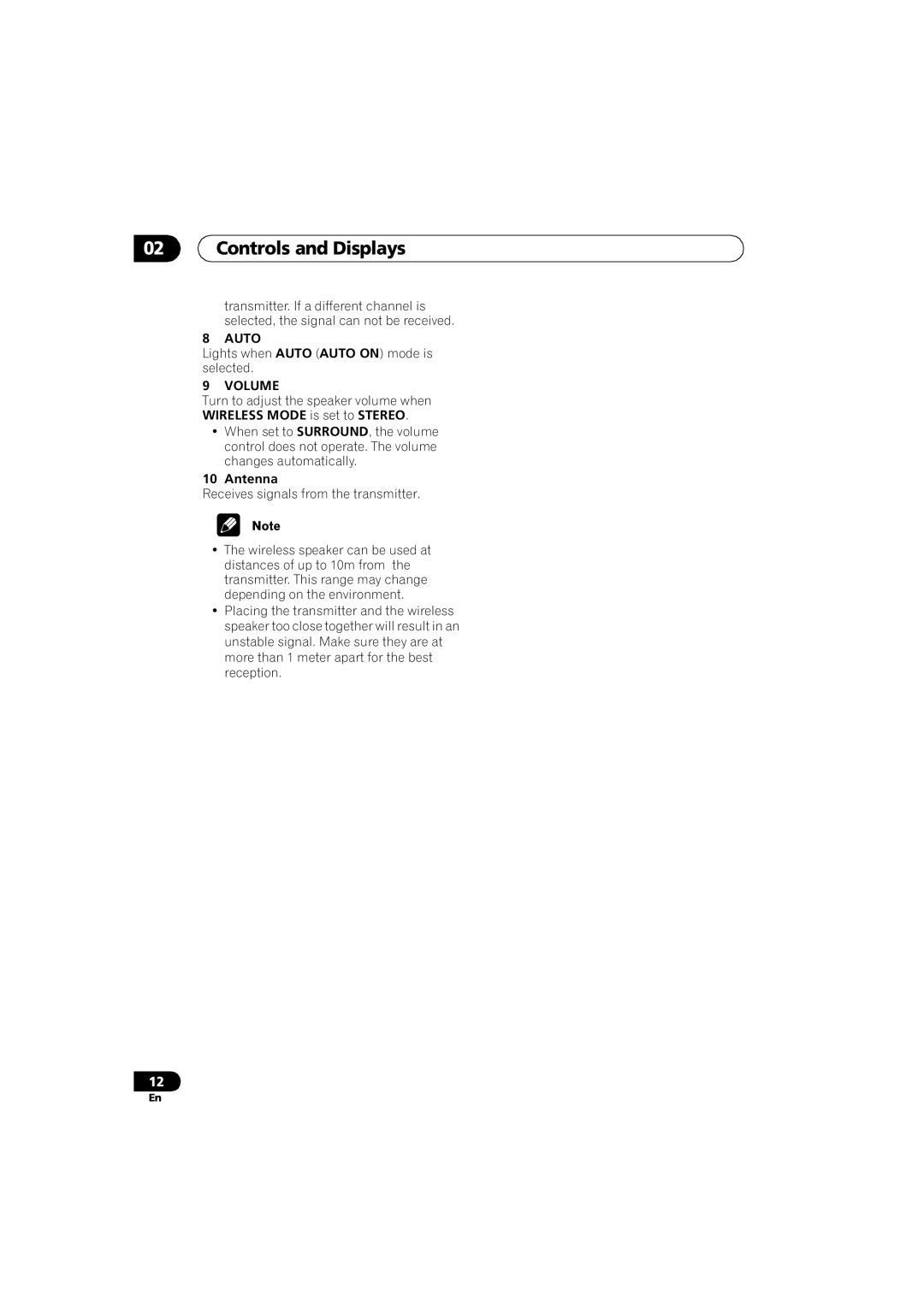02
transmitter. If a different channel is selected, the signal can not be received.
8 AUTO
Lights when AUTO (AUTO ON) mode is selected.
9 VOLUME
Turn to adjust the speaker volume when
WIRELESS MODE is set to STEREO.
• When set to SURROUND, the volume contr l does not operate. The volume changes automatically.
10 Antenna
Receives signals from the transmitter.
•The wireless speaker can be used at distances of up to 10m from the transmitter. This range may change depending on the environment.
•Placing the transmitter and the wireless speaker too close together will result in an unstable signal. Make sure they are at more than 1 meter apart for the best reception.
12
En