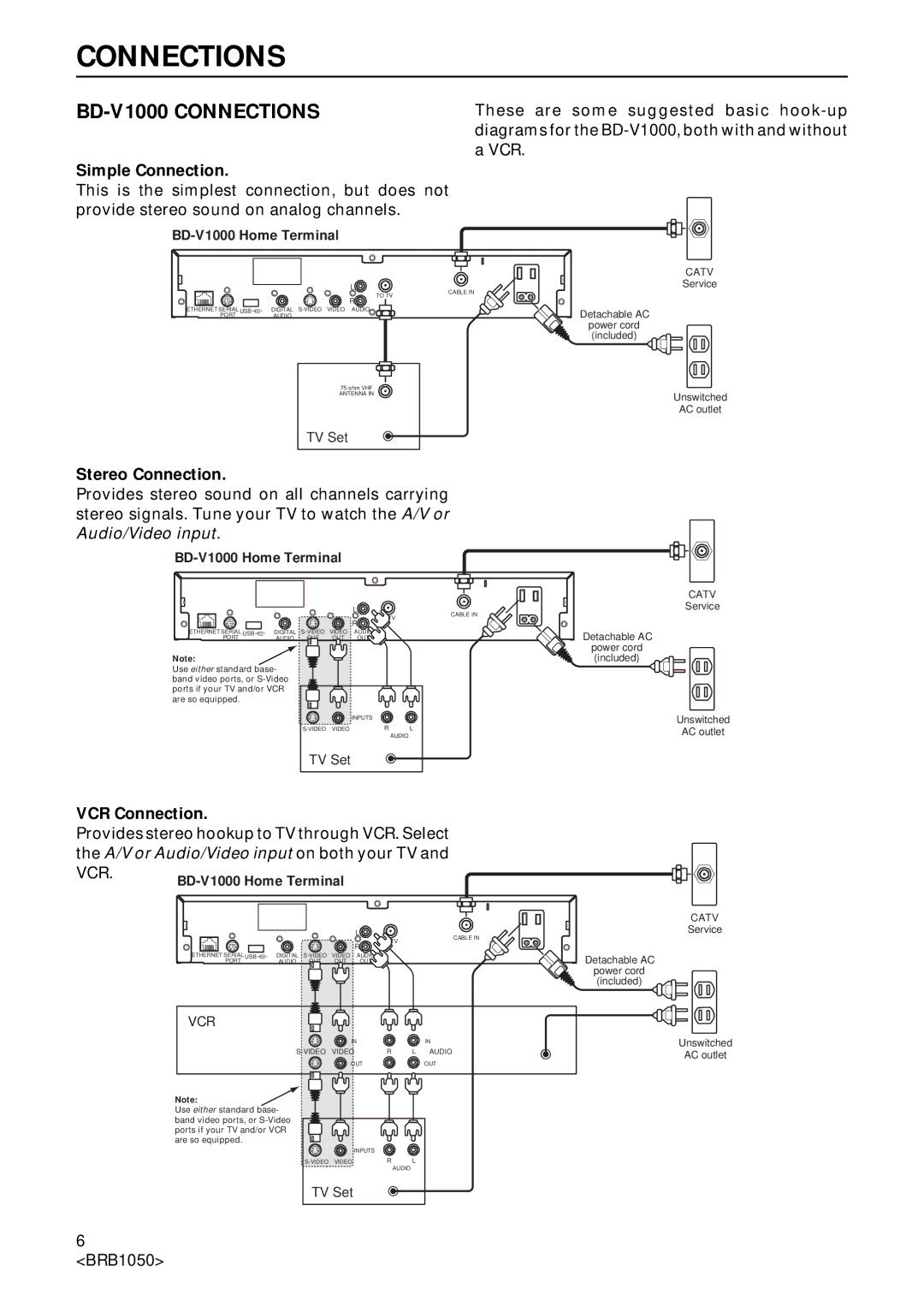BD-V1000 Series specifications
The Pioneer Industrial BD-V1000 Series represents a significant advancement in industrial display technology, catering to the growing demands of various sectors, including manufacturing, information technology, and logistics. Designed for reliability and high performance, the BD-V1000 Series stands out for its impressive features that enhance visual communication and operational efficiency.At the core of the BD-V1000 Series is its stunning display capabilities. The series boasts high-definition resolution, ensuring crystal-clear visuals that are essential for detailed operational monitoring and data visualization. With advanced LED backlighting technology, these displays provide exceptional brightness and contrast, making them ideal for settings with varied lighting conditions. Furthermore, the wide viewing angles ensure that information is accessible from multiple perspectives, facilitating teamwork and collaborative efforts.
One of the standout features of the BD-V1000 Series is its robust construction, engineered to withstand the rigors of industrial environments. The displays are built with high-quality materials that resist dust, moisture, and extreme temperatures, ensuring longevity and reliable performance. This durability makes the BD-V1000 Series suitable for a variety of applications, including factory floors, control rooms, and outdoor installations.
The BD-V1000 Series is equipped with advanced connectivity options, enabling seamless integration with various devices and systems. HDMI, VGA, and DisplayPort inputs allow for compatibility with a wide range of sources. This versatility is crucial for industries that require real-time data analysis and quick decision-making. Additionally, the series comes with built-in network capabilities, making remote monitoring and management effortless.
User-friendliness is a key consideration in the design of the BD-V1000 Series. The intuitive interface simplifies the operation of the displays, while customizable settings enable users to tailor the visual output to their specific needs. Enhanced features, such as image scaling and picture-in-picture functionality, allow for flexible display arrangements, accommodating multiple data streams at once.
In conclusion, the Pioneer Industrial BD-V1000 Series is a powerful tool that combines high-performance display technology with rugged durability and user-centric design. Its standout features, including high-definition visuals, robust construction, and versatile connectivity, make it an indispensable asset for various industrial applications. As industries evolve, the BD-V1000 Series positions itself as a vital component in modern operational solutions, driving efficiency and productivity forward.