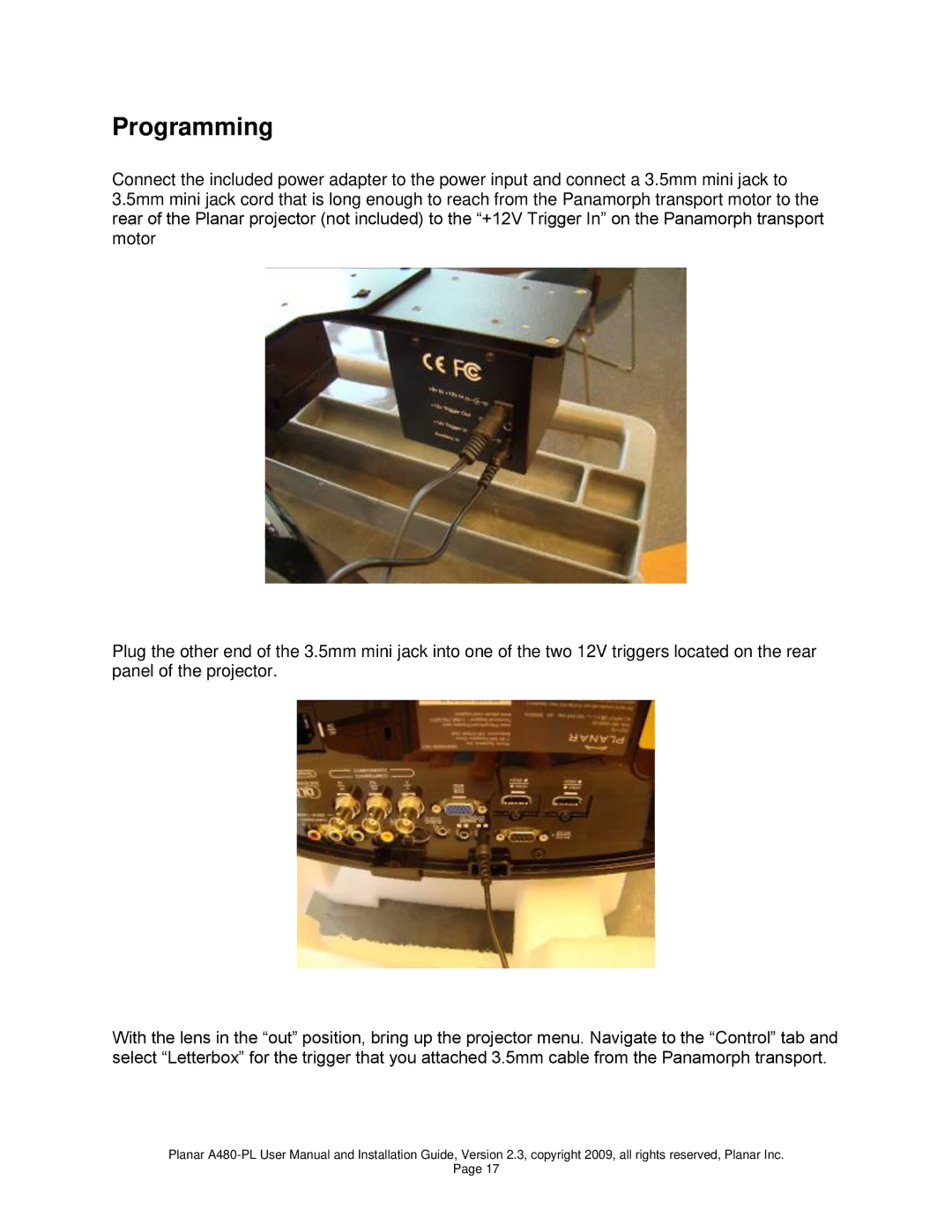Programming
Connect the included power adapter to the power input and connect a 3.5mm mini jack to 3.5mm mini jack cord that is long enough to reach from the Panamorph transport motor to the rear of the Planar projector (not included) to the “+12V Trigger In” on the Panamorph transport motor
Plug the other end of the 3.5mm mini jack into one of the two 12V triggers located on the rear panel of the projector.
With the lens in the “out” position, bring up the projector menu. Navigate to the “Control” tab and select “Letterbox” for the trigger that you attached 3.5mm cable from the Panamorph transport.
Planar
Page 17