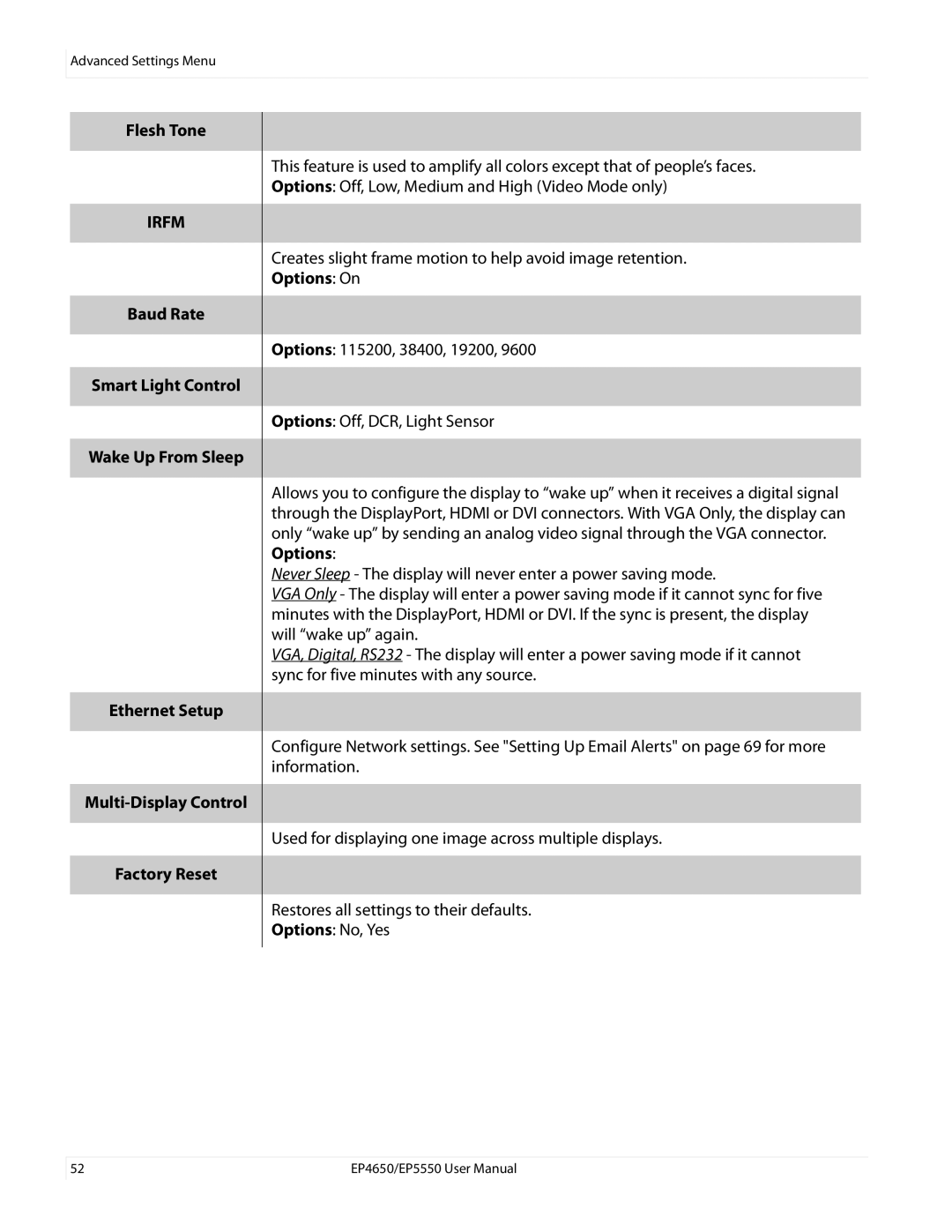Advanced Settings Menu
Flesh Tone
IRFM
Baud Rate
Smart Light Control
Wake Up From Sleep
Ethernet Setup
Factory Reset
This feature is used to amplify all colors except that of people’s faces. Options: Off, Low, Medium and High (Video Mode only)
Creates slight frame motion to help avoid image retention.
Options: On
Options: 115200, 38400, 19200, 9600
Options: Off, DCR, Light Sensor
Allows you to configure the display to “wake up” when it receives a digital signal through the DisplayPort, HDMI or DVI connectors. With VGA Only, the display can only “wake up” by sending an analog video signal through the VGA connector.
Options:
Never Sleep - The display will never enter a power saving mode.
VGA Only - The display will enter a power saving mode if it cannot sync for five minutes with the DisplayPort, HDMI or DVI. If the sync is present, the display will “wake up” again.
VGA, Digital, RS232 - The display will enter a power saving mode if it cannot sync for five minutes with any source.
Configure Network settings. See "Setting Up Email Alerts" on page 69 for more information.
Used for displaying one image across multiple displays.
Restores all settings to their defaults.
Options: No, Yes
52 | EP4650/EP5550 User Manual |