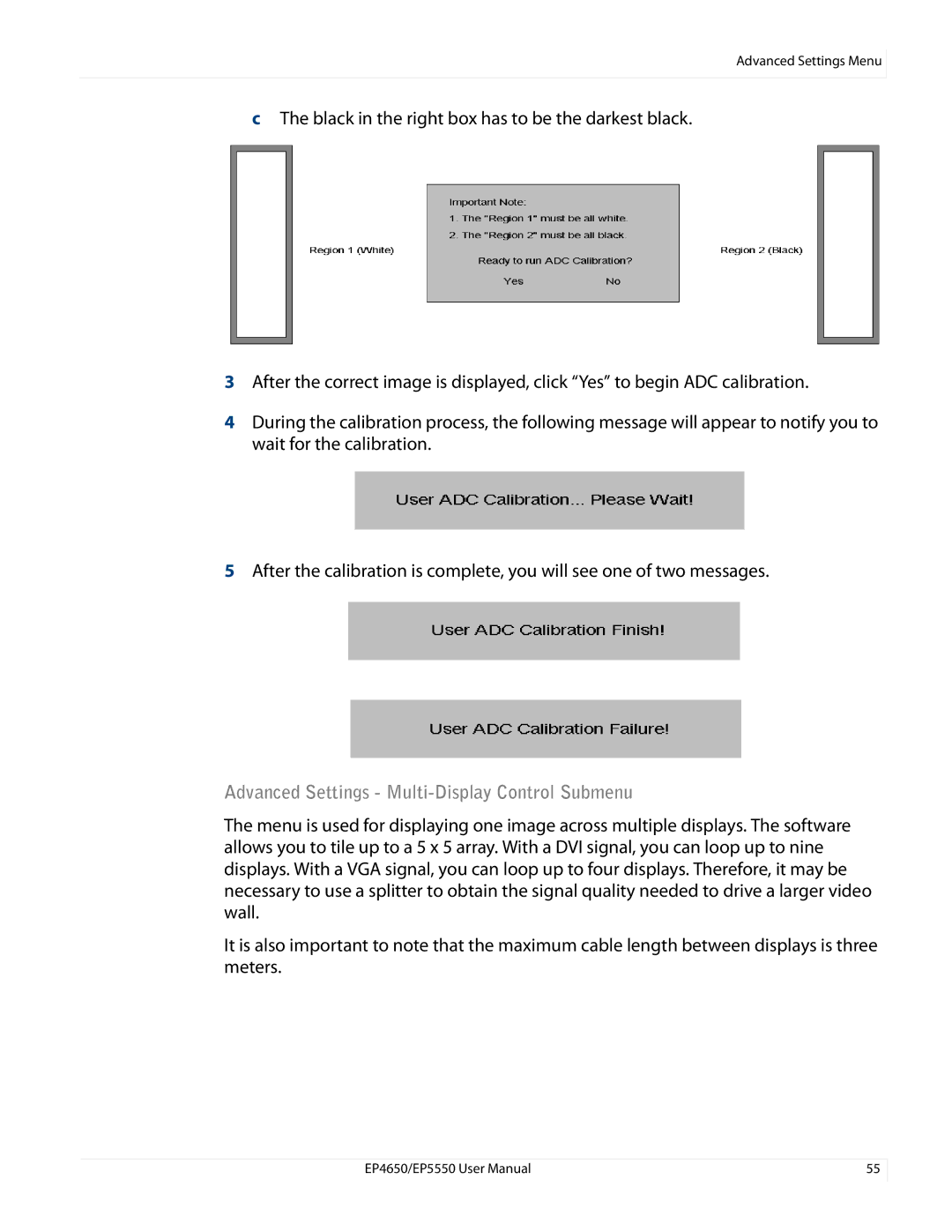Advanced Settings Menu
cThe black in the right box has to be the darkest black.
3After the correct image is displayed, click “Yes” to begin ADC calibration.
4During the calibration process, the following message will appear to notify you to wait for the calibration.
5After the calibration is complete, you will see one of two messages.
Advanced Settings - Multi-Display Control Submenu
The menu is used for displaying one image across multiple displays. The software allows you to tile up to a 5 x 5 array. With a DVI signal, you can loop up to nine displays. With a VGA signal, you can loop up to four displays. Therefore, it may be necessary to use a splitter to obtain the signal quality needed to drive a larger video wall.
It is also important to note that the maximum cable length between displays is three meters.
EP4650/EP5550 User Manual | 55 |