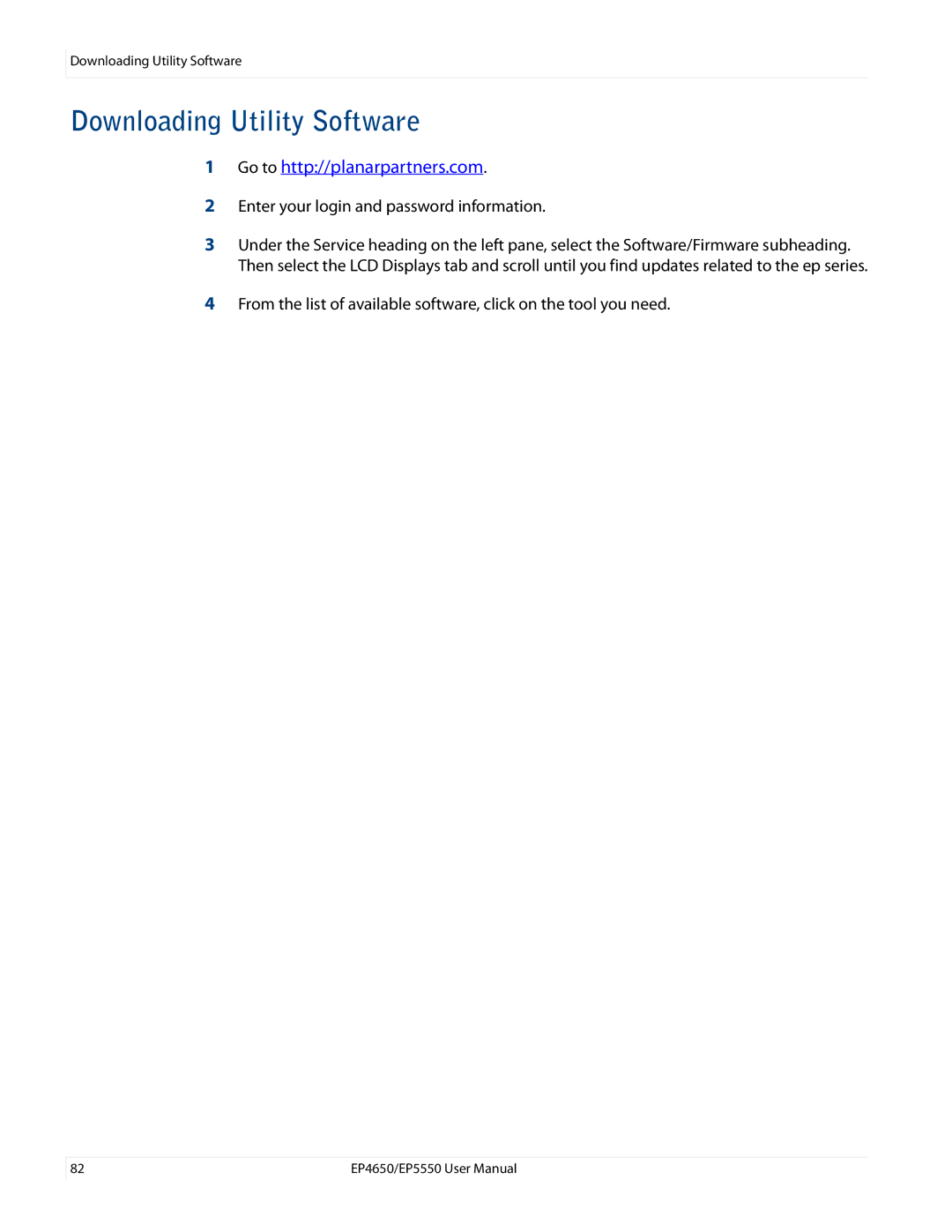Downloading Utility Software
Downloading Utility Software
1Go to http://planarpartners.com.
2Enter your login and password information.
3Under the Service heading on the left pane, select the Software/Firmware subheading. Then select the LCD Displays tab and scroll until you find updates related to the ep series.
4From the list of available software, click on the tool you need.
82 | EP4650/EP5550 User Manual |