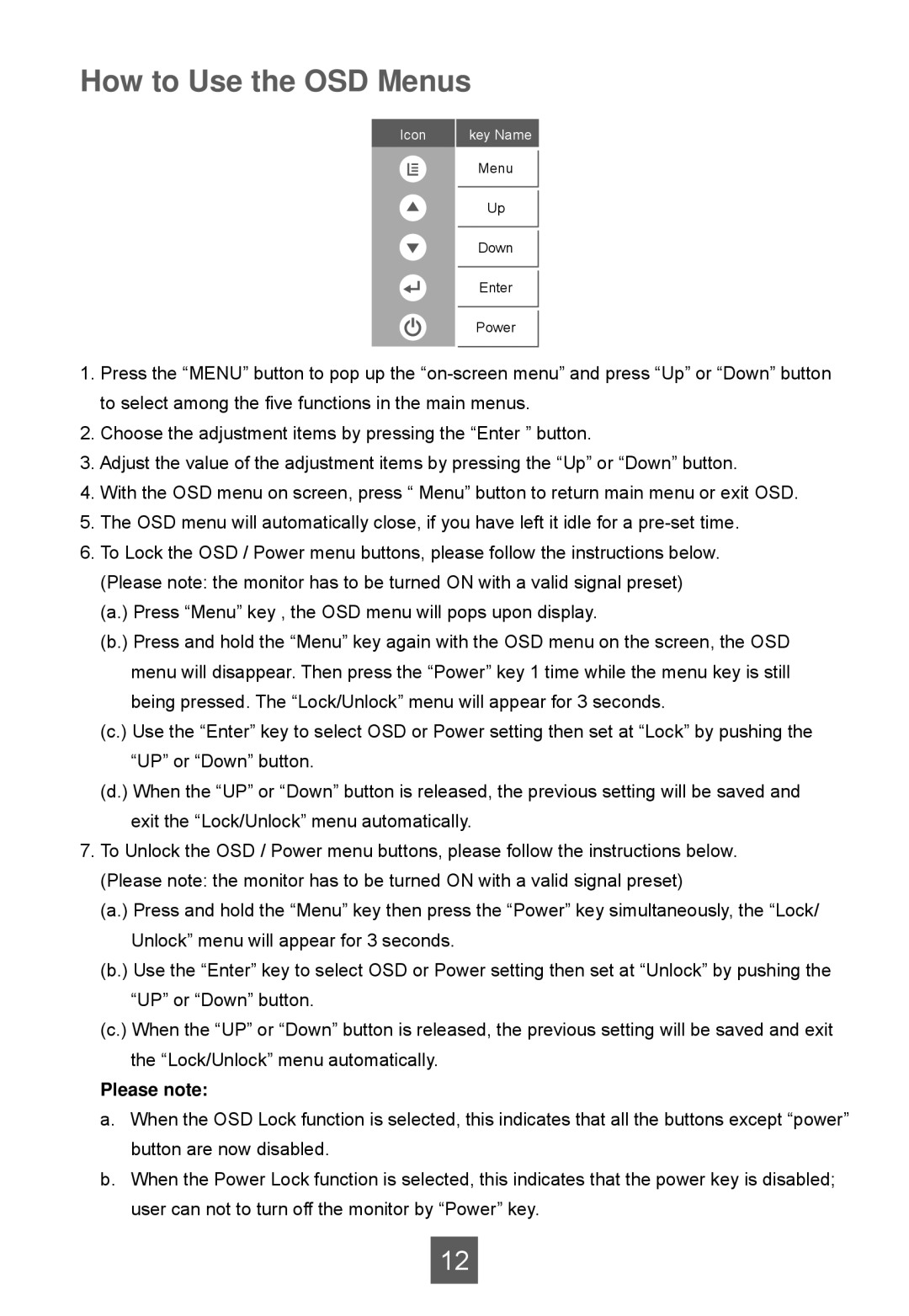How to Use the OSD Menus
Icon
key Name Menu
Up
Down
Enter
Power
1.Press the “MENU” button to pop up the
2.Choose the adjustment items by pressing the “Enter ” button.
3.Adjust the value of the adjustment items by pressing the “Up” or “Down” button.
4.With the OSD menu on screen, press “ Menu” button to return main menu or exit OSD.
5.The OSD menu will automatically close, if you have left it idle for a
6.To Lock the OSD / Power menu buttons, please follow the instructions below. (Please note: the monitor has to be turned ON with a valid signal preset)
(a.) Press “Menu” key , the OSD menu will pops upon display.
(b.) Press and hold the “Menu” key again with the OSD menu on the screen, the OSD menu will disappear. Then press the “Power” key 1 time while the menu key is still being pressed. The “Lock/Unlock” menu will appear for 3 seconds.
(c.) Use the “Enter” key to select OSD or Power setting then set at “Lock” by pushing the “UP” or “Down” button.
(d.) When the “UP” or “Down” button is released, the previous setting will be saved and exit the “Lock/Unlock” menu automatically.
7.To Unlock the OSD / Power menu buttons, please follow the instructions below. (Please note: the monitor has to be turned ON with a valid signal preset)
(a.) Press and hold the “Menu” key then press the “Power” key simultaneously, the “Lock/ Unlock” menu will appear for 3 seconds.
(b.) Use the “Enter” key to select OSD or Power setting then set at “Unlock” by pushing the “UP” or “Down” button.
(c.) When the “UP” or “Down” button is released, the previous setting will be saved and exit the “Lock/Unlock” menu automatically.
Please note:
a.When the OSD Lock function is selected, this indicates that all the buttons except “power” button are now disabled.
b.When the Power Lock function is selected, this indicates that the power key is disabled; user can not to turn off the monitor by “Power” key.
12