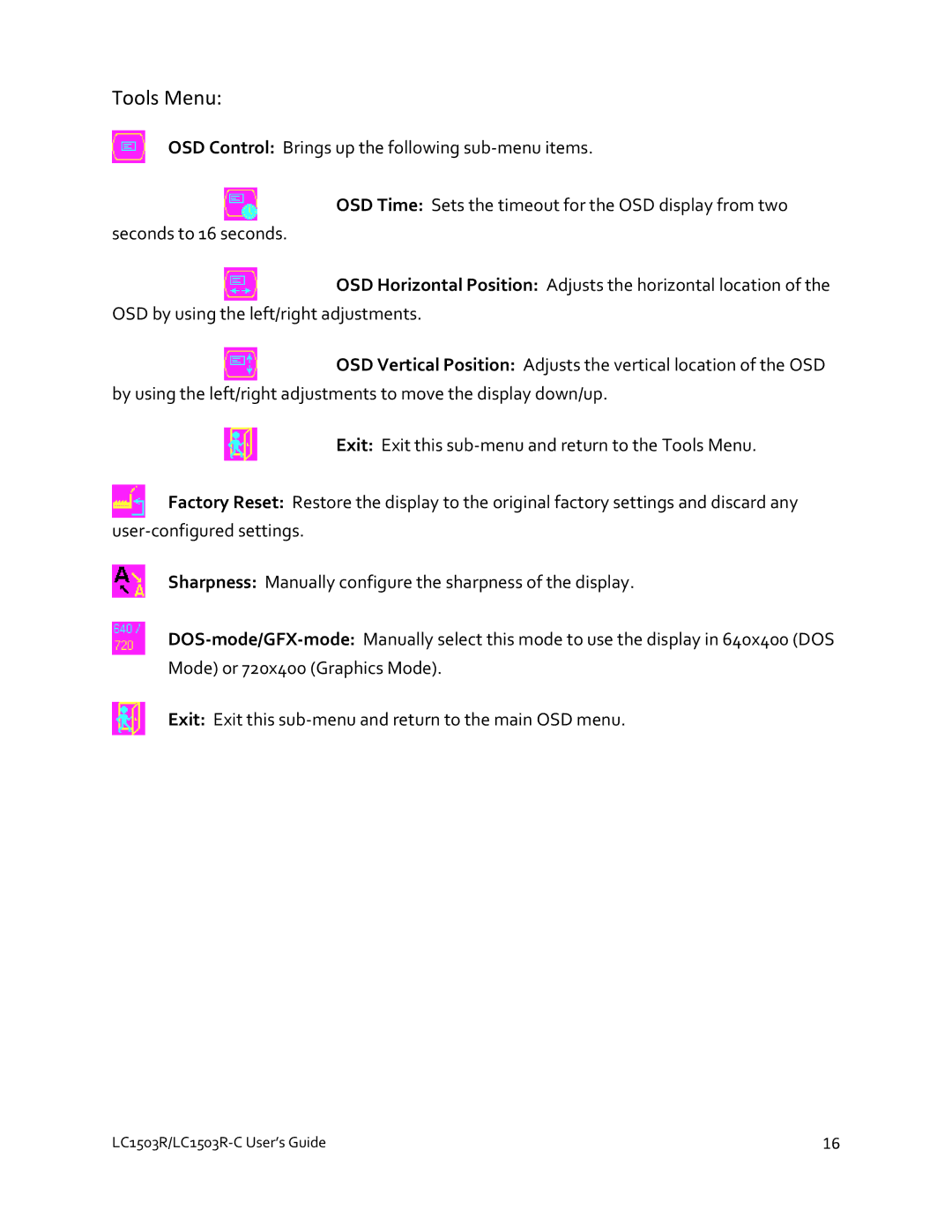Tools Menu:
OSD Control: Brings up the following sub‐menu items.
![]() OSD Time: Sets the timeout for the OSD display from two seconds to 16 seconds.
OSD Time: Sets the timeout for the OSD display from two seconds to 16 seconds.
![]() OSD Horizontal Position: Adjusts the horizontal location of the OSD by using the left/right adjustments.
OSD Horizontal Position: Adjusts the horizontal location of the OSD by using the left/right adjustments.
![]() OSD Vertical Position: Adjusts the vertical location of the OSD by using the left/right adjustments to move the display down/up.
OSD Vertical Position: Adjusts the vertical location of the OSD by using the left/right adjustments to move the display down/up.
Exit: Exit this sub‐menu and return to the Tools Menu.
![]() Factory Reset: Restore the display to the original factory settings and discard any user‐configured settings.
Factory Reset: Restore the display to the original factory settings and discard any user‐configured settings.
Sharpness: Manually configure the sharpness of the display.
DOS‐mode/GFX‐mode: Manually select this mode to use the display in 640x400 (DOS Mode) or 720x400 (Graphics Mode).
Exit: Exit this sub‐menu and return to the main OSD menu.
LC1503R/LC1503R‐C User’s Guide | 16 |