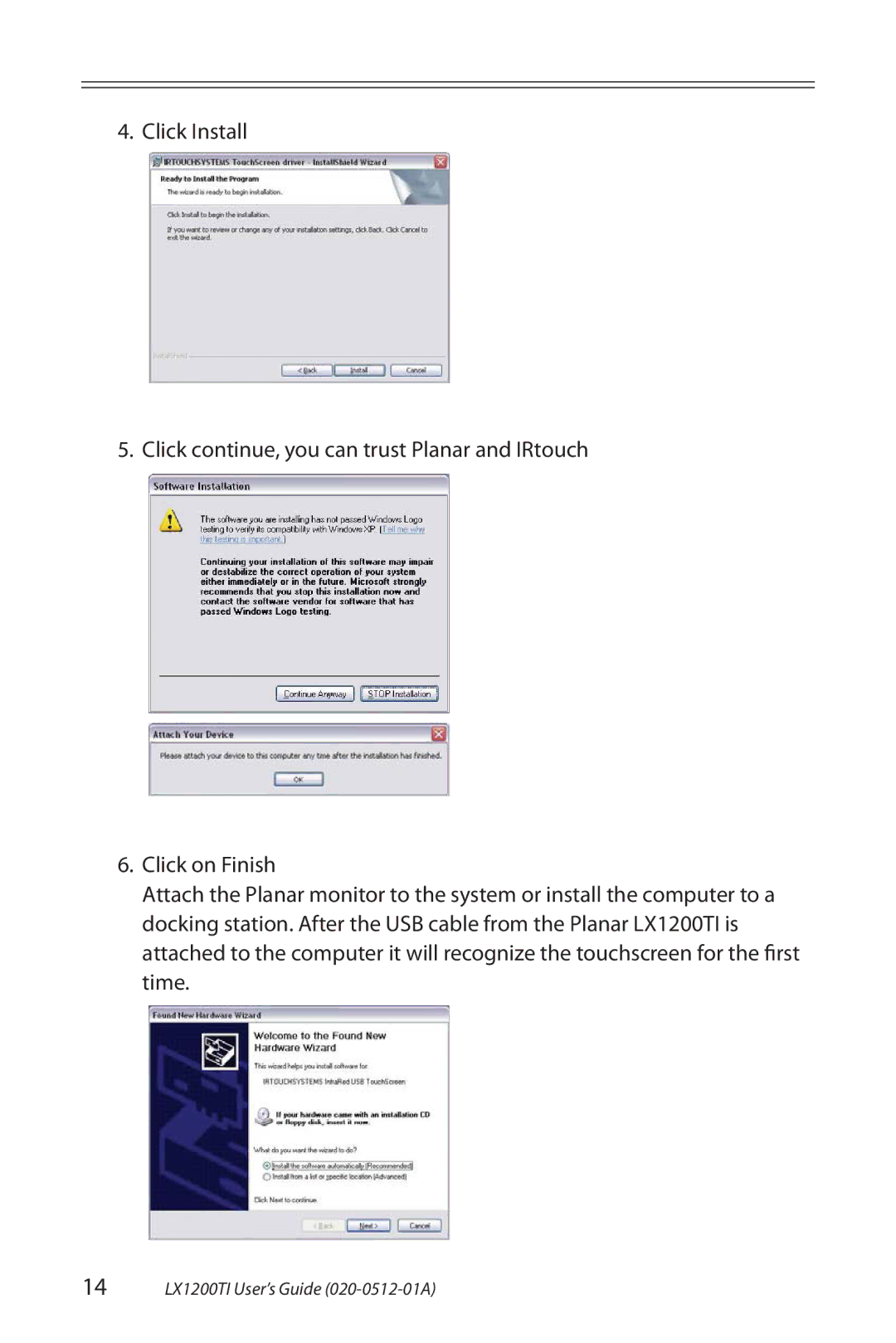4. Click Install
5. Click continue, you can trust Planar and IRtouch
6.Click on Finish
Attach the Planar monitor to the system or install the computer to a docking station. After the USB cable from the Planar LX1200TI is attached to the computer it will recognize the touchscreen for the first time.