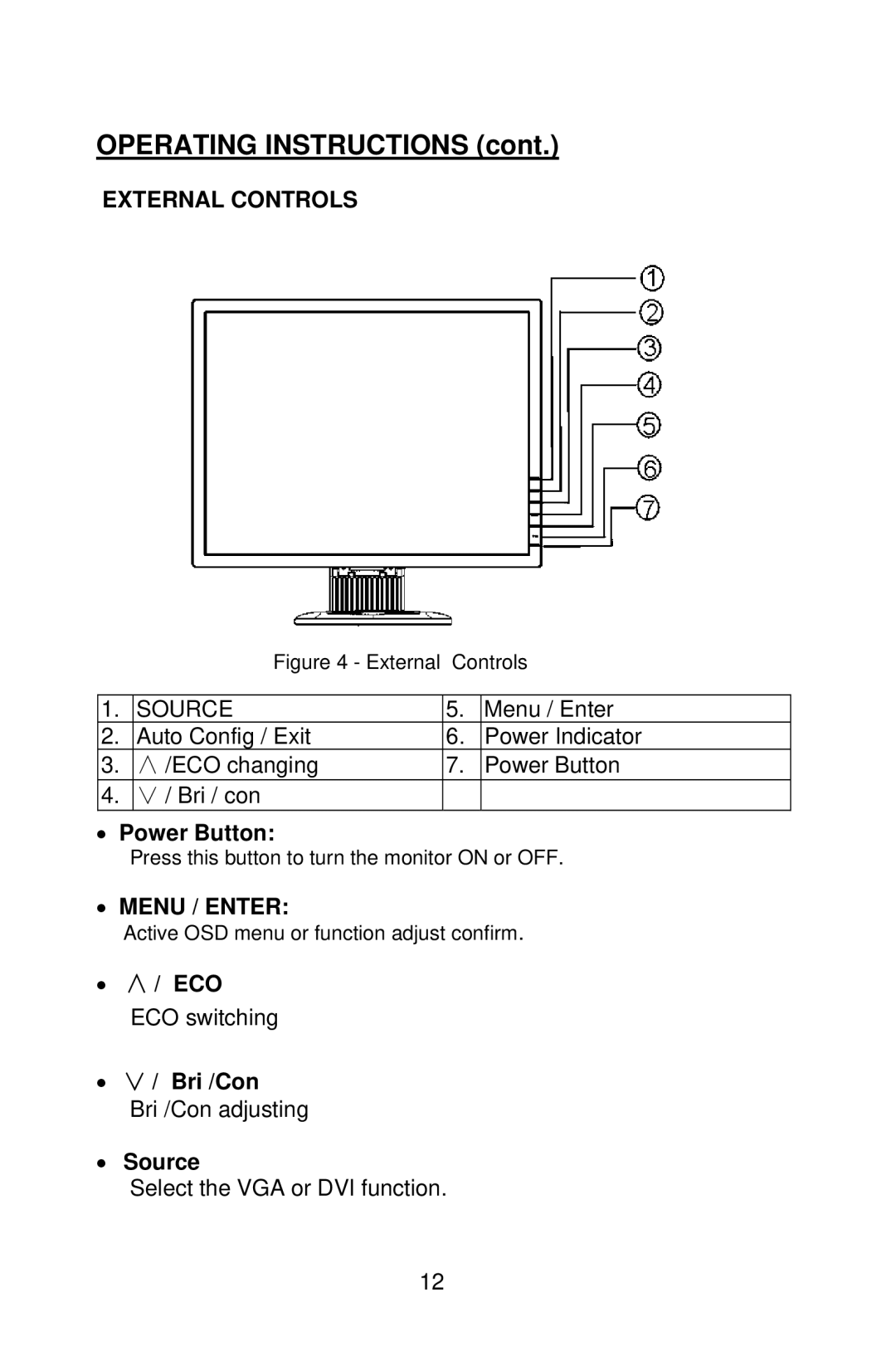PE2010 specifications
The Planar PE2010 is a highly regarded display solution that stands out in the realm of commercial and professional digital signage. With a focus on delivering exceptional image quality and user-friendly features, this monitor has become a popular choice for various applications, including retail environments, corporate settings, and educational institutions.One of the main features of the Planar PE2010 is its impressive display quality. It boasts a Full HD resolution of 1920 x 1080 pixels, ensuring that images and videos appear sharp and vibrant. The monitor utilizes advanced panel technology that enhances color accuracy and brightness levels, making it suitable for a range of lighting conditions. This feature is particularly beneficial in environments where ambient light may vary, allowing the content displayed to remain clear and compelling.
In terms of connectivity, the Planar PE2010 offers a variety of options, including HDMI, VGA, and DisplayPort inputs. This versatility enables seamless integration with multiple devices, including computers, media players, and digital signage controllers. Furthermore, the plug-and-play setup simplifies the installation process, making it accessible for users of all technical skill levels.
The Planar PE2010 is designed with durability in mind. It includes a rugged build that can withstand the rigors of constant use, making it an ideal choice for busy public spaces. Additionally, the monitor is equipped with an anti-glare surface that reduces reflections and enhances visibility, further contributing to its functionality in diverse environments.
Another noteworthy characteristic of the Planar PE2010 is its energy efficiency. The monitor is engineered to consume less power without compromising performance, aligning with the growing demand for eco-friendly technology solutions. This not only benefits the environment but also reduces operational costs for businesses.
Furthermore, the Planar PE2010 supports multiple mounting options, including wall mounting and VESA compatibility, allowing users to optimize their display setup for their specific needs. The monitor’s sleek design and slim profile make it an attractive addition to any space, blending effortlessly with modern decor.
In summary, the Planar PE2010 combines high-quality visuals, robust connectivity options, durability, energy efficiency, and versatile mounting capabilities. These features make it an excellent choice for organizations looking to enhance their digital signage experiences, elevate their branding, and engage audiences effectively.