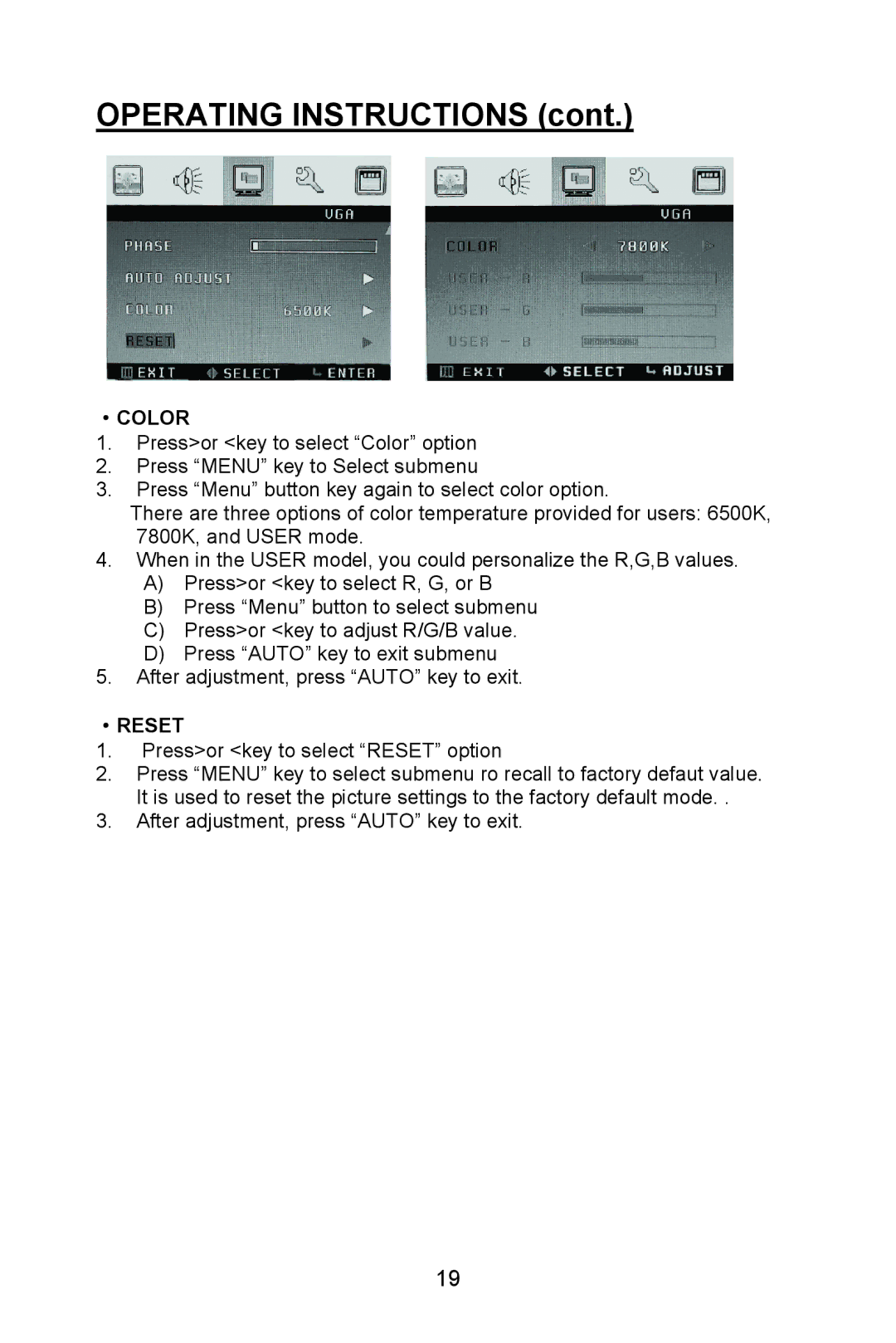PL1520M specifications
The Planar PL1520M is a sophisticated and versatile display solution designed primarily for commercial applications where exceptional image clarity and durability are paramount. This 15-inch monitor stands out for its blend of advanced technology and practical features, making it a preferred choice for businesses, kiosks, and interactive installations.One of the most notable characteristics of the Planar PL1520M is its high-resolution display. With a native resolution of 1024 x 768 pixels, this monitor offers sharp and vibrant images, making it ideal for various multimedia applications. Its LED backlighting technology enhances brightness and contrast, ensuring that content is easily visible even in bright environments. The 5-wire resistive touch technology provides a responsive and intuitive user experience, allowing for seamless interaction with applications and interfaces.
The design of the PL1520M is both sleek and functional. Its compact form factor allows for easy integration into tight spaces, making it suitable for mounting in kiosks or as part of retail displays. The monitor features multiple mounting options, including VESA compatibility, which further enhances its versatility for different settings.
Durability is another critical aspect of the Planar PL1520M. The display is built with rugged materials that can withstand the wear and tear associated with continuous use in public or commercial environments. Its anti-glare surface reduces reflections and distractions, which enhances visibility and user experience in various lighting conditions.
Connectivity is also a strong focus of the PL1520M, which includes multiple inputs such as VGA and USB. This flexibility makes it easy to connect with a range of devices, from computers to media players, facilitating diverse use cases.
In summary, the Planar PL1520M is an impressive display solution that combines high-resolution visuals, intuitive touch functionality, and robust durability. Whether used in retail environments, interactive kiosks, or industrial applications, its thoughtful design and advanced technologies make it a reliable and effective choice for professionals seeking quality and performance in a compact package. The monitor's ability to adapt to multiple applications while ensuring user engagement sets it apart in the competitive landscape of commercial displays.