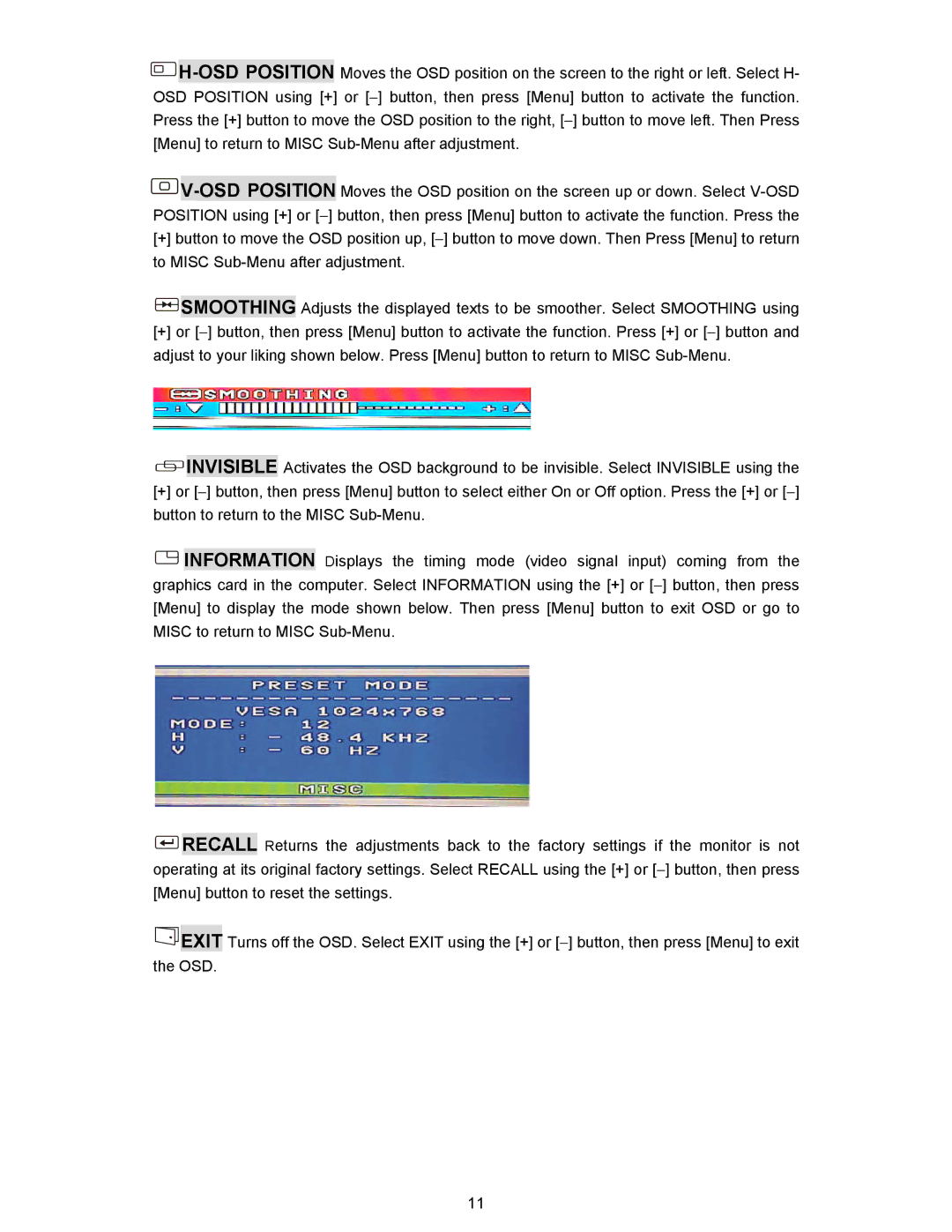![]() H-OSD
H-OSD
![]() V-OSD
V-OSD
[+]button to move the OSD position up, [−] button to move down. Then Press [Menu] to return to MISC
![]() SMOOTHING Adjusts the displayed texts to be smoother. Select SMOOTHING using
SMOOTHING Adjusts the displayed texts to be smoother. Select SMOOTHING using
[+]or [−] button, then press [Menu] button to activate the function. Press [+] or [−] button and adjust to your liking shown below. Press [Menu] button to return to MISC
![]() INVISIBLE Activates the OSD background to be invisible. Select INVISIBLE using the
INVISIBLE Activates the OSD background to be invisible. Select INVISIBLE using the
[+]or [−] button, then press [Menu] button to select either On or Off option. Press the [+] or [−] button to return to the MISC
![]() INFORMATION Displays the timing mode (video signal input) coming from the graphics card in the computer. Select INFORMATION using the [+] or [−] button, then press [Menu] to display the mode shown below. Then press [Menu] button to exit OSD or go to MISC to return to MISC
INFORMATION Displays the timing mode (video signal input) coming from the graphics card in the computer. Select INFORMATION using the [+] or [−] button, then press [Menu] to display the mode shown below. Then press [Menu] button to exit OSD or go to MISC to return to MISC
![]() RECALL Returns the adjustments back to the factory settings if the monitor is not operating at its original factory settings. Select RECALL using the [+] or [−] button, then press [Menu] button to reset the settings.
RECALL Returns the adjustments back to the factory settings if the monitor is not operating at its original factory settings. Select RECALL using the [+] or [−] button, then press [Menu] button to reset the settings.
![]()
![]() EXIT Turns off the OSD. Select EXIT using the [+] or [−] button, then press [Menu] to exit the OSD.
EXIT Turns off the OSD. Select EXIT using the [+] or [−] button, then press [Menu] to exit the OSD.
11