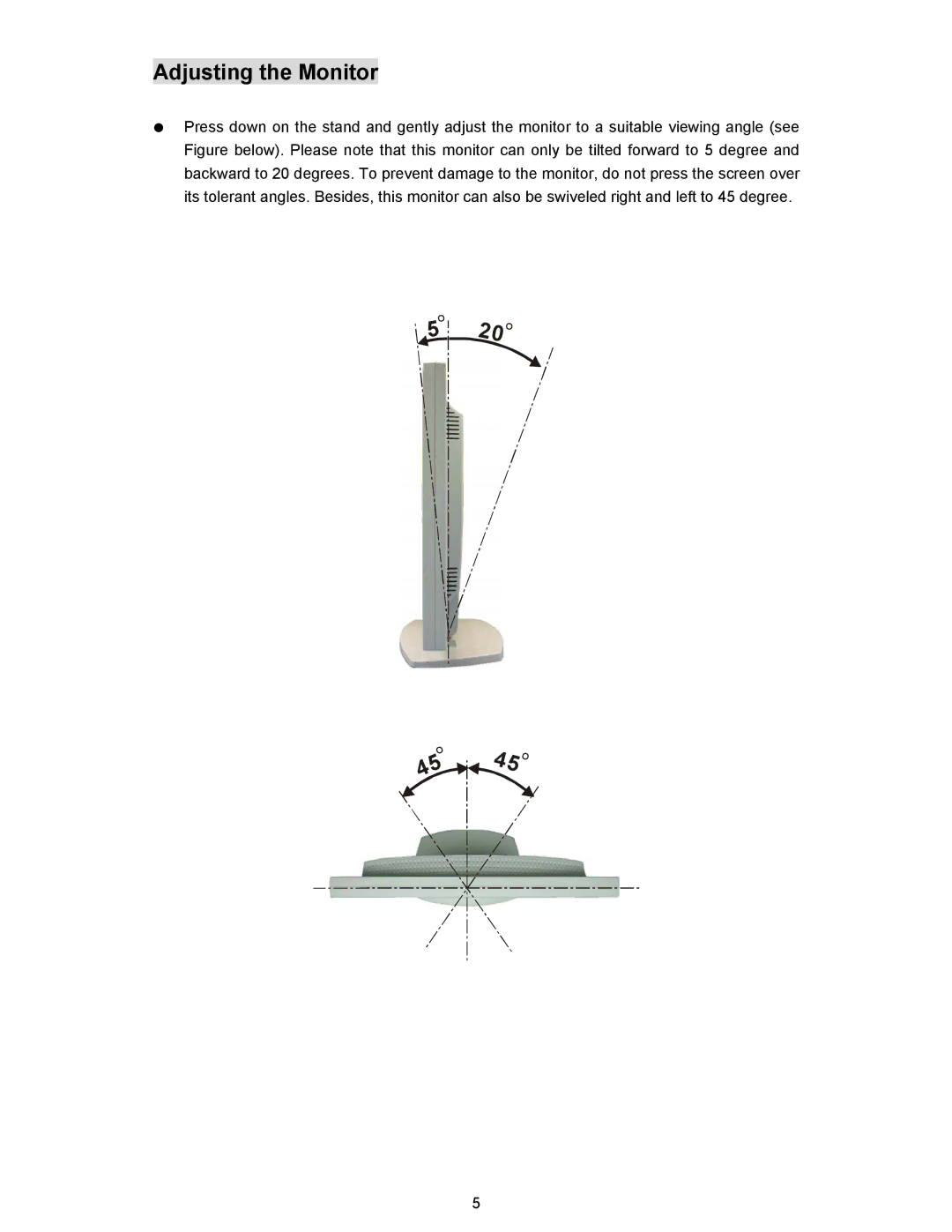Adjusting the Monitor
Press down on the stand and gently adjust the monitor to a suitable viewing angle (see Figure below). Please note that this monitor can only be tilted forward to 5 degree and backward to 20 degrees. To prevent damage to the monitor, do not press the screen over its tolerant angles. Besides, this monitor can also be swiveled right and left to 45 degree.
O ![]() 5
5
20
O
O 5 4
![]() 45
45
O
5