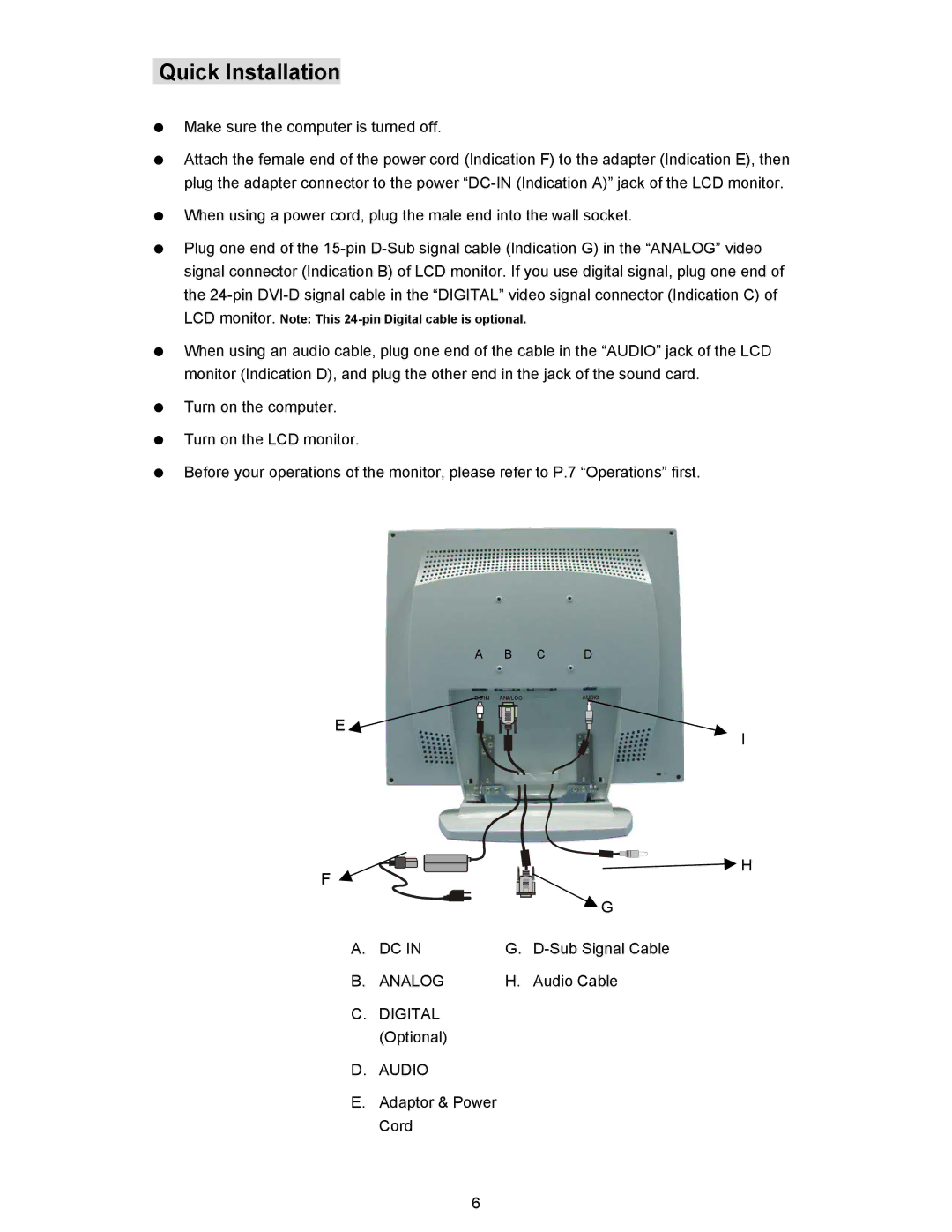Quick Installation
Make sure the computer is turned off.
Attach the female end of the power cord (Indication F) to the adapter (Indication E), then plug the adapter connector to the power
When using a power cord, plug the male end into the wall socket.
Plug one end of the
When using an audio cable, plug one end of the cable in the “AUDIO” jack of the LCD monitor (Indication D), and plug the other end in the jack of the sound card.
Turn on the computer.
Turn on the LCD monitor.
Before your operations of the monitor, please refer to P.7 “Operations” first.
A B C D
DC IN ANALOG
E ![]()
F ![]()
AUDIO
I
H
G
A. | DC IN | G. | |
B. | ANALOG | H. | Audio Cable |
C.DIGITAL (Optional)
D.AUDIO
E.Adaptor & Power Cord
6