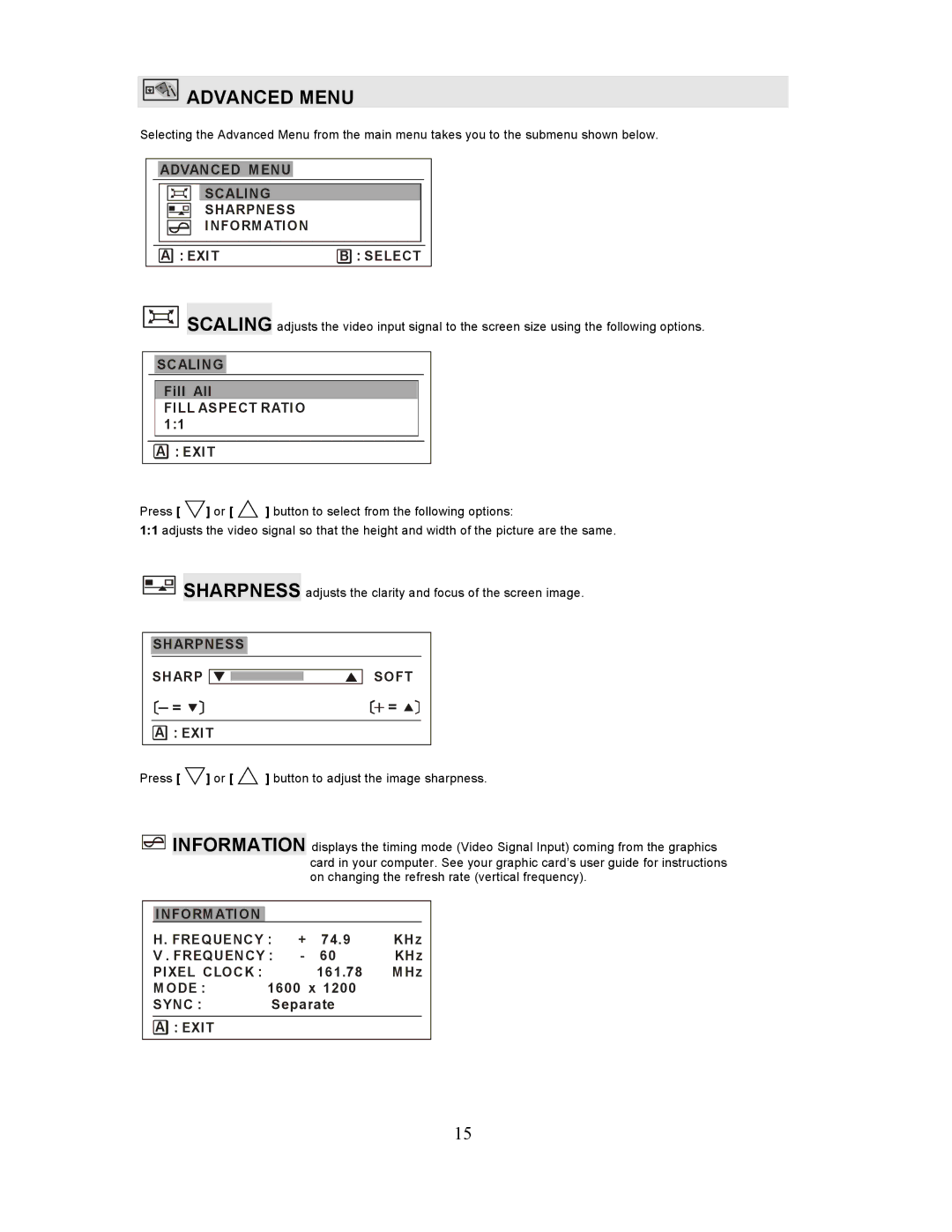ADVANCED MENU
ADVANCED MENU
Selecting the Advanced Menu from the main menu takes you to the submenu shown below.
ADVANCED MENU
SCALING
SHARPNESS
INFORM ATION
A : EXIT | B : SELECT |
SCALING adjusts the video input signal to the screen size using the following options.
SCALING
Fill All
FILL ASPECT RATIO 1:1
A : EXIT
Press [ ▽] or [ △ ] button to select from the following options:
1:1 adjusts the video signal so that the height and width of the picture are the same.
SHARPNESS adjusts the clarity and focus of the screen image.
SHARPNESS
SHARP 



 SOFT
SOFT
= | = |
A : EXIT
Press [ ▽] or [ △ ] button to adjust the image sharpness.
INFORMATION displays the timing mode (Video Signal Input) coming from the graphics card in your computer. See your graphic card’s user guide for instructions on changing the refresh rate (vertical frequency).
INFORMATION
H. FREQUENCY : | + | 74.9 | KHz |
V . FREQUENCY : | - | 60 | KHz |
PIXEL CLOCK : |
| 161.78 | MHz |
MODE : | 1600 x 1200 |
SYNC : | Separate |
A : EXIT |
|
15