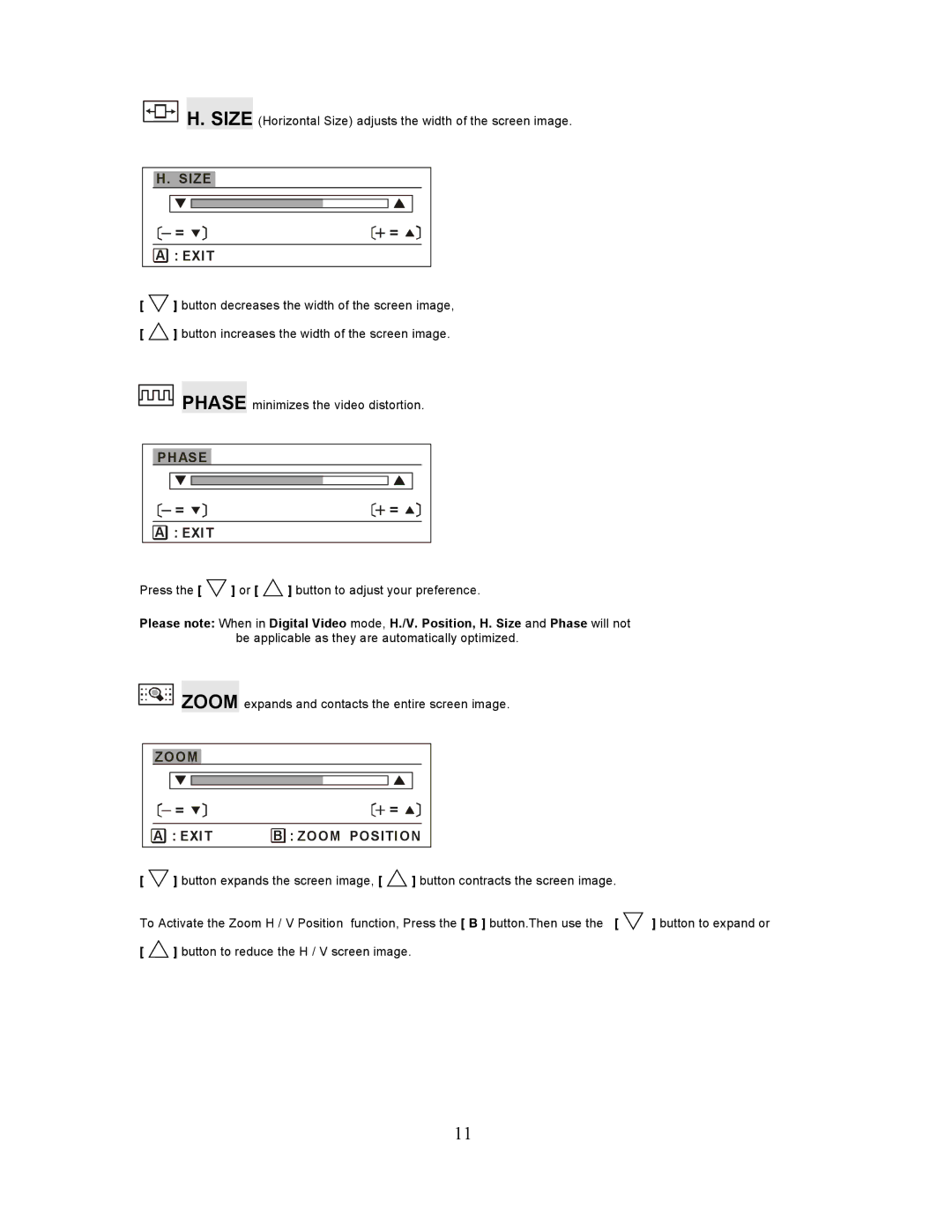H. SIZE (Horizontal Size) adjusts the width of the screen image.
H. SIZE |
|
= | = |
A : EXIT |
|
[ ▽] button decreases the width of the screen image,
[ △] button increases the width of the screen image.
PHASE minimizes the video distortion.
PHASE |
| |
| = | = |
A | : EXIT |
|
Press the [ ▽] or [ △] button to adjust your preference.
Please note: When in Digital Video mode, H./V. Position, H. Size and Phase will not be applicable as they are automatically optimized.
ZOOM expands and contacts the entire screen image.
ZOOM |
|
= | = |
A : EXIT | B : ZOOM POSITION |
[ ▽] button expands the screen image, [ △] button contracts the screen image.
To Activate the Zoom H / V Position function, Press the [ B ] button.Then use the [ ▽ ] button to expand or [ △] button to reduce the H / V screen image.
11